At first, setting up your first Leadpages campaign can feel overwhelming. But don’t worry, this guide breaks it down step-by-step.
Leadpages helps you create high-converting landing pages effortlessly. It’s perfect for generating leads, driving sales, or launching products.
This guide will show you how to start from scratch. You’ll learn to choose templates, customize designs, and integrate tools easily. By the end, you’ll have a polished campaign ready to launch.

Download Your Free e-Book
5 Simple Ways to Create Website & Landing Pages
Affiliate Disclaimer: I earn commission (get paid) if you click on the links and purchase a product below. My earnings do not impact the price you pay.
No prior experience? No problem—it’s beginner-friendly. Just follow along, and you’ll see how simple it can be.
Why Use Leadpages for Your Campaigns?
Leadpages is a powerful tool that makes it easy to create stunning landing pages without any coding knowledge.
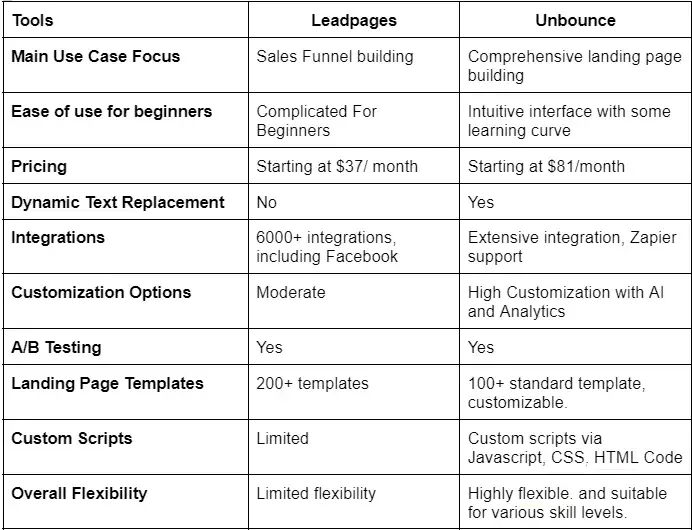
With its drag-and-drop editor, you can quickly build professional-looking pages that convert visitors into leads.
Here’s why you should consider using Leadpages:
- Easy to Use: No coding skills required.
- Optimized Templates: Choose from a variety of professionally designed templates.
- Seamless Integrations: Connect Leadpages to your favorite marketing tools like email marketing and CRM.
Use Leadpages to save time and effort while creating high-converting landing pages. It’s a great tool to streamline your marketing outflow.
Getting Started: Create an Account
To get started, visit the Leadpages website and click “Sign Up.” Choose the plan that fits your needs or start with the free trial. The free trial is a great way to test the platform.
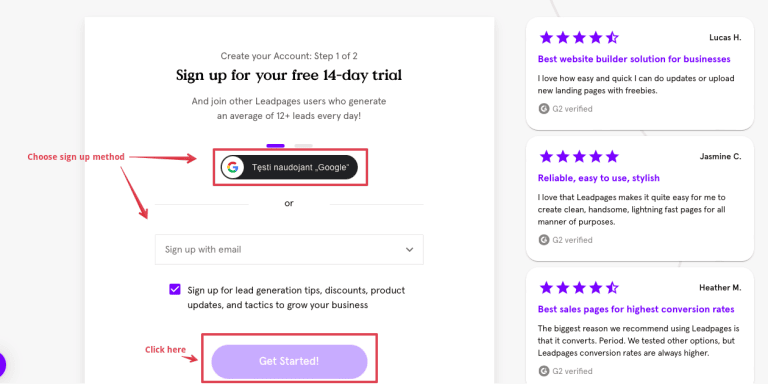
Enter your email, create a password, and confirm your account details. Leadpages guides you through every step, so it’s beginner-friendly.
After signing up, you’ll land on the dashboard, your central hub. From here, you can explore templates, design options, and integrations.
Take a moment to browse the features and tools available. This setup process ensures you’re ready to build your first landing page effortlessly.
Choosing the Right Campaign Goal
Your key to success begins with choosing the right campaign. First, identify what you want to achieve from the campaign.
Is it collecting leads, driving sales, or registering attendees for a webinar? Be clear about your objective from the start. Align this goal with your overall business strategy for better results.
For example, if growing your email list is a priority, focus on lead generation. Use Leadpages’ pre-designed templates tailored for specific goals like sign-ups or purchases.
Always ensure your campaign messaging speaks to your target audience’s needs. This alignment keeps your efforts focused and highly effective.
Selecting and Customizing a Template
Once you have a Leadpages account, it’s time to choose a template. Leadpages offers a wide range of templates for different purposes, from lead generation to webinar sign-ups.
Here’s how to choose and customize a template:
Pick the Right Template
Log into Leadpages and head to the “Templates” section. Browse their library filled with professionally designed options.
Choose one based on your campaign goals—like lead generation, webinars, or sales pages. Each template is mobile-friendly and customizable, which makes your work easier.
Customize to Match Your Brand
Once you’ve selected a template, start personalizing it to reflect your brand. Update the colors, fonts, and images to match your style.
Swap placeholder text with your own, keeping it clear and engaging. Use the drag-and-drop editor to adjust the layout if needed.
Tips for Template Success
Choose templates aligned with your campaign type and audience. For lead capture, prioritize clean, simple designs.
For sales, pick one with compelling call-to-action buttons. Always preview your work to ensure it looks perfect across all devices.
Adding Key Elements to Your Page
Now, let’s add the essential elements to your landing page:
- Headline and Subheadline: Grab your visitors’ attention with a clear and concise headline. Use a subheadline to provide more details about your offer.
- Call-to-Action (CTA) Buttons: Create strong CTAs that encourage visitors to take the action, such as “Sign Up Now” or “Learn More.” Use contrasting colors and clear language.
- Lead Capture Forms: Keep your forms short and sweet. Ask for only the necessary information, such as name and email address.
- Visuals: Use high-quality images and videos to make your page visually appealing and engaging.
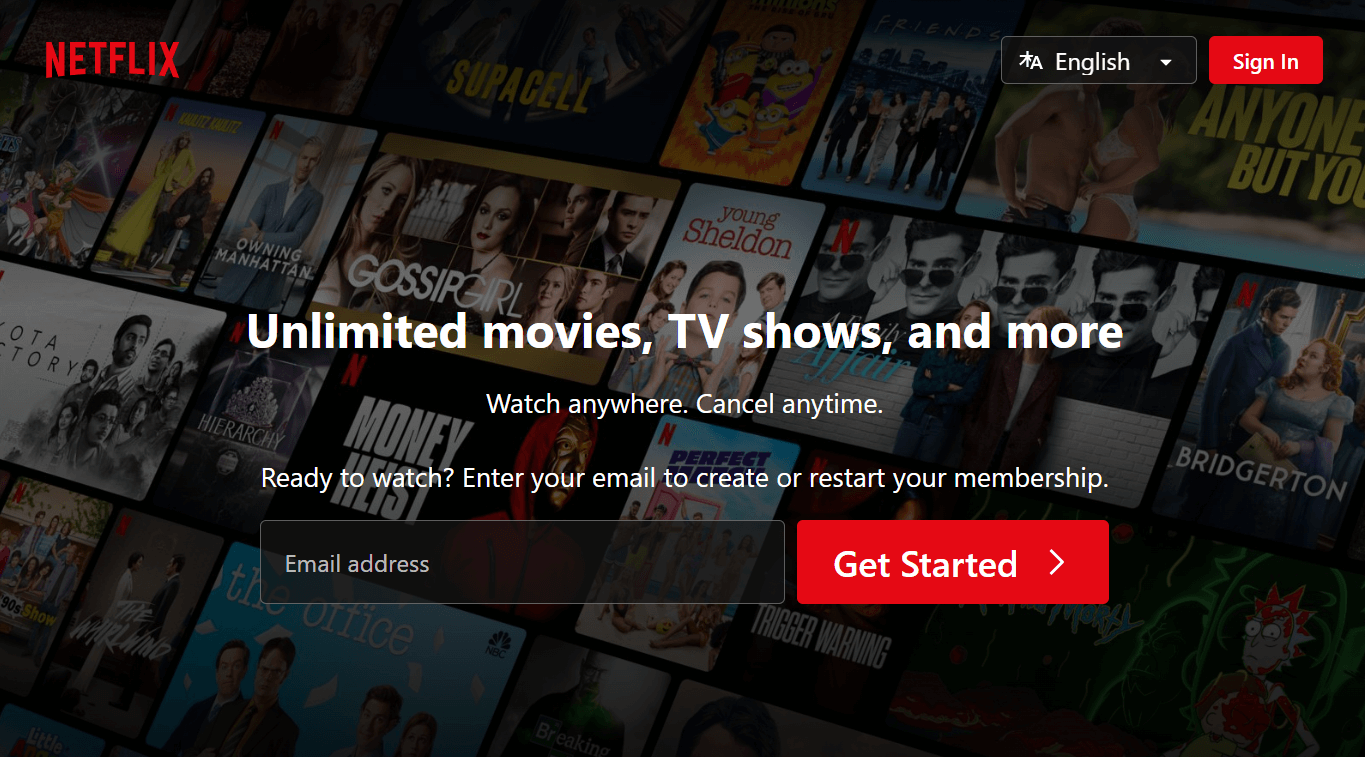
Integrating Tools and Services
To maximize Leadpages campaigns, integrate them with your existing tools. Connect your email marketing platform (like Mailchimp or ConvertKit) to capture leads directly from landing pages.
For sales campaigns, integrate payment options to streamline the checkout process. Connect analytics tools to track the performance of your campaigns and make data-driven decisions.
Publishing Your Page
LeadPages offers a few flexible options to publish your page. Choose one that you feel comfortable and effective:
Use a Leadpages Subdomain
Don’t have a website yet? No problem! Leadpages provides a free subdomain. This option is quick and requires zero technical setup. Simply name your subdomain, and your page is live.
Integrate with a Custom Domain
Already own a domain? Connect it to Leadpages effortlessly. It gives your page a professional, branded URL. Leadpages provides step-by-step instructions for domain integration.
Embed on Your Existing Website
Have a website? Embed your landing page directly into it. Copy the provided HTML code and paste it into your site. This way, your Leadpages page blends seamlessly with your website.
Testing and Optimizing Your Campaign
Start with A/B testing to compare headlines, CTAs, or layouts. Test one element at a time to see what resonates most.
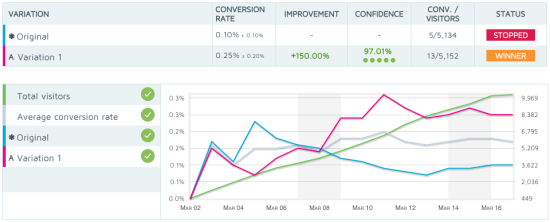
Use Leadpages’ built-in analytics to track conversion rates and engagement. Monitor visitor behavior and identify areas needing improvement.
Adjust weak spots by tweaking designs, copy, or offers based on data insights. Test regularly to ensure your campaign adapts to audience preferences.
Over time, these optimizations drive better results and higher ROI. Remember, testing isn’t a one-time task—it’s an ongoing process for lasting success.
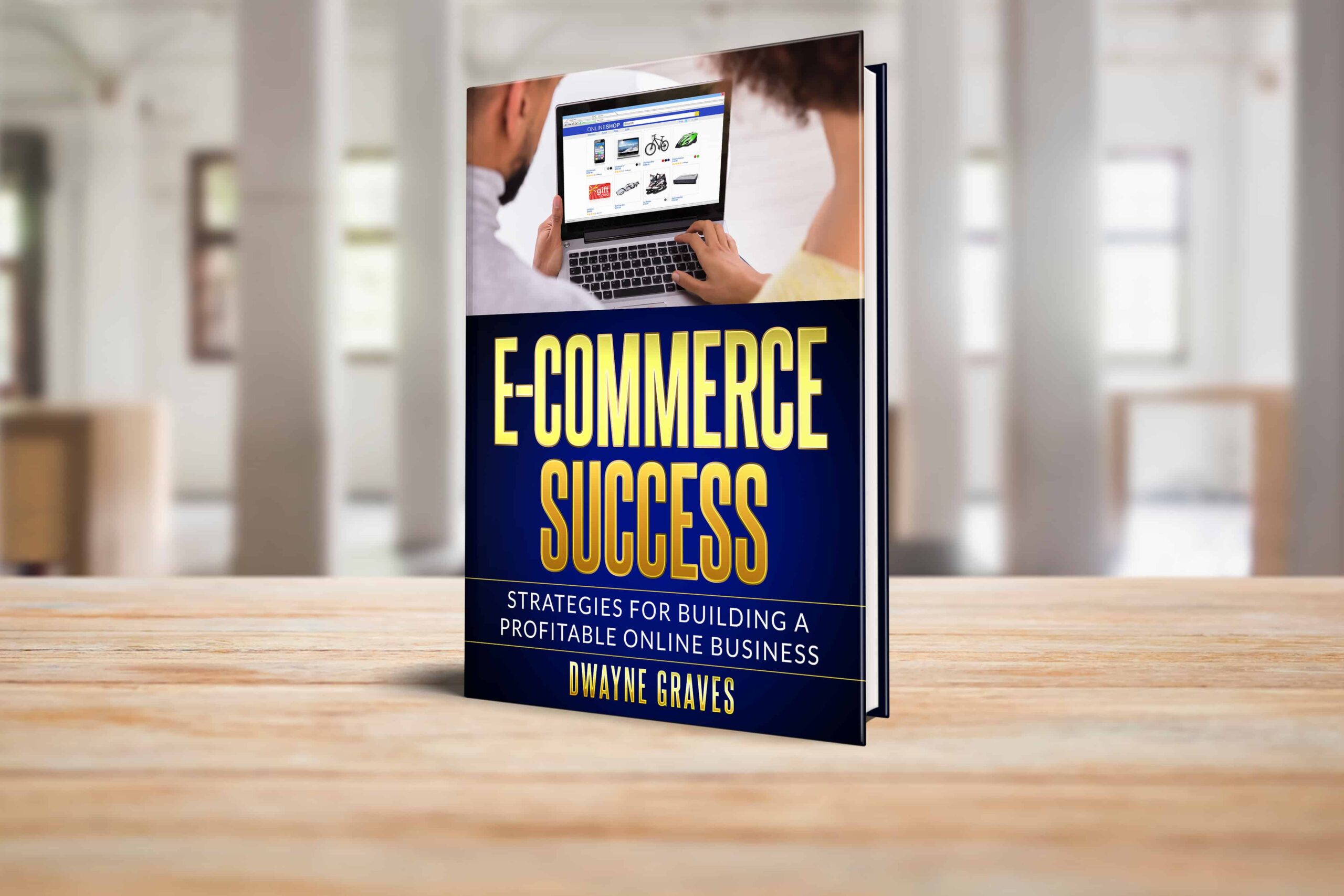
Driving Traffic to Your Campaign
You can combine these strategies for maximum impact and drive quality traffic to your campaign!
Social Media Ads
Promote your page using targeted ads on platforms like Facebook. Set a budget, target your audience, and monitor ad performance.
Email Campaigns
Send emails to your subscribers with a direct link to your page. Highlight your offer and include a strong call-to-action.
Organic Search Optimization
Optimize your page with SEO-friendly keywords for better search rankings. This helps attract organic traffic without additional costs.
Monitoring and Improving Your Campaign
To improve your campaign, monitor key metrics like conversions and bounce rates. Use the Leadpages dashboard to track how your page performs daily.
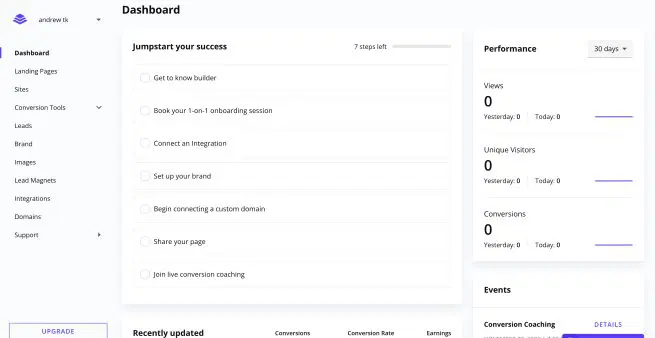
Identify areas where visitors drop off or fail to convert. Based on these insights, tweak your page design, copy, or call-to-action. Small adjustments can make a big difference in performance.
Test new headlines, button placements, or offers to see what works best. Regular reviews ensure your campaign stays optimized for results.
Conclusion
Congratulations! You’re now ready to launch your first Leadpages campaign. With clear steps and powerful tools, success is within reach.
Keep refining your pages based on performance insights and user feedback. Keep in mind, great campaigns are built with creativity and consistent optimization.
Don’t be afraid to experiment and try new strategies. Start small, track results, and grow from there.






