Websites are a must for small businesses. Around 83% of businesses believe their website helps achieve marketing goals.
After picking a unique domain name, the next step is selecting the right web hosting provider. Hosting providers play a crucial role in website performance, design, and SEO.
They’re key to your business growth. High-performance websites make visitors explore more pages and make more purchases. Google’s Speed Impact study supports this.
In this guide, we’ll explore the best web hosting companies for small businesses in 2025. Ready to find the perfect fit for your business? Here we go!

Download Your Free e-Book
5 Simple Ways to Create Website & Landing Pages
Affiliate Disclaimer: I earn commission (get paid) if you click on the links and purchase a product below. My earnings do not impact the price you pay.
What to Look for in a Web Hosting Service
It is crucial to have a dependable web host to ensure your website remains accessible. You want someone you can trust to keep your website up and running smoothly.
Reliability and speed:
Look for a host with at least 99.9% uptime. It means your website is available almost all the time. Fast loading speeds are crucial for user experience and search engine rankings.
Customer support:
You want a host with 24/7 support available via chat, phone, or email. Quick responses to any issues can save you a lot of headaches.
Scalability:
Scalability is important, especially if your business is growing. Your hosting should be able to handle increasing traffic and storage needs without any hiccups.
Understand your hosting options:
Shared hosting is budget-friendly but shares resources. VPS offers more power and performance.
Managed hosting takes care of the technical stuff for you. Cloud hosting is great for its scalability and reliability.
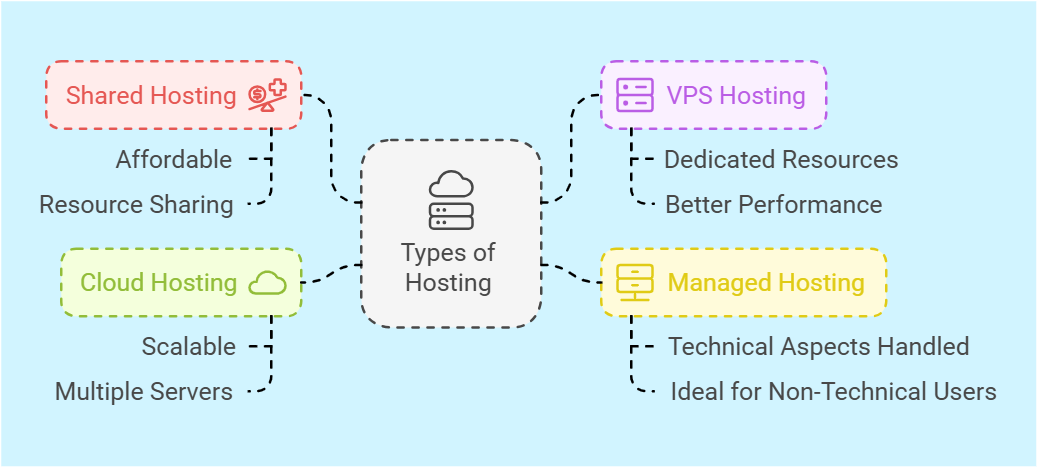
Don’t break the bank!
There are plenty of affordable hosting options available. Compare prices and features to find the best deal for your budget.
Feedback Is Important:
Finally, read reviews and testimonials from other users. This gives you valuable insights into a host’s performance and customer satisfaction.
Top Web Hosting Services for Small Businesses
If you want business growth, there’s no alternative of choosing the right hosting service. Here’s a breakdown of five top contenders:
Bluehost
Bluehost is ideal for beginners and WordPress hosting. It’s known for its easy setup and user-friendly interface.
Features: Bluehost offers a free domain, SSL, and one-click WordPress installs. All these features simplify the process of getting your site up and running.
Pros: Strong customer support is a key advantage. You’ll have access to 24/7 help via phone, chat, and email.
Cons: Limited storage on entry-level plans can be a drawback. As your business grows, you might need to upgrade to a higher plan.
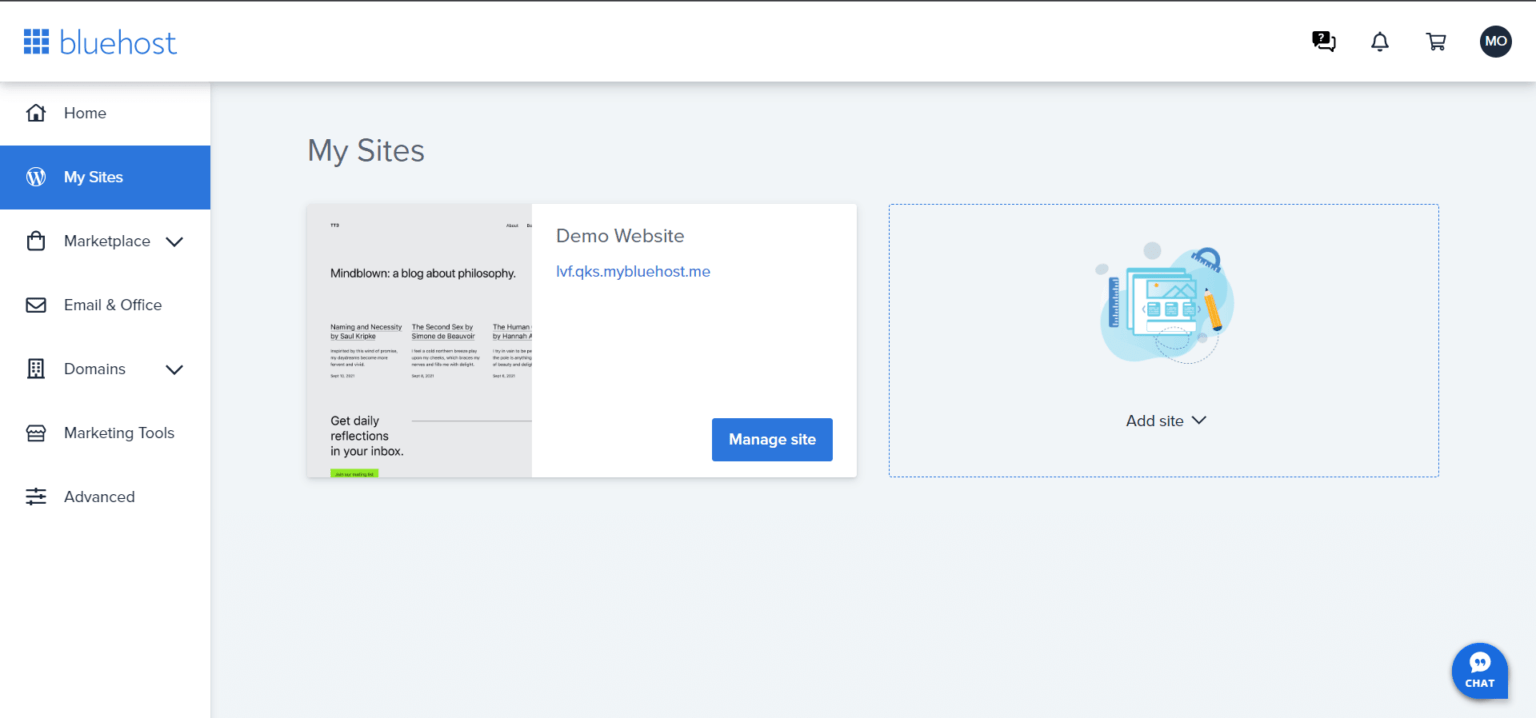
HostGator
Looking for something budget-friendly? HostGator is a great choice. They offer affordable plans for smaller websites. You’ll find scalable options as your business grows.
Features: Includes a website builder, scalable plans, and 24/7 support.
Pros: Budget-friendly pricing and reliable uptime for small businesses.
Cons: Aggressive upselling tactics for optional add-ons can be frustrating.
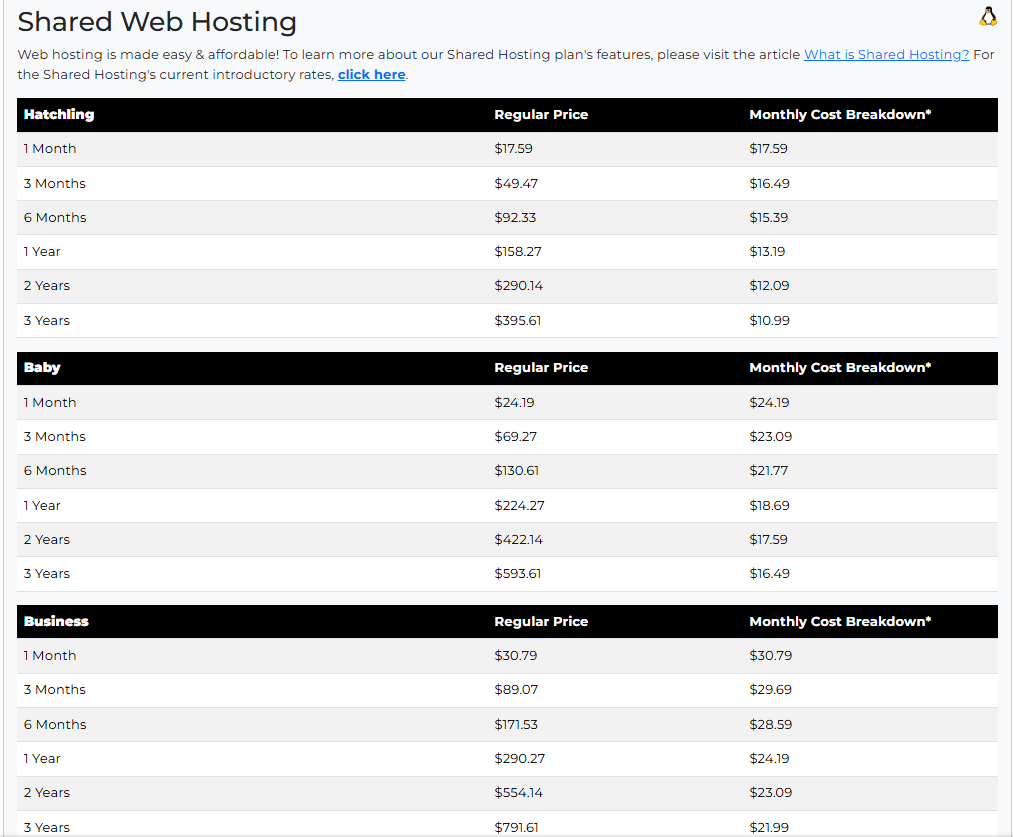
SiteGround
If performance is your priority, check out SiteGround. They focus on fast speeds and advanced features. You’ll get daily backups for peace of mind.
Features: SiteGround provides daily backups, Free CDN, enhanced security, and excellent support. So, your site is safe and always available.
Pros: Reliable uptime and strong focus on website security. The uptime ensures your site is never down, and always accessible.
Cons: The higher price point can be a concern for small businesses. However, the features and reliability can justify the cost.
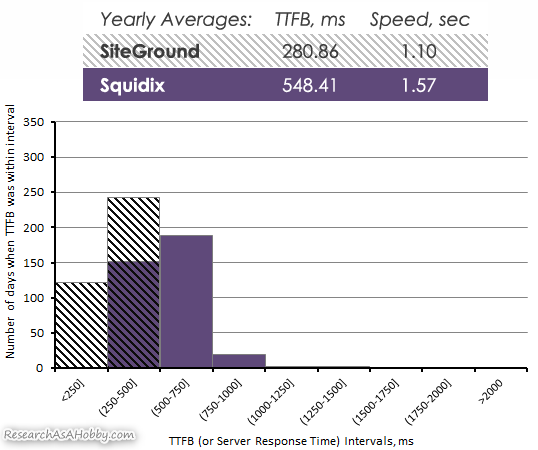
A2 Hosting
Need speed? A2 Hosting is known for its lightning-fast servers. It offers features geared towards developers. Great choice for fast servers and developer-friendly options.
Features: Turbo servers for speed, free migrations, and anytime money-back guarantee.
Pros: Exceptional speed and performance optimization tools.
Cons: The interface can feel slightly technical for beginners.
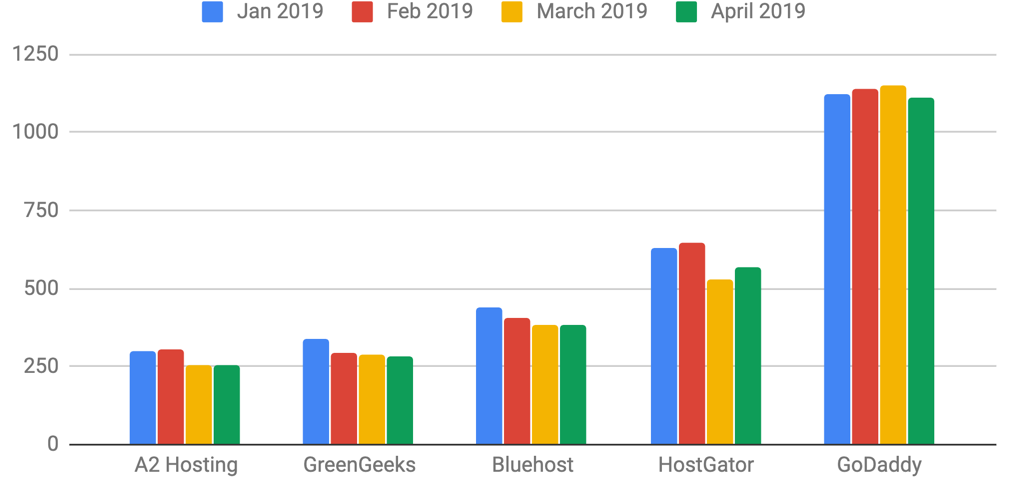
InMotion Hosting
InMotion Hosting is great for business-focused features and scalability. It’s a solid choice for growing businesses.
Features: InMotion provides a free domain, email hosting, and marketing tools. These features support your business growth and online marketing efforts.
Pros: Business-grade reliability ensures your site performs well consistently.
Cons: Limited data centers can affect performance depending on your location.
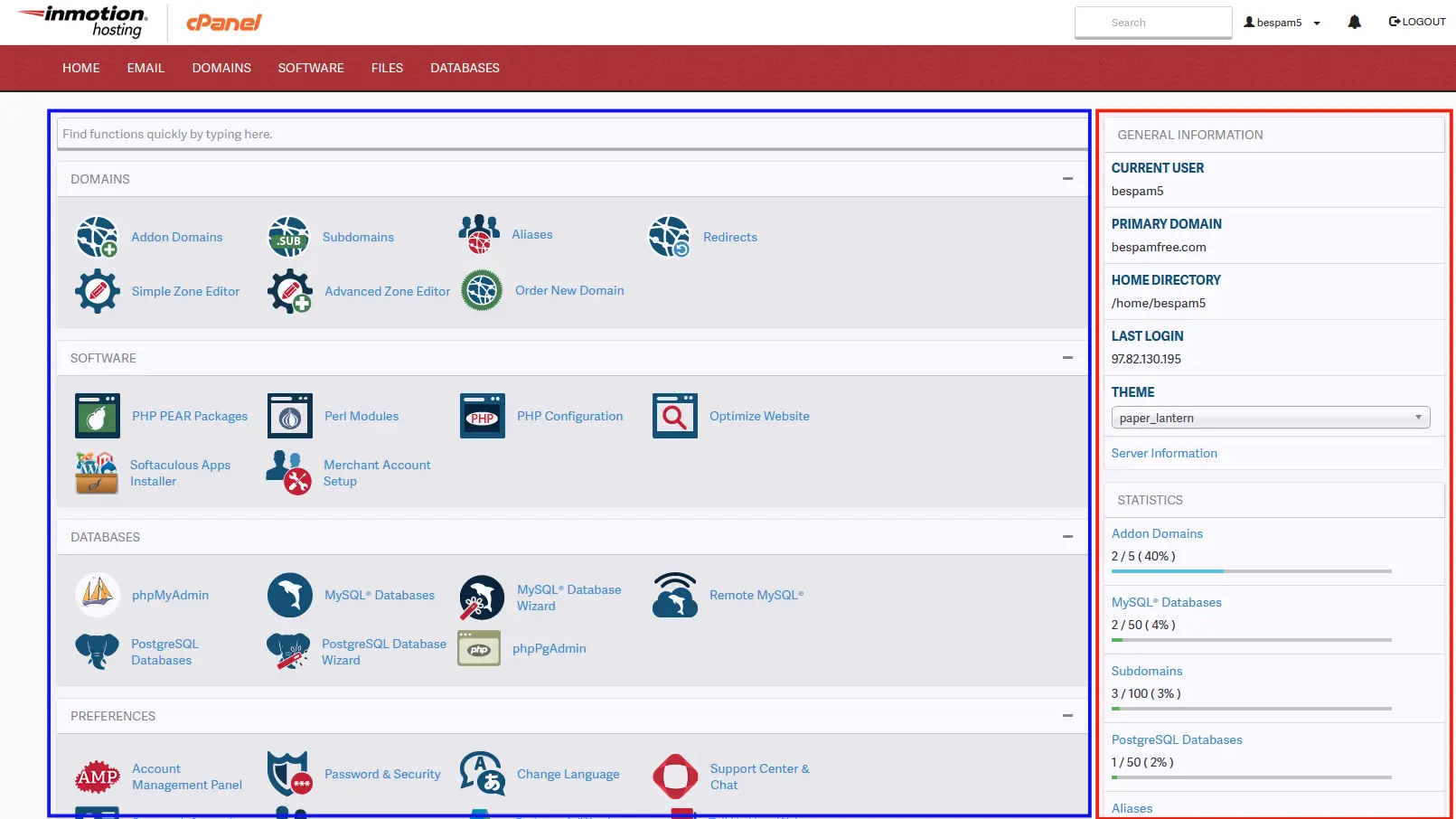
Comparing the Best Web Hosting Services
The right web hosting depends on your needs and priorities. Here’s a quick comparison of top hosting providers based on key features:
| Provider | Pricing (Starting) | Performance | Uptime Guarantee | Customer Support | Best For |
| Bluehost | $2.95/month | Good | 99.9% | 24/7 chat and phone | Beginners, WordPress users |
| HostGator | $2.75/month | Moderate | 99.9% | 24/7 chat and phone | Small-scale websites, budgets |
| SiteGround | $3.99/month | Excellent | 99.99% | Top-rated, 24/7 support | High-traffic sites, e-commerce |
| A2 Hosting | $2.99/month | Exceptional (Turbo) | 99.9% | 24/7 chat and email | Speed-focused, developers |
| InMotion | $2.49/month | Reliable | 99.9% | 24/7 chat and phone | Business-centric websites |

Download Your Free e-Book
5 Simple Ways to Create Website & Landing Pages
How to Choose the Best Web Hosting for Your Business
Web hosting isn’t one-size-fits-all. You need a service tailored to your business needs. Here’s how to choose the perfect fit:
Assess Your Business Needs
- Identify your website type: Is it an e-commerce store, blog, or portfolio?
- Evaluate expected traffic: Start with shared hosting for low traffic. For growing traffic, consider VPS or cloud hosting.
- Stick to your budget: Look for hosting that balances cost and features.
Prioritize Scalability
Your business will grow, so pick a host with scalable options. Look for:
- Upgrading plans without downtime.
- Features like bandwidth and storage expansion.
- Compatibility with additional tools and services.
Demand Excellent Customer Support
Technical issues happen, and reliable 24/7 customer support is a lifesaver. Check for:
- Multiple support channels: chat, phone, or email.
- Fast response times and knowledgeable staff.
- Clear documentation and troubleshooting guides.
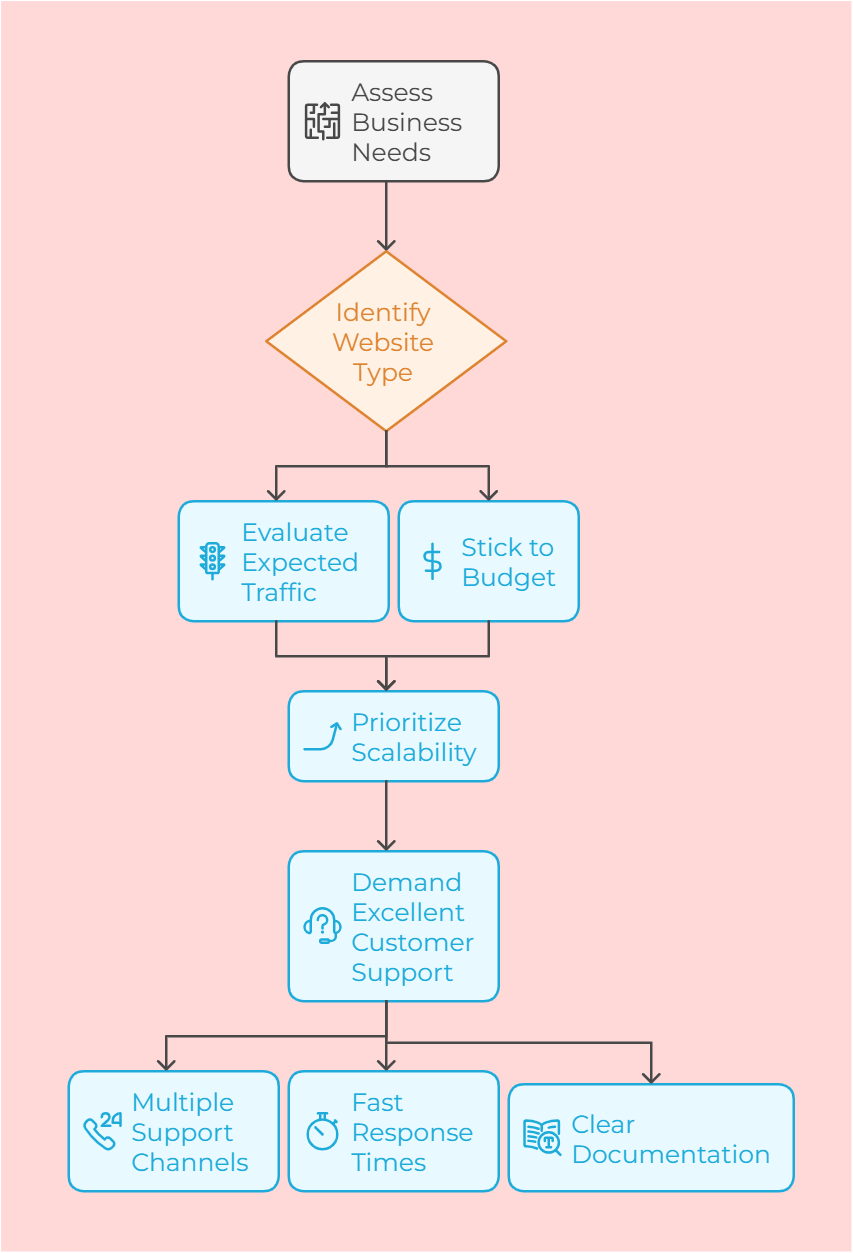
Tips for Getting Started with Your Web Hosting Provider
Starting out with a new web hosting provider can seem a bit overwhelming. But don’t worry, it’s easier than you think! Here are a few tips to help you get started:
Take Advantage of Freebies:
Most hosting providers offer valuable freebies like SSL certificates, email hosting, and even automatic backups.
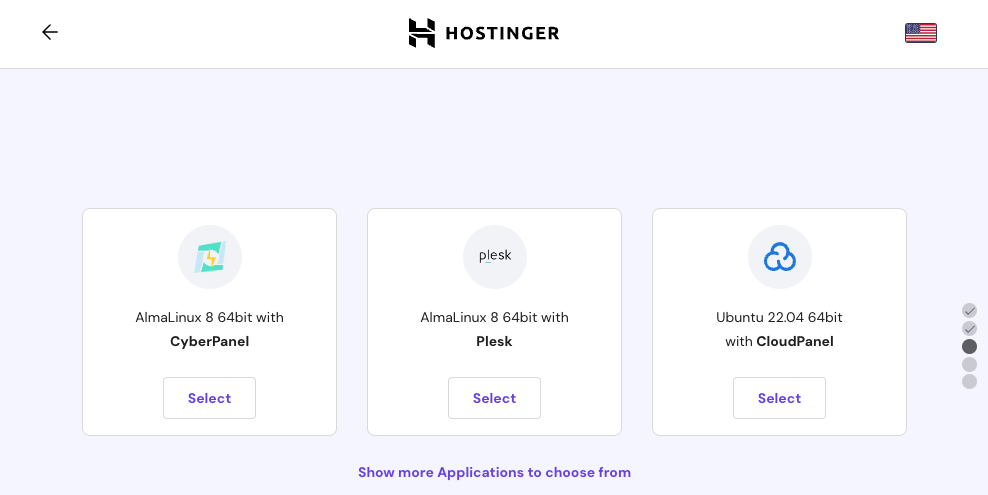
Simplify Setup with One-Click Installs:
Many hosts offer one-click installations for popular platforms like WordPress. If you’re not a coding expert, consider using a drag-and-drop website builder for even easier setup.
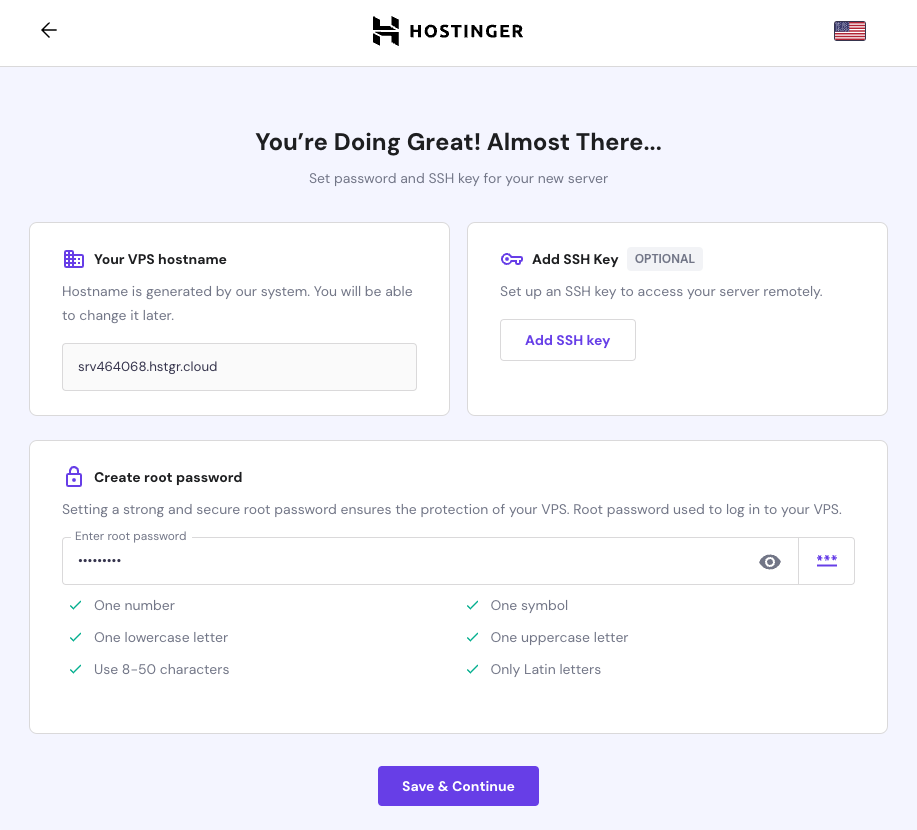
Leverage Customer Support:
Don’t hesitate to reach out to your hosting provider’s support team. They can help you migrate your website, troubleshoot any issues, and guide you on how to best utilize their features.
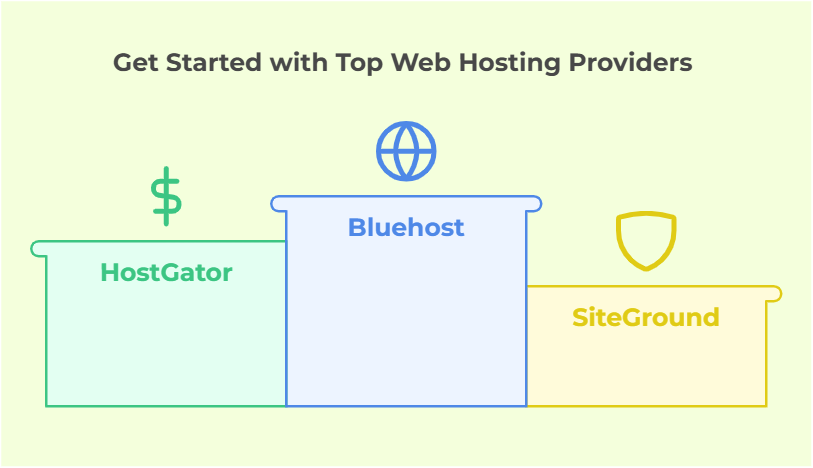
Conclusion
The right hosting provider ensures your website’s speed, security, and reliability. Consider your business needs, like traffic, budget, and scalability, before deciding.
Try the best ones: Bluehost, HostGator, and SiteGround. Leverage features like one-click installations, free SSL, and 24/7 support to simplify your setup.
If you’re new to web hosting, start with shared hosting. It’s the most affordable option for small websites. As your website grows, you can easily upgrade to a more powerful plan






