A landing page is a single web page with a focused goal. It helps businesses capture leads, drive sales, or promote offers.
A well-designed page guides visitors toward taking action. That’s why landing pages work. It’s possible to create a simple landing page in under an hour.
Many businesses use landing pages for marketing campaigns, lead generation, and sales. A great landing page is simple, clear, and action-driven.

Download Your Free e-Book
5 Simple Ways to Create Website & Landing Pages
Affiliate Disclaimer: I earn commission (get paid) if you click on the links and purchase a product below. My earnings do not impact the price you pay.
It should highlight key benefits and guide visitors to take action. You don’t need to be a designer or developer to create one.
Templates, drag-and-drop builders, and AI tools make the process quick and easy. The right approach ensures your page is both professional and high-converting.
In this guide, you’ll learn how to build a landing page step-by-step. From choosing a platform to adding compelling content, we’ll cover everything.
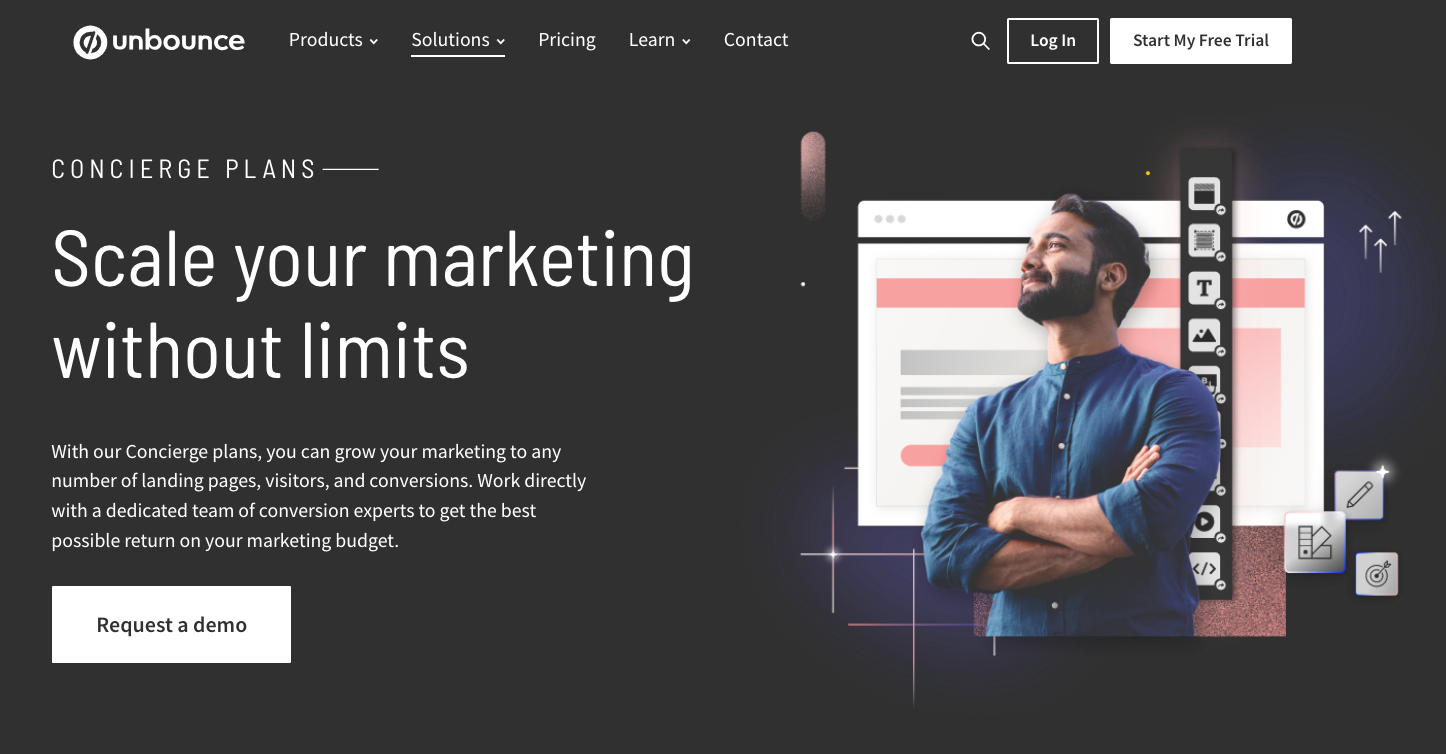
Step 1: Pick the Right Tool
Choosing the right tool makes building a landing page much easier. The best landing page tools offer templates, drag-and-drop features, and customization.
Top Landing Page Builders:
- Leadpages: Easy-to-use with high-converting templates.
- Unbounce: Great for A/B testing and optimization.
- Carrd: A free landing page maker for simple, one-page sites.
- Swipe Pages: Best for mobile-friendly, no-code landing pages.
Why These Tools Work Best?
- No coding required: Anyone can build a page quickly.
- Pre-made templates: Save time with professional designs.
- Drag-and-drop editors: Customize layouts without technical skills.
Use the right landing page builder to save time and effort. Pick a tool that fits your needs, whether it’s free or feature-packed. Now, let’s move on to the next step!
Step 2: Choose a Template
Using a pre-made landing page template saves time and effort. It provides a professional design, so you don’t have to start from scratch.
Templates are built for high conversions and work seamlessly with drag-and-drop page design tools. They help create a polished landing page in minutes.
There are different types of easy landing page templates available. Product templates are great for showcasing and selling items.
Service templates work well for businesses offering professional services. Event templates are perfect for promoting webinars, meetups, or product launches.
The best template should match your purpose and be easy to customize. A clean, simple design works best for keeping visitors focused.
Always check if the template is mobile-responsive to ensure it looks great on all devices. A well-chosen template makes the process faster and helps you move to the next step effortlessly.
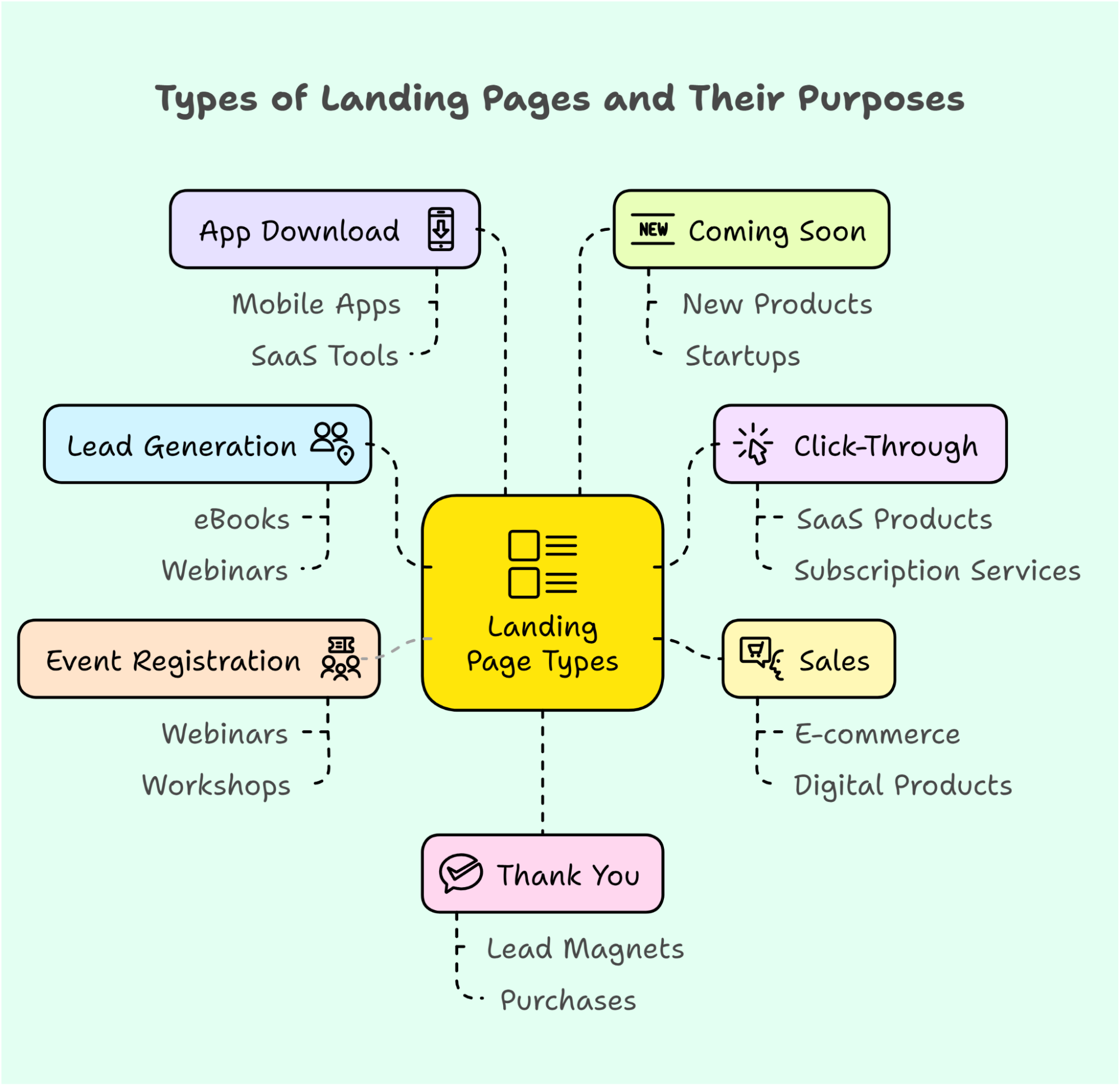
Step 3: Add a Catchy Headline
A strong landing page headline grabs attention and keeps visitors engaged. It should be clear, compelling, and relevant to your offer. A weak headline loses interest fast.
Great examples include:
✅ “Boost Your Sales with Just One Click!”
✅ “The Secret to Effortless Weight Loss-Revealed!”
Use simple formulas to craft an eye-catching title:
[Benefit] + [Timeframe] → “Get More Leads in 7 Days!”
[Pain Point] + [Solution] → “Tired of Slow Websites? Speed Up Instantly!”
Adding the best call-to-action words like “Discover,” “Unlock,” or “Get Started” improves conversions. Make sure your headline speaks directly to your audience’s needs.

Keep it short, clear, and impactful. Your visitors should instantly know why they should stay. A great landing page headline makes all the difference in attention capture and driving action.

Step 4: Add an Engaging Image or Video
A strong visual grabs attention and makes your landing page more engaging. People process images faster than text, so the right visual boosts impact.
The best images for landing pages are clear, high-quality, and relevant. Use product photos, lifestyle shots, or illustrations that match your message.
Avoid cluttered or generic images; they can reduce trust. Videos also work great! A short explainer video increases conversions and keeps visitors interested.
How to add videos to a website? Upload to YouTube or Vimeo, then embed the link on your page. Keep it short and informative.
Need free stock photos? Try Unsplash, Pexels, or Pixabay for high-quality options. Always check licensing before use.
A powerful visual makes your landing page stand out and convert better. Choose wisely, and make your message shine!
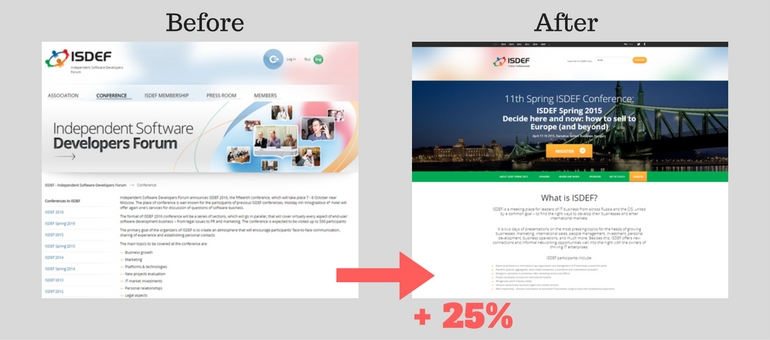
Step 5: Write a Simple, Clear Message
Your landing page text should be short, clear, and persuasive. Visitors decide fast—so your message must be easy to understand.
How to write landing page text? Focus on the benefits, not just features. Answer: “What’s in it for me?” Use simple sales messages that highlight value and solve a problem.
Keep sentences short and direct. No long paragraphs! Use bullet points or bold key phrases for easy reading. What NOT to write? Avoid jargon, vague claims, or unnecessary words.
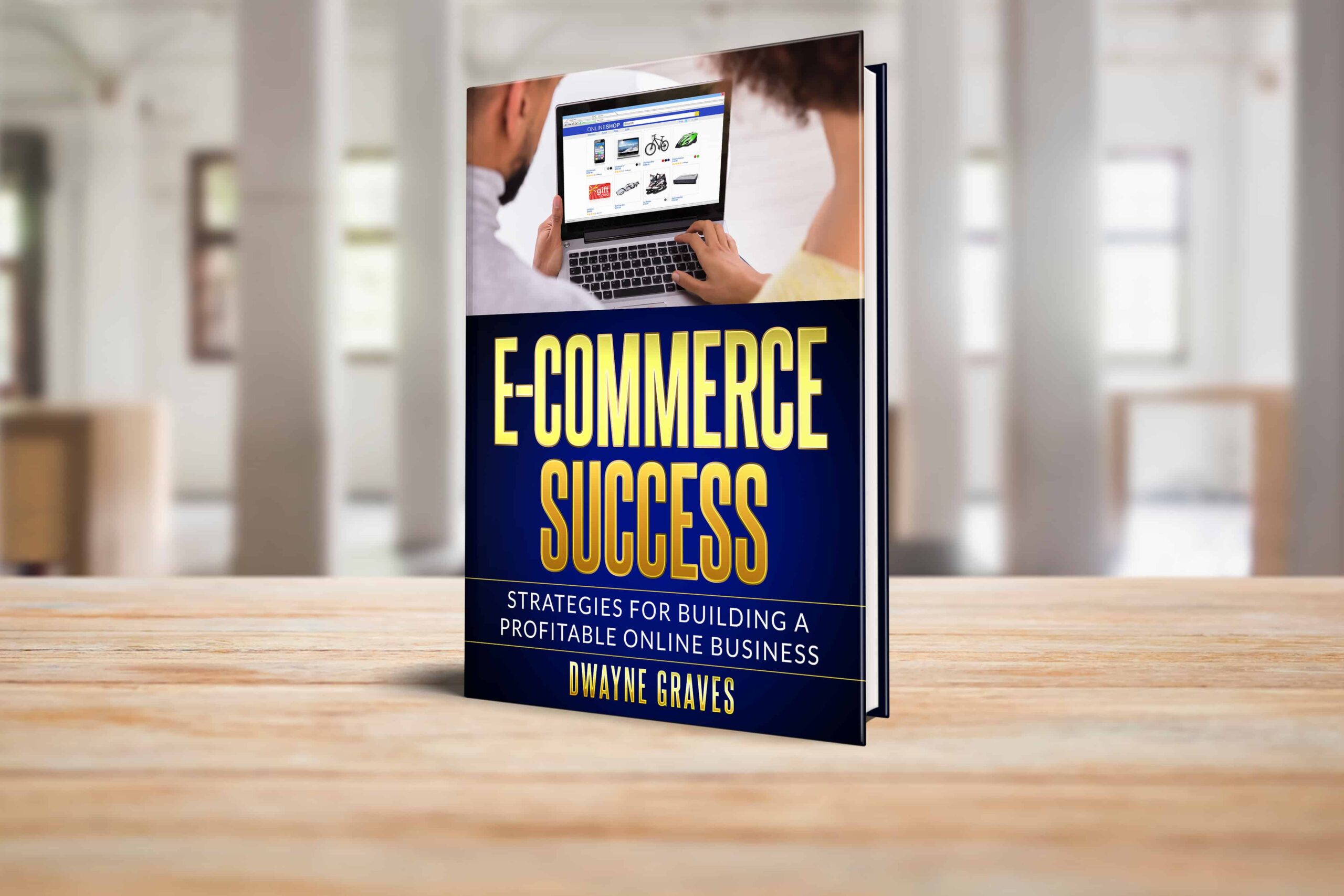
Confusing text loses visitors fast. Instead of “Our innovative, cutting-edge solution enhances productivity,” say “Get more done in less time.”
Good, clear marketing copy makes visitors take action. Speak their language, keep it simple, and guide them to the next step!
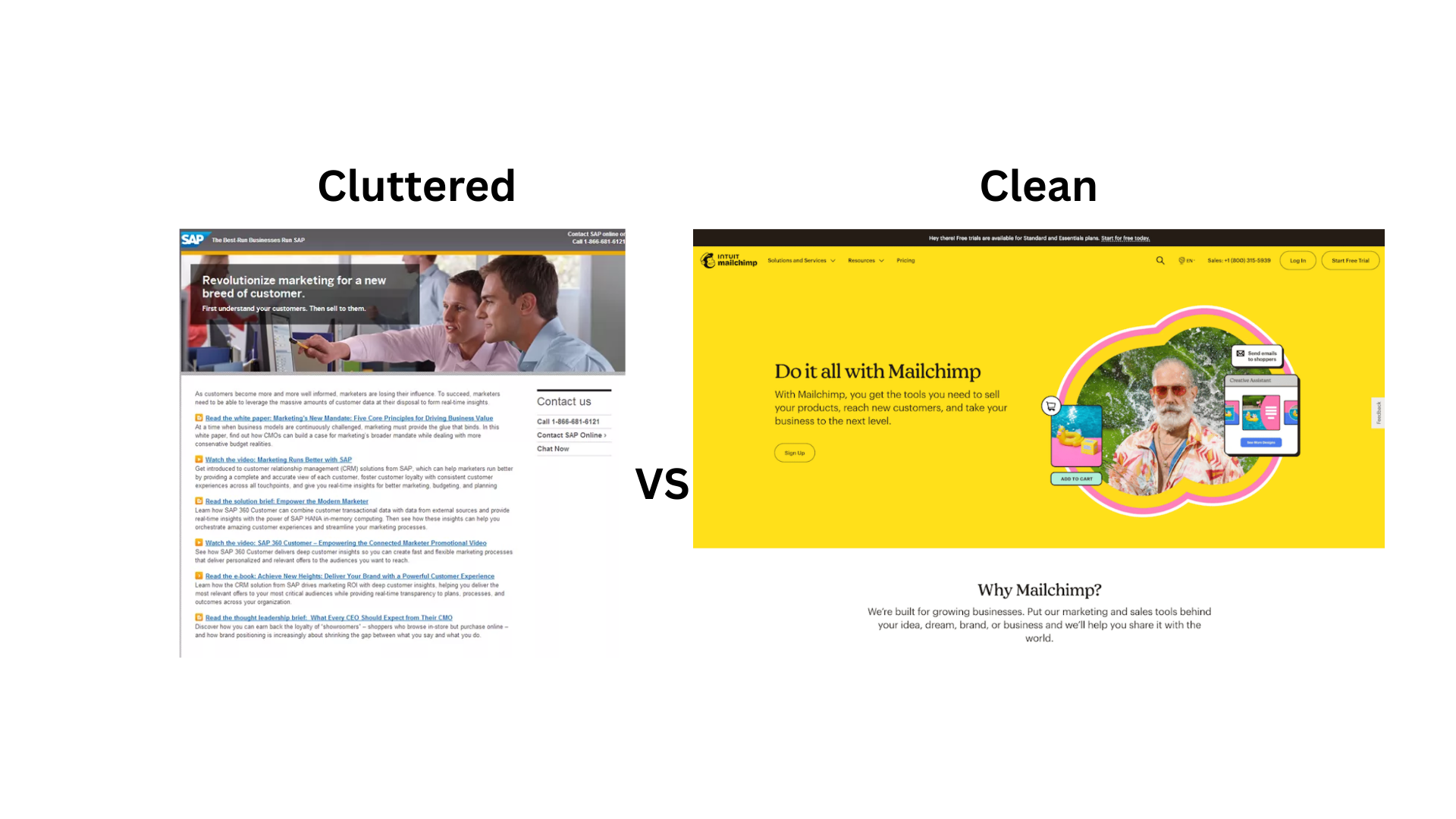
Step 6: Add a Strong Call-to-Action
A call-to-action (CTA) tells visitors what to do next. It’s the key to conversions on a landing page. Without it, people won’t take action.
The best CTA words are clear and action-driven. Instead of “Submit,” use “Get Started” or “Claim Your Free Trial.” Avoid generic phrases like “Click Here”; they don’t create urgency.
Where to place your CTA button? Put it above the fold, so visitors see it instantly. Add another at the bottom for those who scroll. A sticky CTA button works well for long pages.
Make your landing page button text bold and readable. Use colors that stand out from the background. A well-placed, high-contrast button gets more clicks!
A strong CTA guides visitors to the next step. Keep it simple, make it clear, and give them a reason to act!
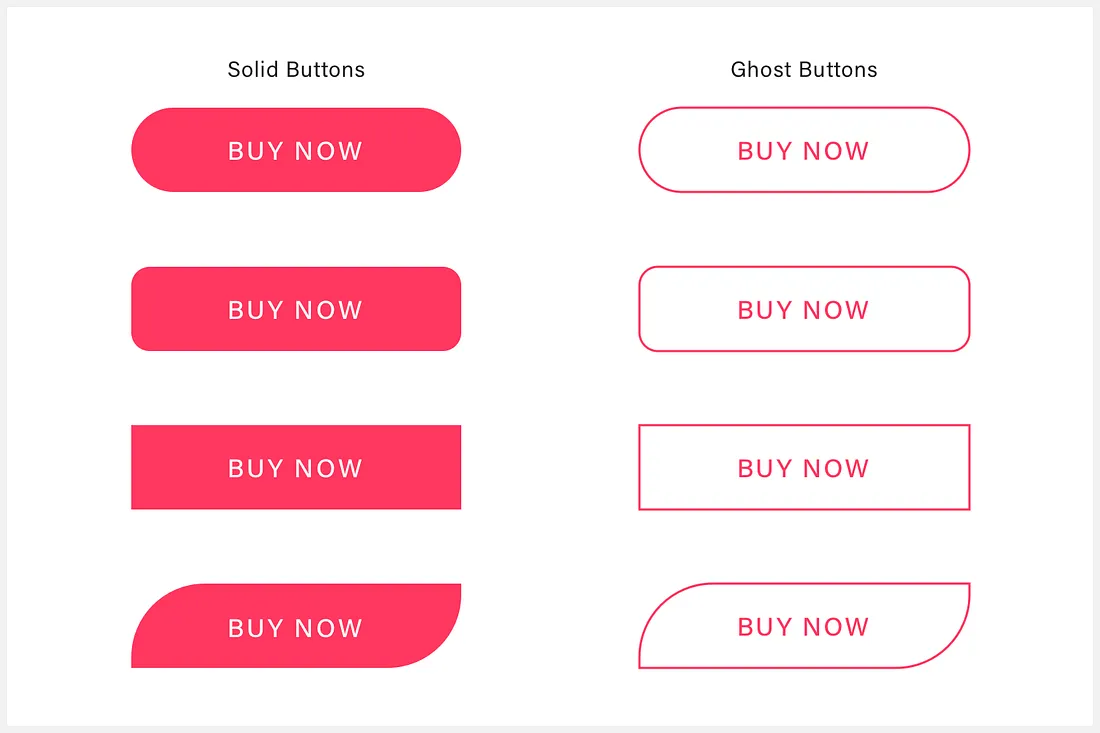
Final Step: Test and Publish
Before launching, preview your landing page to check for mistakes. A small typo or broken link can hurt conversions.
Use a landing page checklist to test speed, mobile-friendliness, and responsiveness. A slow page drives visitors away. So, optimize images and remove unnecessary elements.
Check how it looks on different devices. If buttons or text appear off, adjust the layout. A mobile-friendly landing page ensures a smooth experience.
Test all links and CTA buttons. Click everything to confirm it works. Broken links frustrate visitors and lower trust.
Run a test website before launch using tools like Google PageSpeed Insights or GTmetrix. They highlight areas that need improvement.
Once everything looks great, press publish! Share your page via email, ads, or social media. A well-tested landing page is more effective and professional.
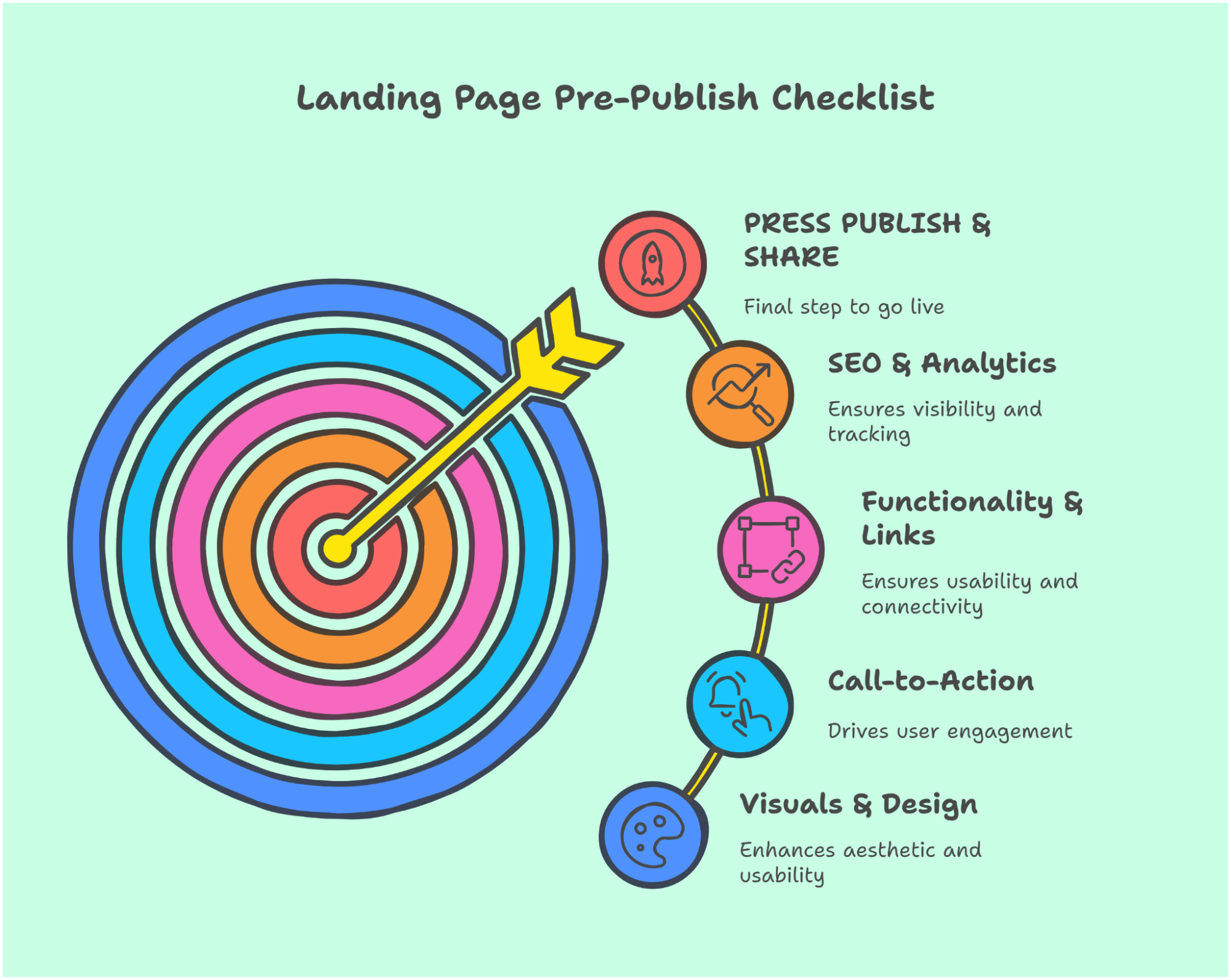
Conclusion
It’s easier than you think, to create a high-converting landing page. Let’s recap: start with a catchy headline, add engaging visuals, and write clear, persuasive text.
A strong CTA and a mobile-friendly design make all the difference. For a smoother experience, use Leadpages.
It simplifies everything from design to publishing. Their proven templates help you create successful landing pages in minutes.
Want to improve conversions? Keep testing! Small tweaks to headlines, CTAs, or images can boost results. Your landing page is live. Now drive traffic and watch leads roll in!






