
Did you know you can host many sites on one plan? Multiple websites hosting lets you save money and simplify management. Instead of buying separate
If you are considering creating landing pages and sales funnels, you may be looking into ClickFunnels.
You may like all the features it offers, but you are unsure about learning and using a new software. Especially if you are not “tech savvy”.
This could leave you wondering…
Is ClickFunnels easy to use?
ClickFunnels is easy to use. The first time you use it, you may feel a bit “clumsy” and make some mistakes as you get familiar with the software. Just be patient and continue to practice and your skill will improve.
The software is simple to use, but with any new software, there may be some features that are less intuitive to you.
You can easily learn and adapt as needed. Let’s dive deeper into this question so I can thoroughly answer it for you.
Getting around your ClickFunnels account and effectively using it to get more leads and sales for your business isn’t any harder than using other types of software.
You should expect to go through a learning curve. Once you do, however, you’ll discover that you’re setting up new pages and funnels with ease.
My advice is to go into the experience with patience and a willingness to push through any initial feelings of overwhelm.
That type of approach is needed whenever we’re learning something new.
One way to get up to speed more quickly is to go through the 30 Days Summit. It will help you understand the ClickFunnels “world” that much faster.
You might also want to make sure you understand the full spectrum of marketing knowledge needed to make your ClickFunnels setup work best for you.
These are explained through Russell Brunson’s three books:
The first thing to do inside your ClickFunnels account is to get familiar with your dashboard.
The search bar at the top allows you to search for things like contacts and funnels.
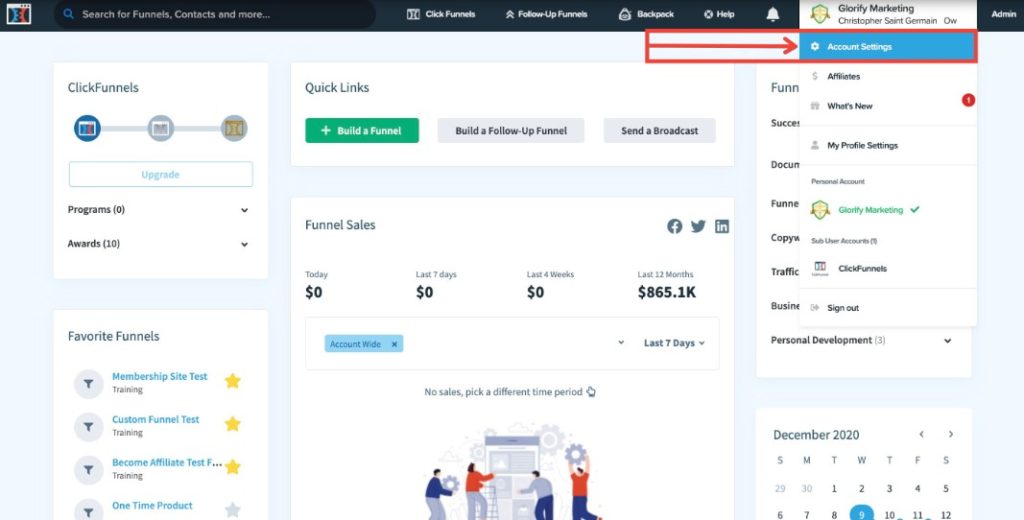
The main Menu button allows you direct access to the following:
Next, you’ll see the Follow-Up Funnels menu. This allows you to jump over to items such as Contacts and Email Lists so that you can see how well you’re doing with building out your subscriber list.
It’s also the place to run your broadcast email sends from and use the Follow-Up Funnels feature.
The Backpack Menu is your next option. It provides the following:
The Help Menu gives you access to help desk tutorials, the support staff and the What’s New updates. You can also see your support requests if you’re waiting to hear back on a question you’ve submitted.
The Notifications Access menu selection inside your ClickFunnels dashboard ensures that you’re always up to speed when something new has happened within the community.
The last main option inside the top row of menu options is the Access button. This is where you can see all your Account Settings:
The Affiliates selection within the Access area gives you a link over to the ClickFunnels Affiliate Dashboard and the My Profile Settings button links you to Account Details, Address, Name, Profile Pic and Password information.
Watch this video for more about this area of your ClickFunnels account:
The very essence of buying and using ClickFunnels is gaining the ability to easily build out sales funnels so that you can sell more of your products or affiliate offers to your audience.
The two funnels recommended by ClickFunnels to start with are:
The Classic Funnel Builder is a good choice when you want to:
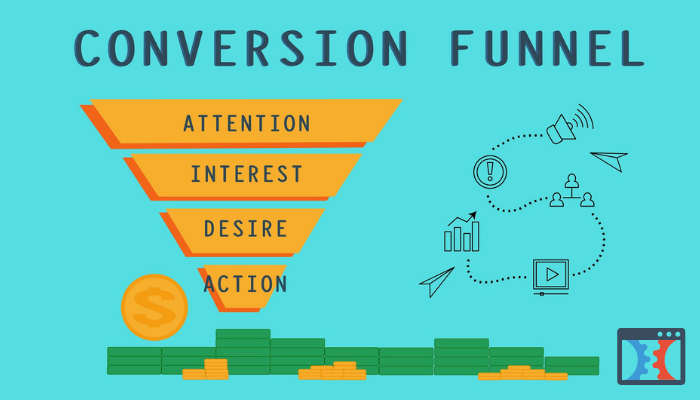
The Cookbook helps you niche down into a funnel type that works best for your industry and then use one of these “narrowed-down” funnels that comes with templates. Think of these as “ready-to-go” funnels.
In order to set up the Classic Funnel Builder, you would select a goal first. This might be to sell your product, host a webinar or collect email subscribers, for example.
Next, you would choose the type of funnel and name it. Then, you click on Build Funnel.
Watch this video for more details:
Watch this video for more details:
Once you have your first funnel created, you need to launch it. ClickFunnels includes an easy Launch Checklist to make sure you won’t miss anything important.
At the very top of any funnel is a button that says Launch Checklist. Click on that and ClickFunnels will automatically check to make sure everything looks correct inside your funnel, including integrations, proper page templates, etc.
It provides you a checklist of what’s working correctly and what needs to be fixed before you go “live” with your funnel.
Here is a list of elements that get checked for you as a part of the Launch Checklist feature:
Is ClickFunnels easy to use? As I help you answer this question, the Launch Checklist is the one feature I like to point to because it’s so important.
If you’re trying to piece together various types of software in order to build and launch funnels, then it’s easy to “break” your funnel when those various platforms don’t connect properly.
For instance, you might use a landing page software that doesn’t integrate well with your email service provider. This could result in frustration when you discover at a later date that you haven’t been capturing leads correctly.
ClickFunnels keeps everything in one place, checks the background integrations and tells you exactly where to fix things when something isn’t built out the right way yet.
Launching from there should go well because of the built in confidence that your funnels work properly.
Is ClickFunnels easy to use?
As I mentioned above, there is a learning curve. However, once you get used to the platform, it’s quite straightforward.
I encourage you to get started learning it, using it and then profiting from the sales it could help you make inside your business.

Did you know you can host many sites on one plan? Multiple websites hosting lets you save money and simplify management. Instead of buying separate

It’s crucial for your online store to choose the best hosting for e-commerce. A slow website drives customers away and lowers sales. Website speed affects

A domain name is your website’s online address. It helps people find you. It’s crucial to pick the right one for branding and visibility. A
Copyright 2021 Dwayne Graves Online | All Rights Reserved |