
Did you know you can host many sites on one plan? Multiple websites hosting lets you save money and simplify management. Instead of buying separate
Nowadays, choosing the right marketing platform can feel pretty overwhelming, right? Both Builderall and Kartra promise to be your all-in-one solution.
They offer tools for funnels, emails, automation, and more in one place. But how do you know which one actually fits your business needs?

Affiliate Disclaimer: I earn commission (get paid) if you click on the links and purchase a product below. My earnings do not impact the price you pay.
That’s exactly what we’ll explore in this detailed, side-by-side comparison. We’ll break down their features, pricing, ease of use, and support.
You’ll also see real pros and cons; nothing sugar-coated or overhyped here. Doesn’t matter, if you’re just starting or scaling, you’ll find clarity in this guide.
By the end, you’ll know which platform deserves your time and money. Let’s dive into Builderall vs Kartra and see which one wins!
Builderall is an all-in-one platform with many online business tools. It’s packed with features like email marketing, funnel builders, and automation.
One big win? It’s more budget-friendly compared to Kartra’s pricing. Builderall features include website building, e-learning tools, and chatbot creation too.
You can even create mobile apps without writing a single line. It’s a great choice if you’re just starting your online business journey.
The interface might feel overwhelming, but it’s easy once you explore. Compared to Kartra features, Builderall gives you more tools upfront.
However, not all tools are as polished or smooth in performance. Still, for the price, Builderall offers serious value to new entrepreneurs.
It’s ideal for testing ideas without spending a fortune on software. In short, Builderall is versatile, beginner-friendly, and packed with business features.
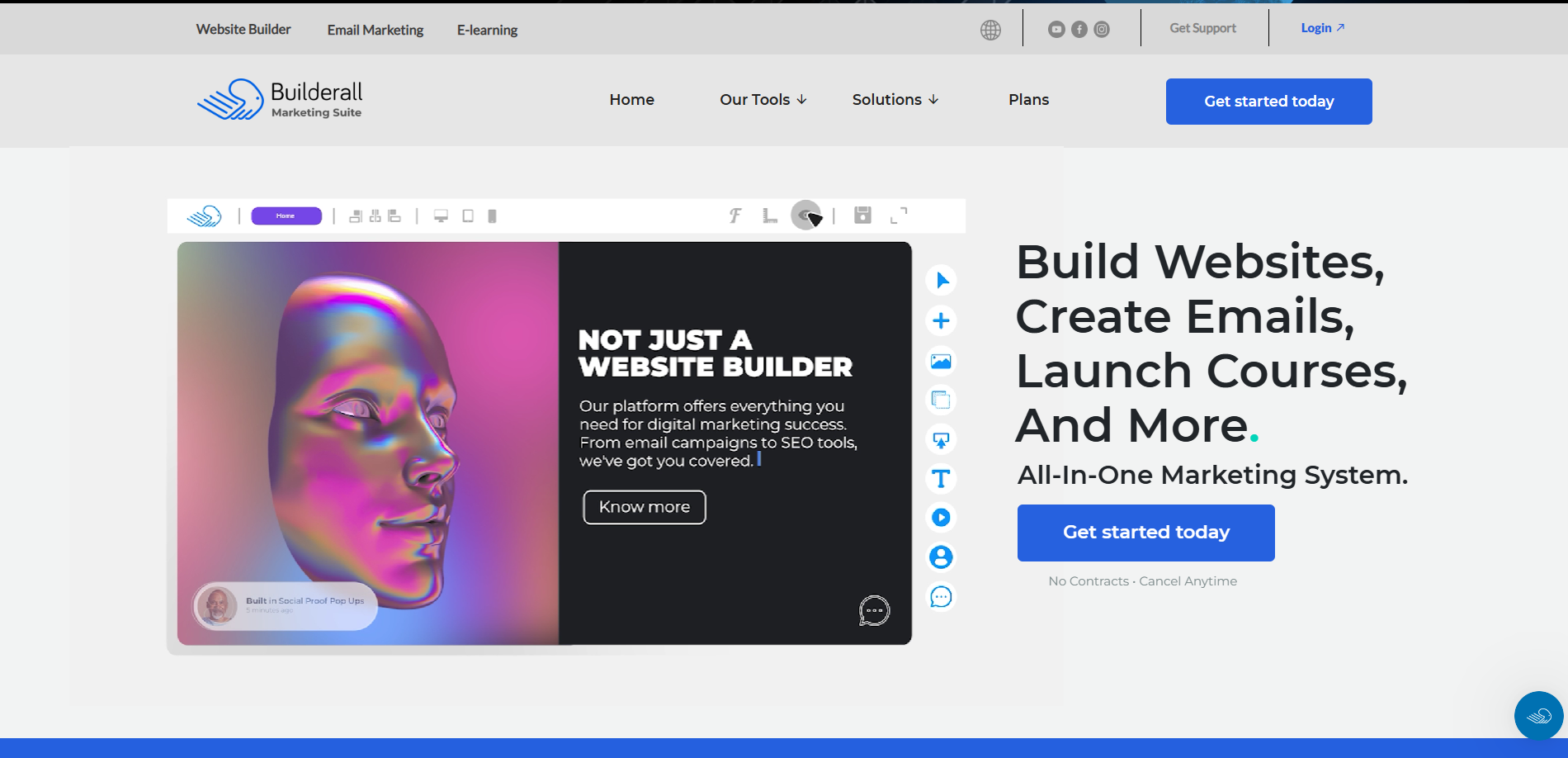
Let’s start with a quick Kartra overview to understand what it offers. Kartra is an all-in-one platform made for serious online marketers.
It’s built for coaches, course creators, and growing online businesses too. Kartra features strong automation, smooth funnels, and advanced email marketing tools.
You can also build pages, manage leads, and sell products easily. Its drag-and-drop builder makes designing funnels super simple and clean.
The built-in CRM helps track your leads and customer behavior efficiently. One powerful feature? Behavior-based automation for better, smarter marketing flows.
Kartra also has video hosting, calendar scheduling, and helpdesk tools included. It’s more polished than Builderall, but comes with a higher price.
If you value smooth performance, Kartra is worth the extra cost. In short, it’s perfect for pros who need deeper marketing control.
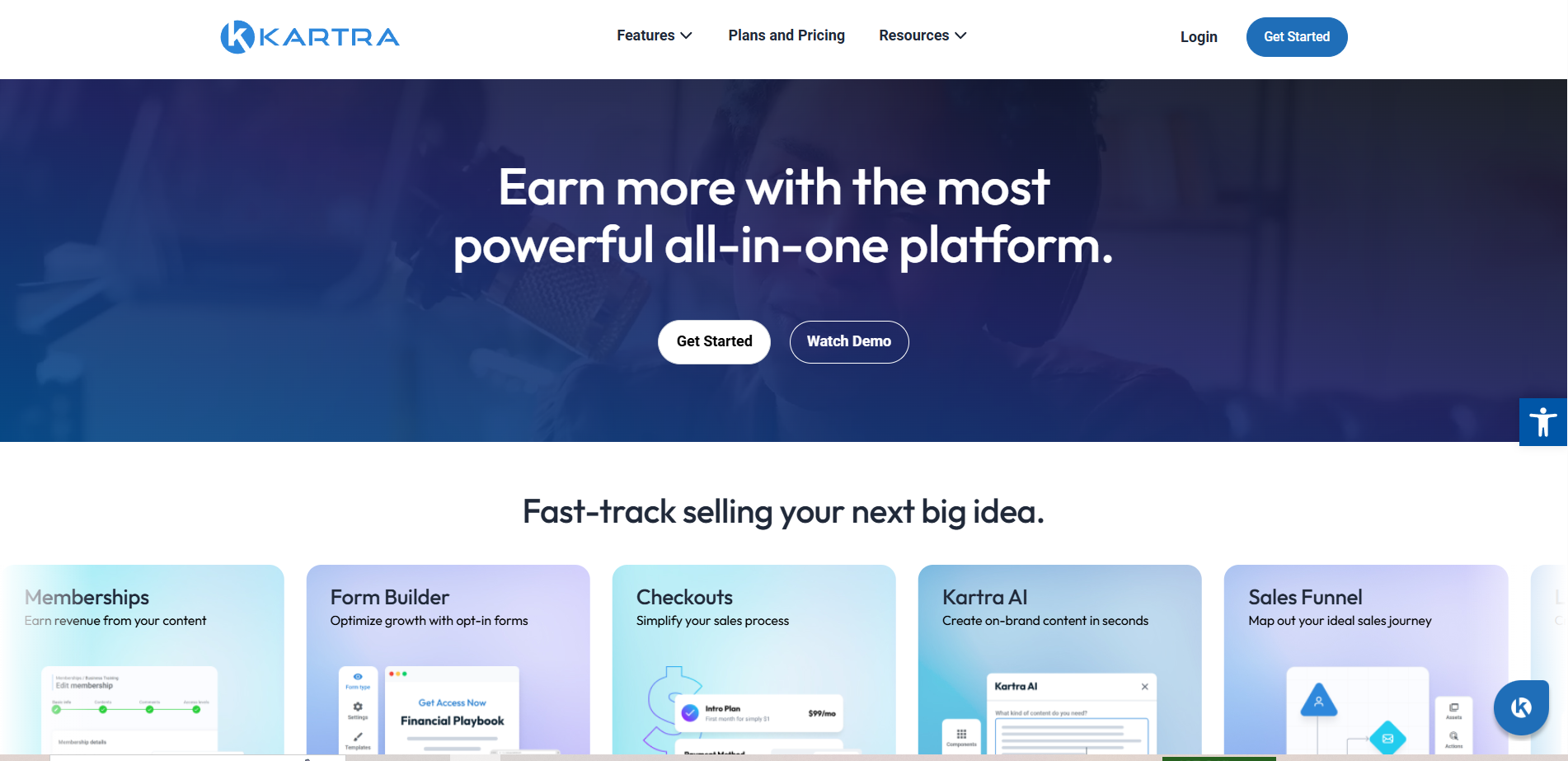
When comparing Builderall vs Kartra features, both bring a lot. But each one focuses on different things based on user needs.
Builderall gives you many tools under one roof, which is great. The Builderall website builder helps you create responsive sites with ease.
You get a drag-and-drop editor that’s beginner-friendly and fast. There’s a funnel builder, email marketing, and CRM for lead management.
It also includes chatbot tools, webinar hosting, and e-learning course features. Builderall supports mobile app creation; no coding needed at all.
Other tools include pop-up builders, video hosting, and SEO optimization. With Builderall, you get quantity and variety for a low price.
Kartra focuses more on quality and deep automation tools. You get smart Kartra automation that responds to user behavior instantly.
Its drag-and-drop builder works great for pages, funnels, and checkouts. Kartra offers built-in email marketing, list segmentation, and tagging features.
The platform includes video hosting, membership sites, and scheduling calendars. You also get a powerful CRM that tracks customer journeys.
It even has helpdesk features with ticketing and live chat support. Compared to Builderall, Kartra feels more polished and business-ready.

Builderall offers more tools, while Kartra offers better automation. Your choice depends on whether you value variety or advanced marketing control.
Both Builderall and Kartra are powerful online marketing platforms. They help you build, launch, and grow your business online fast.
Builderall tools let you build websites, create funnels, and sell products. You can also run email campaigns and design automated marketing systems.
It’s perfect for beginners needing multiple tools without spending too much. From courses to landing pages; Builderall gives you everything in one place.
The Kartra website builder lets you design beautiful, high-converting pages fast. You can set up complete funnels with smart behavior-based automation flows.
Kartra lets you host videos, create memberships, and offer digital products. It’s great for coaches, creators, and agencies that want deep control.
everything is smooth, professional, and focused on helping you close sales. Both platforms support online selling, but in different ways.
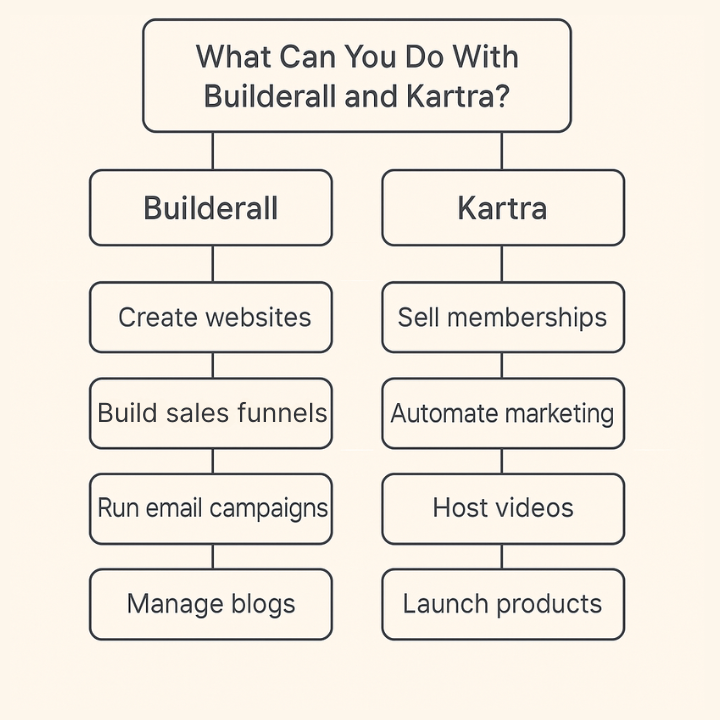
When choosing a platform, ease of use really matters a lot. Let’s compare the user experience of both Builderall and Kartra below.
Builderall is beginner-friendly but can feel cluttered at first glance. It has many tools, and that may overwhelm some new users.
However, the easy website builder helps you launch pages without stress. Once you get the hang of it, it’s smooth and fast. It’s designed more for DIY users and small business owners.
Kartra user experience feels more polished and professionally organized throughout. Everything is well integrated, so you don’t need to switch tools.
The dashboard is clean, with helpful tutorials and easy navigation. Its drag-and-drop builder works great for all. You won’t feel lost, even if you’re new to digital marketing.
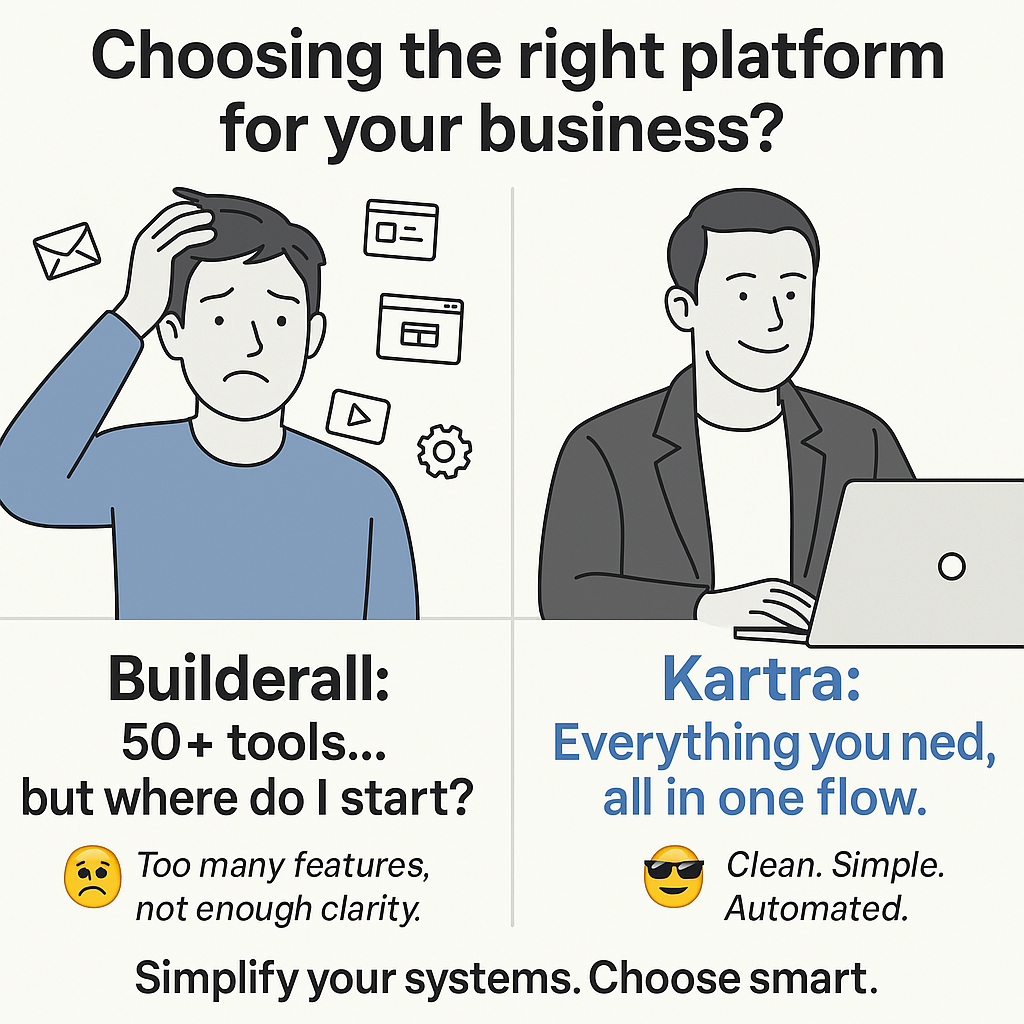
Builderall is beginner-friendly, but Kartra offers a smoother experience. Choose based on how tech-savvy and comfortable you feel with tools.
Let’s break down the Builderall pricing and Kartra cost side-by-side.
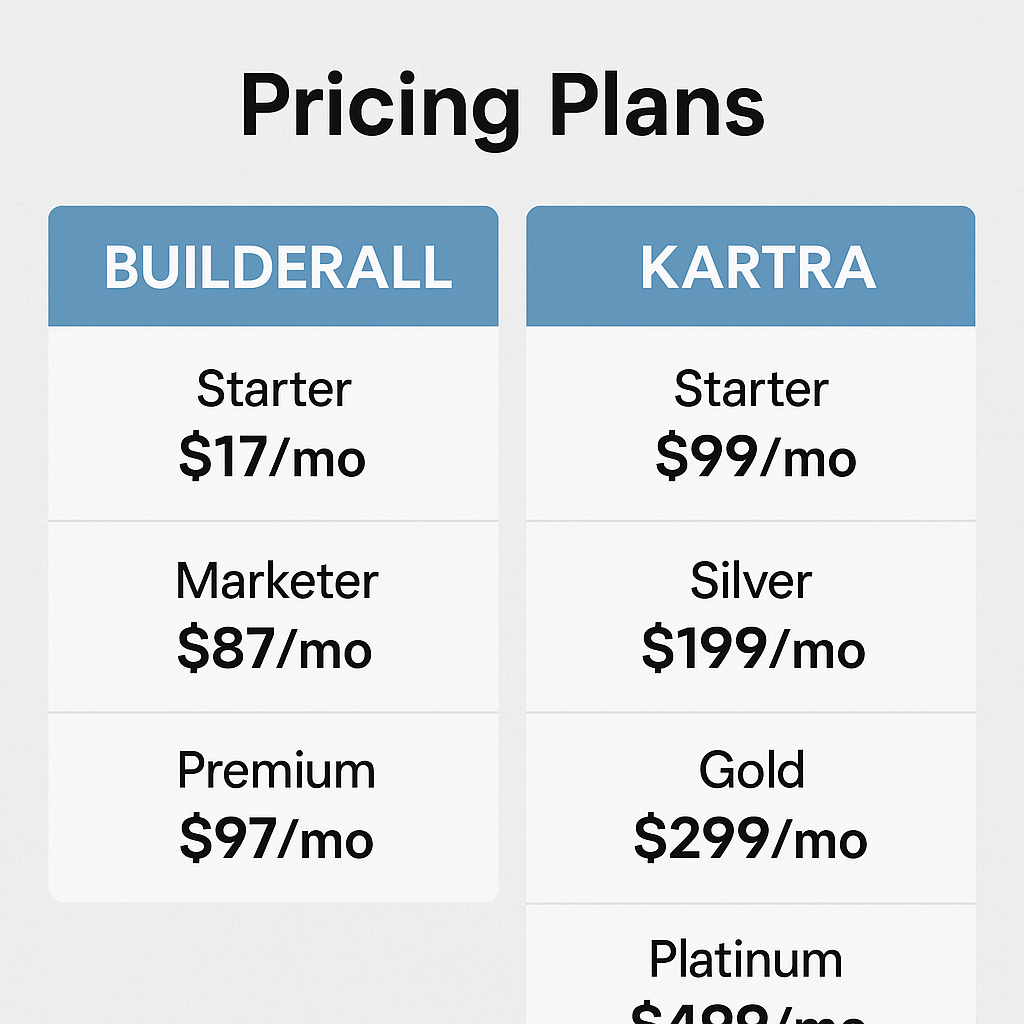
Builderall gives more tools at every pricing level. It’s more affordable marketing software for beginners and small businesses.
Kartra costs more, but offers smoother performance and automation. Choose Builderall for value, and Kartra if quality is key.
Choosing the best software for online business depends on your goals. Let’s break down who should go with Builderall and who with Kartra.
Builderall for beginners is a smart and budget-friendly place to start. It’s great for solopreneurs, small businesses, and digital newbies on a budget.
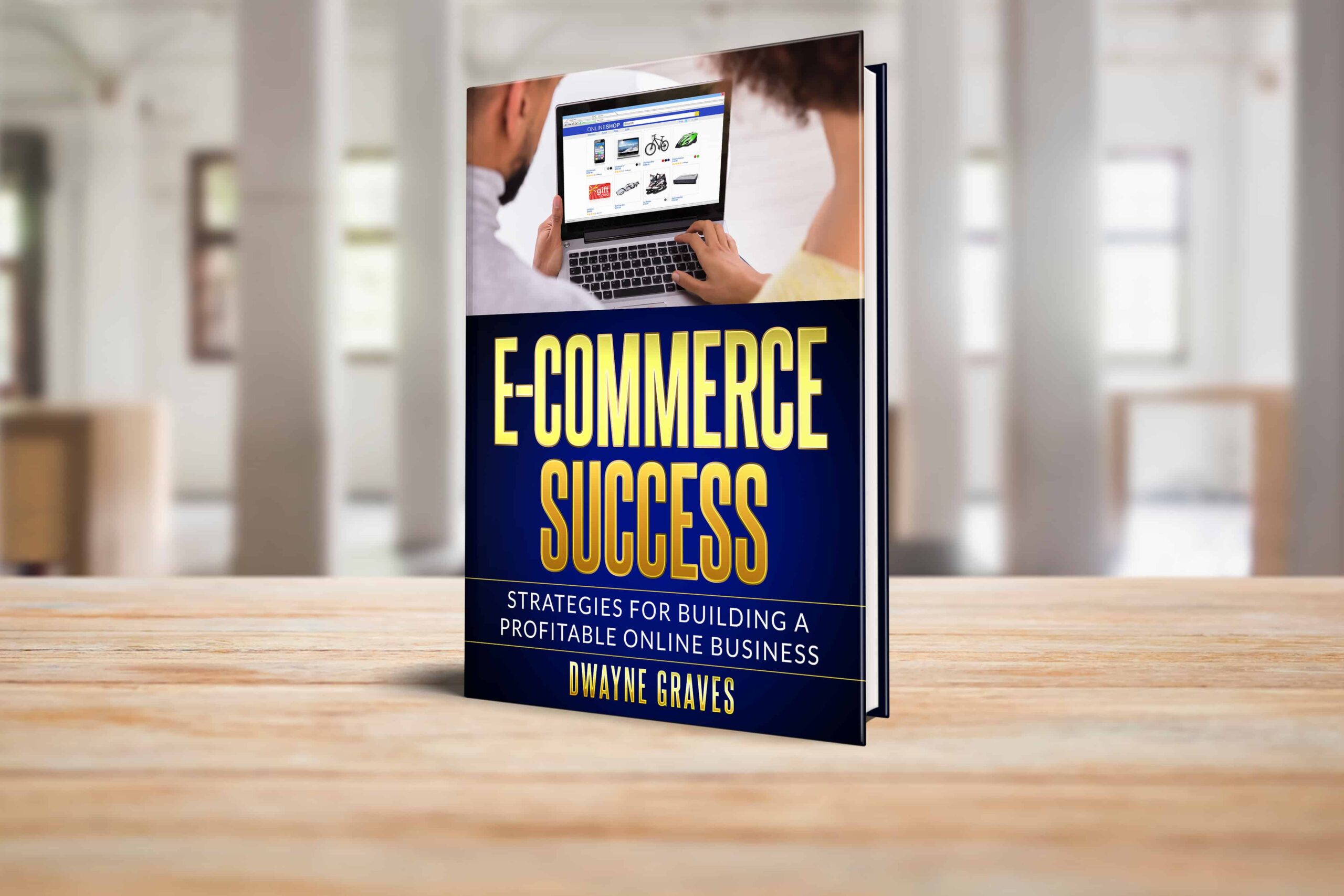
You get tons of features without needing tech skills or experience. If you want to explore and experiment, Builderall is a solid choice.
Kartra for advanced users is built for serious marketers and business owners. It’s perfect for coaches, course creators, and growing online agencies.
Kartra’s advanced automation, analytics, and CRM tools offer pro-level control. If you want smooth performance and scale-ready tools: Kartra is your answer.

In short:
👉 Go with Builderall if you’re starting and want more tools, cheaper.
👉 Choose Kartra if you’re scaling and need top-notch automation.
Let’s wrap up the Builderall vs Kartra conclusion with key takeaways. Both are strong contenders when it comes to the best marketing tool.
Builderall is great for beginners. It’s flexible, packed with features, and fits small business budgets well. You get website builders, funnels, emails, and more; all in one spot.
Kartra shines for advanced users who need strong automation. Its user experience, CRM, and tools are worthy. It’s perfect for coaches, creators, and growing businesses that want control.

So, which platform is better?
It depends entirely on your business needs and skill level. If you’re just starting, go with Builderall for flexibility and value.
If you’re scaling up, choose Kartra for smooth, professional performance. Pick the tool that fits your goals, not just your budget.

Did you know you can host many sites on one plan? Multiple websites hosting lets you save money and simplify management. Instead of buying separate

It’s crucial for your online store to choose the best hosting for e-commerce. A slow website drives customers away and lowers sales. Website speed affects

A domain name is your website’s online address. It helps people find you. It’s crucial to pick the right one for branding and visibility. A
Copyright 2021 Dwayne Graves Online | All Rights Reserved |