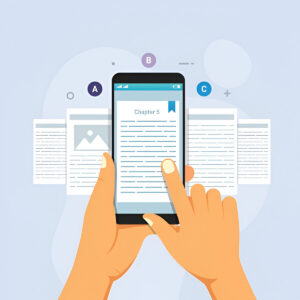
How to Create and Sell E-books as Digital Products
E-books are digital books you can read on any device. They don’t need printing, shipping, or physical storage to be sold. That’s why they’re perfect
You have a great idea. You need to get it off the ground quickly. All that stands between you and your goal is the technology to make it happen.
So … you stop your idea dead in its tracks to learn web development and design, social media marketing, lead generation, sales funnel creation, cross platform integration and the latest SEO tactics. After many months of intensive study, you can do it all … as a mediocre novice with no experience.
In the meantime, a competitor took your idea and is upgrading his assets with the revenue it generates: you will never catch up.
Doesn’t make much sense, does it?
Welcome to the gap between your dreams and the reality of putting it together online. Software can fill that space by automating much of the detail work that only years of study and experience—or big bucks—can accomplish otherwise.
Here’s where you might be confused:
Let’s dive in…
ClickFunnels |
LeadPages |
Kartra |
|
|---|---|---|---|
|
Template Library
|
Smaller template library with 100+ Free funnel templates
|
Library of 160+ (and growing) landing pages
|
100+ Premium Full-Page Templates
|
|
Create Unlimited Pages
|
Yes
|
Yes
|
Yes
|
|
Page Editor
|
Drag & drop
|
Drag & drop
|
Drag & drop
|
|
Email Marketing
|
Available via extra charge for Actionetics w/ “Etison Suite” plan
|
Not included
|
Included
|
|
Sales Funnel Creation
|
Yes
|
No (build individual landing pgs & connect them manually)
|
Yes
|
|
Website Builder Included
|
Yes
|
Yes
|
Yes
|
|
Host Video
|
No
|
No
|
Yes
|
|
Create Membership Sites
|
Yes, but more limited than Kartra
|
No
|
Yes
|
|
ESP Integrations
|
Integrates w/ many popular ESPs
|
Integrates w/ many popular ESPs
|
No (use built-in email marketing functionality)
|
|
Analytics Included
|
Yes
|
Yes
|
Yes
|
|
Accept Payments
|
Yes
|
Not included with Standard. Must upgrade to Pro account
|
Yes
|
|
Split-testing
|
Yes
|
Yes
|
Yes
|
|
Clone Pages
|
Yes
|
Yes
|
Yes
|
|
Manage Your Own Affiliate Pgm
|
Available via extra charge for Backpack w/ “Etison Suite” plan
|
No
|
Yes
|
Online marketing has many paths to success, but most require the building and hosting of webpages. Not just simple pages either, but deluxe models complete with tech elements like mobile design, email integration, Call-to-Action (CTA) buttons, opt-ins, tracking analysis … the list goes on.
The key is to find an efficient and economical software solution that focuses on the services you need. In this article, we’ll look at three popular and highly-regarded marketing software packages making money for their users right now: ClickFunnels (CF), Leadpages (LP), and Kartra (KT). Each of these solutions has specific strengths and weaknesses. You may already be leaning towards a software or you may be looking for some alternatives.
Our goal is not to cheerlead a favorite. We’ll offer a clear and objective review of each, so you can decide if one is right for you.
Alison Prince 0-100k (using CLF for business site)
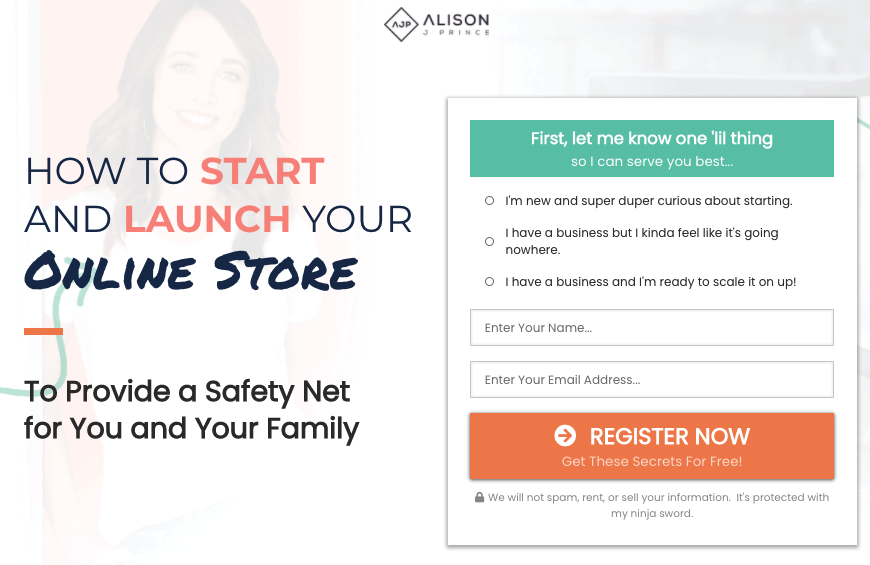
ClickFunnels is a cloud-based online software tool designed for non-technical marketers. It uses a simple and intuitive user interface that helps you quickly build quality, high-converting sales funnels. Created in 2014, the application has over 65,000 active members as of August 2018.
If you have experience with digital marketing, the concept of a sales funnel isn’t new. A funnel is a planned sequence of steps that leads prospective customers through your buying process. It effectively takes your prospects from “What is this?” to “How can I get it?”
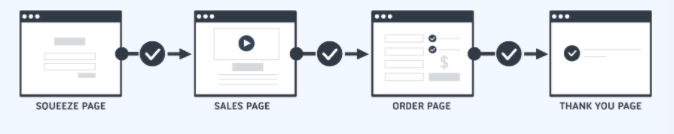
The funnel concept provides a logical framework for automating a marketing plan. Instead of having to acquire and master each segment of online marketing, a sales funnel concentrates on what you need to make sales. It’s a practical way to stay focused, and not waste time or money on solutions that don’t add to your bottom line.
However, the problem with building a sales funnel is that each must be unique. Each funnel needs a well-built landing page and integration with different marketing functions. This takes a lot of time, not just for learning how to do it, but for the unpaid hours required to construct each individual element. Even if you have the skills, it takes time to get it right.
In the words of the software’s lead creator, Russell Brunson: “How in the world does this take three months to do? We’ve done this over and over again. But it always would.”
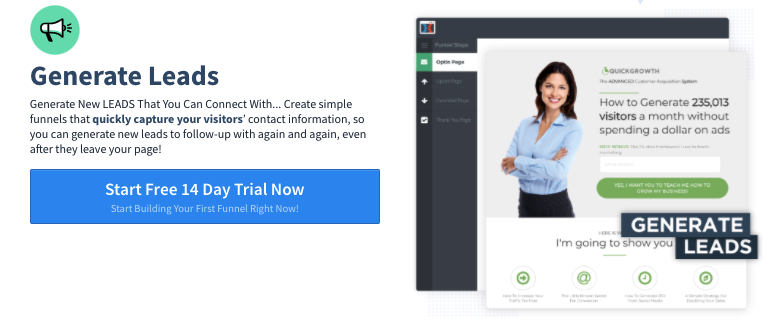
Brunson’s solution was to create the specialized webpage-building software known as ClickFunnels. The application makes it simple to quickly create a funnel structure and build front-end website elements like landing pages and lead capture forms. No programming or design background is needed.
The software makes marketing page production easier, better, and much faster. The speedy construction cycle makes scatter-shot approaches unnecessary. With ClickFunnels software, marketers can craft a unique appeal for an individual product or audience—and bring it to market quickly.
ClickFunnels provides a combination of builder apps, templates, integration, and testing that all come together by clicking your mouse. Here are the main features:
• Funnel Designer – The software helps you get started by laying out the elements of an entire sales funnel. There is a selection of proven pre-made designs to choose from—or you can make your own. You can monitor how visitors move through your funnel with a visual workflow display.
• Landing Pages – The landing page builder is easy to use, with drag-and-drop editing and a WYSIWYG interface. You can start from a blank canvas or template.
• Templates – ClickFunnels has a large selection of templates, and though they aren’t necessarily the most cutting-edge designs, they are well-focused on lead generation and sales. One great feature is the ability to sort page templates by rate of conversion.
• Integration – The page editor offers quick integration with Stripe and Paypal, making it easy to accept payments at the end of your sales funnel. There are over 20 integrations you can add, and more through Zapier.
• Membership sites – The ClickFunnels membership site features aren’t as robust as others, such as Kartra. It offers a limited membership function which delivers content such as online courses. The user experience is also a bit limited, though.
• A/B Split testing – Easily perform split testing to find out the best way to lay out your funnel pages.
• Analytics – Basic conversion metrics are conveniently fed from sales funnel elements into your dashboard.
• Affiliate program – ClickFunnels is known for its strong affiliate program, so it has an engaged and energetic—some would say “aggressive”—community of ardent supporters.
• Support – The application comes with documentation and other support, including a video library about each type of funnel and how it can be used. There are easy-to-follow tutorials and webinars for further training.
• Community – The affiliate program has grown a large community of vocal supporters. You can easily share your funnels with other members: mutual support is part of the culture too.
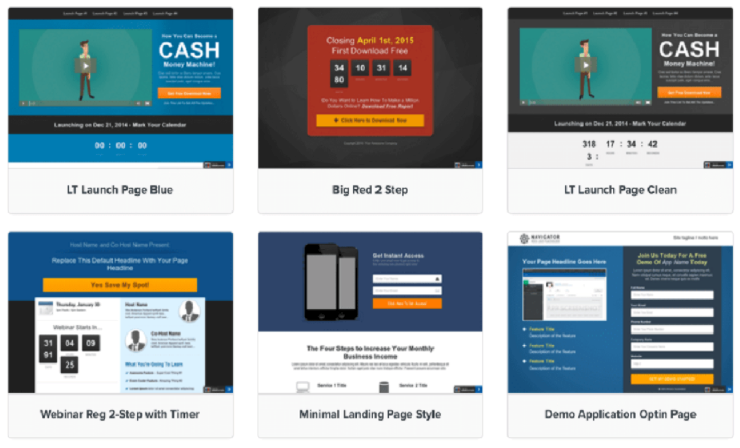
ClickFunnels has a premium plan called the Etison Suite to expand your toolset. This plan opens access to all of its features, and comes with unlimited pages and emails. At this account level, there are two important packages to note: Actionetics and Backpack.
Actionetics This feature handles email. You can create messages using their visual builder, either from scratch or a template, and create a behavior-based marketing campaign through “smart action” funnels. The system handles your email lists and can broadcast messages to a social media group or specific location. The package includes tracking metrics with lead scoring and click-to-install autoresponders.
Backpack With this functionality you can manage your own affiliate program. The system has features to handle payments, commissions and affiliate performance ranking.
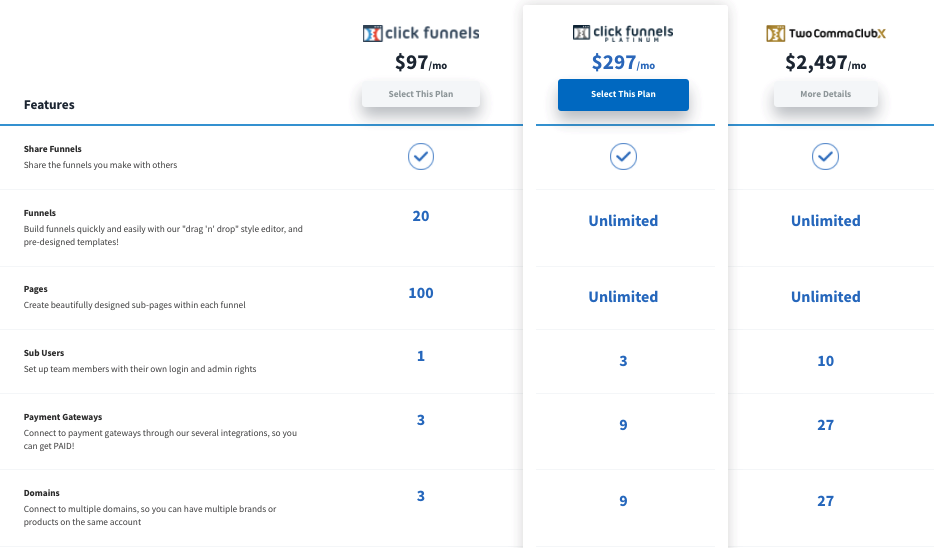
You start by setting up a funnel. You choose your goal and funnel type, and the system creates an entire structure to fill in. The pre-made funnel consists of a series of webpages your future customers will travel through to your goal.
The funnel documents you create are easily integrated into your own domain or website, and there is a plug-in to port your finished pages to a WordPress site.
Each page can be created from scratch, but there are templates to give you a head start. Each section of the page can be customized with the drag-and-drop editor, and CSS can be added too.
You can integrate payments using Stripe, and build upsells right into the page with a few clicks.
ClickFunnels is a great SAAS tool for simplifying development. The software is maniacally focused on rapidly building effective sales funnels—even if some aspects of the process are shortchanged.
You can build better looking pages, perhaps, but not many that sell as well. No expensive developers or designers are needed to get your ideas up and running, and everything is organized into one central dashboard. There’s a large and lucrative affiliate program too.
The $97/month version of ClickFunnels provides enough for most businesses in terms of building out sales funnels. It’s doubtful that you’ll feel let down in terms of building opt-in, thank you or sales page landing pages. The place where you might feel disappointed, however, is if you need to invest more money to benefit from email marketing tools provided by Actionetics.
The goal of this software is to automate and speed up your development, and it does a good job. Clickfunnels pricing isn’t particularly suitable for smaller entrepreneurs, but that isn’t the software’s niche. You are paying for the convenience, and have to decide where the balance is for your business.
Weekend Warrior (using leadpages for collecting leads)
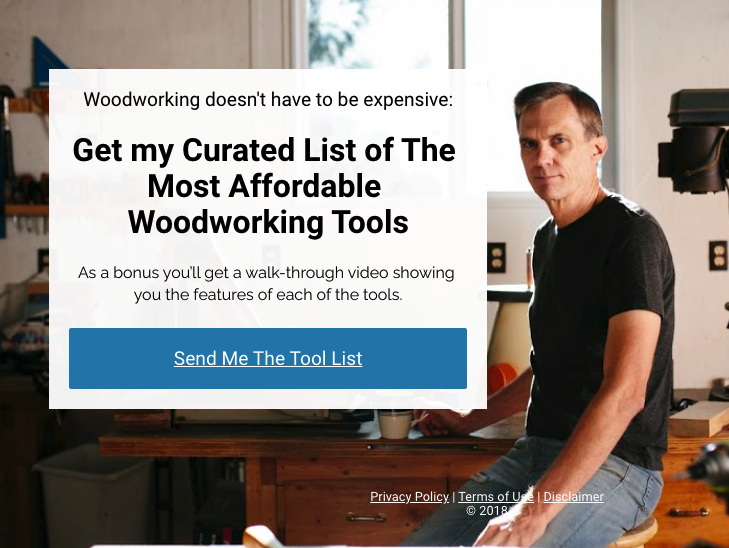
This popular, industry-leading package is great for creating effective marketing pages and websites quickly and easily. You can design and create a page in minutes or a website fast without the need for expensive designers and programmers.
Leadpages is a simple, code-free way to build high-converting landing pages and websites so you can start gathering leads.
Leadpages isn’t a comprehensive solution by any means. It isn’t the most flexible, or most powerful … or even the cheapest. It is, however, one of the easiest ways to quickly build webpages that perform.
Instead of building funnels like inside ClickFunnels, for instance, you merely create individual landing pages and connect them as you see fit for your funnel.
There are a few extras, like the storing and delivery of digital assets, and various analytics and integrations for payment services. You get nice popovers and instant signups to maximize conversion.
The generous affiliate Partner Program is also a factor. The company offers 30% recurring commission for sales you generate through your affiliate links, and pays you through the life of those customers.
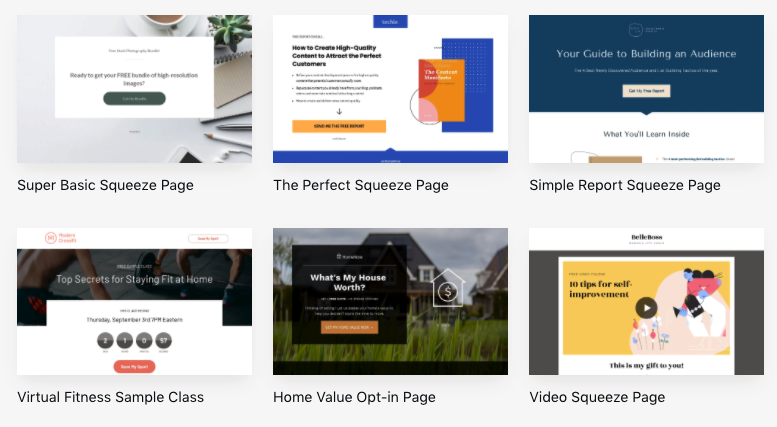
The application has a tiered feature set. Core builder functions are part of the Standard package, and you can upgrade to a Pro or Advanced account for more.
• Page Editor – There are two editors: the older and less flexible Standard Editor, and a Drag and Drop Editor introduced in 2016 that lets you add elements like images, text, and buttons. You can make an unlimited number of pages, too.
• Website Builder – Now you can build code-free websites that are designed to convert to turn your visitors into leads and then customers. You can design and create websites that look great on desktops and mobile devices.
• Templates – It has over 130 free templates and a large marketplace of premium templates. LP allows you to sort their templates by conversion rate—a valuable feature, though detailed information isn’t available.
• Integration – Though Leadpages is narrowly focused, it can be integrated with many other systems. It connects to popular ESPs, including AWeber, MailChimp, and Infusionsoft. Other integrations include WordPress, webinar software and payment gateways, with more apps through Zapier.
• Hosted pages – Your Leadpages account comes with free hosting. You can use your own domain name too.
• Analytics – Each account includes analytic data within your dashboard, giving you an overview of how well your web pages are performing. The information is basic, showing your total and unique visitors, opt-ins, and conversion results—but you can expand your metrics picture with other applications like Google Analytics and Facebook Pixel.
• Portability – Your pages aren’t tied down. After creating your landing pages, you can publish them to other domains and websites. Leadpages has a WordPress plugin to facilitate the transfer, and integrations exist for other major CMS platforms.
• Lead Magnet Hosting & Delivery – Giving away a digital freebie with an opt-in form is a common marketing tactic, and Leadpages will host your lead magnet files and deliver them to new subscribers. The process is limited to new subscribers, however. You’ll want to bring in a third-party system for double opt-ins, message customization or greater list control.
• GDPR Compliance – The software makes it simple to comply with new privacy directives. You can easily add an active consent checkbox to forms you create with Leadpages, and the service keeps your collected data secure and compliant.
• Ad Builder – You can create ads for Facebook and Instagram inside the application, and track your results in the dashboard.
Unlimited Pop-ups – You can set up simple pop-up forms to capture emails and other information from any page you build.
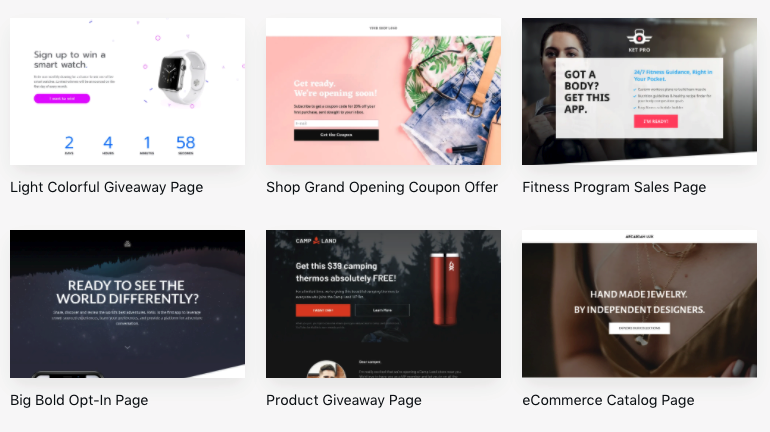
Online Sales & Payments – A Checkout widget lets you process payments directly from a landing page or LeadBox. The service accepts all major credit cards, and integrates with Stripe. Be aware there is some coding and additional setup involved.
Unlimited A/B Split Testing – You can quickly and easily create split tests on landing pages and opt-in forms, and see your results in the dashboard.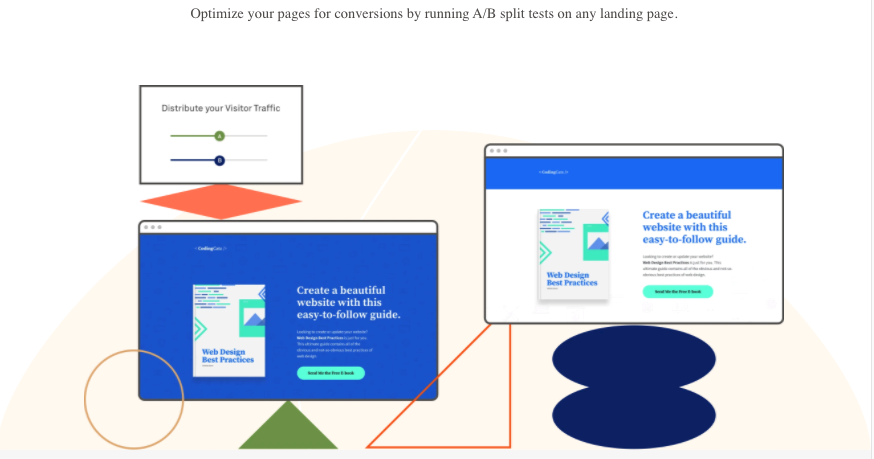
Leadboxes – With this feature, you can set up customized pop-up forms to display automatically or in response to user actions.
Leadlinks – This automation allows existing subscribers to join a list or accept an offer by simply clicking a link.
Leaddigits – This feature allows you to collect email subscribers though a text message.
You begin building in a clean, straightforward interface. After you select a template and fill it in, the system automatically handles the details. The page’s responses are processed and communicated through emails, text messages and social media platforms. It’s easy to integrate with your ESP (Email Service Provider).
You can build unlimited landing pages and host them on Leadpages servers or another website, and manage them all from one dashboard. With Pro versions, you can get extra functionality to increase conversion with amenities like split testing, clickable popovers, and payment processing.
There are two editors, a legacy version and a newer drag and drop tool. The software hosts your account locally on its servers, which can be restrictive but also means quicker page loading. They don’t meter or charge for your traffic either, so you can grow without facing higher costs.
Leadpages is an industry-leading builder that keeps things simple. It can be quite tedious to create quality landing pages that convert, and Leadpages makes the process easy and fast. The selection of templates is great for getting started, and the limited configuration options keep inexperienced users within the lines.
However, it isn’t for marketers looking for a comprehensive means to automate an entire sales platform. It’s made for building marketing pages. It won’t satisfy experienced developers and designers who want flexibility to tweak and optimize for specialized purposes beyond this use.
Socialmediagids.com (using Kartra for membership)

A newer entry in online marketing automation, this software is an eCommerce solution re-engineered for digital entrepreneurs. It’s a new kid that’s been around the block.
Let me start by saying that Kartra is one of the best funnel-building software programs available and stands as a serious ClickFunnels or Leadpages competitor.
One advantage is that Kartra gives you access to its tools regardless of account plan. Higher rates come with more volume, so you can hit the ground running and grow.
The application contains a page builder and the ability to make funnels, but there is more under the hood. Also, the software’s premise differs from most other marketing tools.
The software promotes a goal-oriented approach to page design … sounds great, but what does it mean?
The application encourages you to build with your end goal in sight. This means thinking backwards from the result you want. Create your Thank You page first, and step backwards from that goal.
This goal-oriented approach helps you focus on the general customer experience. It can eliminate weaknesses in the transaction process, and helps you build long-term relationships beyond your funnel’s limited purpose.
The competent drag-and-drop page builder comes with pre-made templates for various landing pages, opt-in pages, and sales pages. You can order up a pre-fabricated sales funnel designs made by experts, or create your own.
Individual pages can be customized with taglines, videos, order forms and other components. There is more flexibility than with most template systems—Kartra gives you more creative freedom and less hand-holding guidance.
Kartra makes email marketing simple via its pre-made templates and customizable drag-and-drop features when sending broadcasts to subscribers.
The Help Desk and Membership Portal are basic turnkey solutions. You can split-test emails and web pages, and review the results with built-in reporting. There’s a solid support system and an affiliate program too.
It adds up to a marketing platform that is a bit more comprehensive than most.
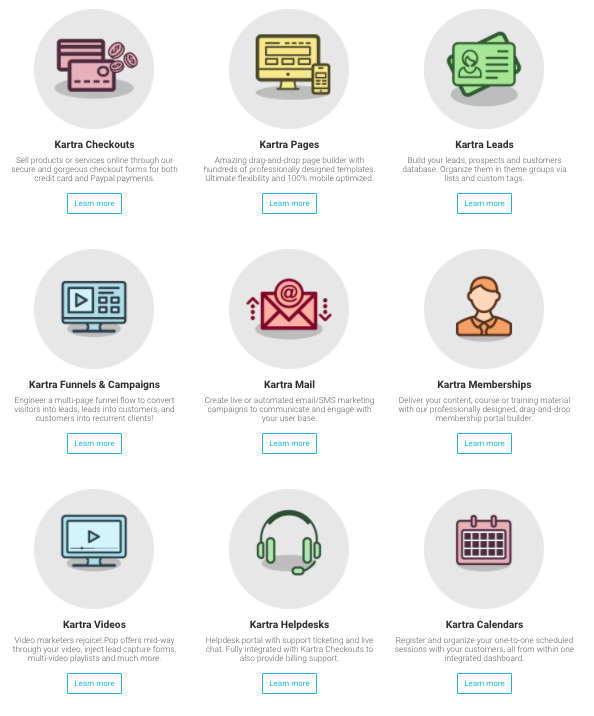
• Page Builder – The drag-and-drop editor lets you customize pre-designed templates–or start from scratch. You can import sections from pre-made templates too.
• Templates – Templates for webpages and various sections are available to fill your funnel. You can use Kartra landing page templates created by experts and built to convert to leads or sales.
• Email Management – Email can be managed within the platform, including automation features based on recipient response. A selection of message templates, an autoresponder and dashboard tracking are handled in-house. Use your preferred address directly through the platform, or integrate with a number of email providers.
• Behavior-Based Automation –You can set up automatic follow-up messages and other actions based on the receiver’s behavior with your pages and emails.
• Intelligent Split Testing – Both webpages and emails you create can be split-tested within the software, and the system will automatically switch to the version that converts best.
• “Done-for-you” Campaigns – Done-for-you campaigns are plug-and-play layouts to get you started quickly. These campaigns were created by Frank Kern, a leading internet marketer who has adapted his most successful plans as blueprints for your own use.
• Shopping Cart integration – As befits a program originally written for eCommerce, their Shopping Cart system is flexible and easily added to your page or email. The Upsell System is a good feature to increase sales. You can integrate with payment processors including Paypal, Stripe, AuthorizeNet and BrainTree.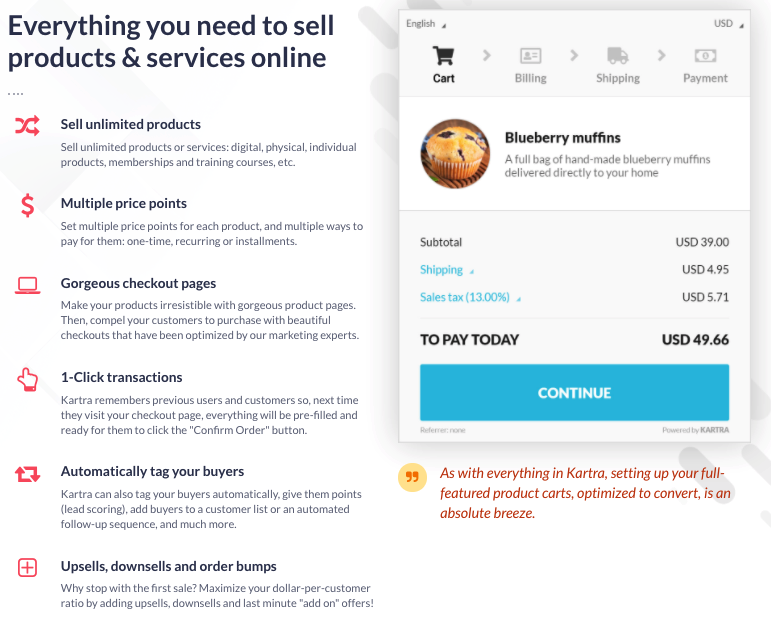
• Membership Site Builder – The Membership Portal offers multiple member levels and subscription tiers. Customers can log-in to access your content, which can be hosted on Kartra’s platform. You can integrate with other membership sites like WishList Member and aMember.
• Video Marketing system – Videos can be hosted by the platform, with customizable CTA automation and many options. You can track video responses in the dashboard.
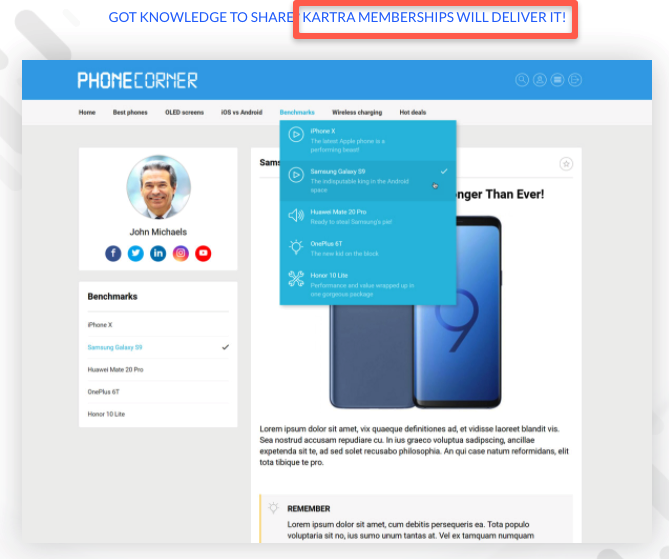
• Help Desk – The Helpdesk feature has a Ticket System and a Knowledge Base Management System, and you can instantly access customer profiles and history. A Live Agent Chat System makes you available for immediate support if desired.
• Analytics – Results are tracked through the system and monitored through the dashboard. Information comes not only from web pages and emails, but also Help desk and Membership functions. Video data on customer interaction is available too.
• Support – Besides documentation and forums, all new customers are enrolled in their Academy program for ongoing marketing training.
• Affiliate Program – Kartra’s system allows you to set up and manage your affiliates within the software. You can customize the default process to fit your own business.
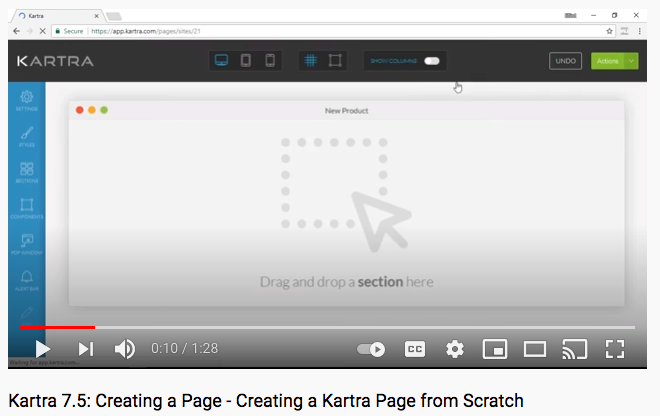
You may start with a blank page, choose a template, or clone one of your existing pages and edit from there (a convenient feature for split testing). If you want a more comprehensive blueprint, you can choose a campaign that lays out the elements. Each component can be edited with your information. A checklist keeps you between the lines.
You customize your pages by manipulating text, images and video elements with the usual drag-and-drop process. Add stock photos, or upload your own. You don’t need to code or edit images at any stage of the process—though you can, if you want to.
Email campaigns are handled in-house, with the option of adding an autoresponder and automation triggers based on response. In just a few clicks you can have a help desk or membership system, or begin split-testing that “automatically” switches to the highest-performing version.
Once your page is finished, you can host it on the platform’s servers or integrate it into your own domain. There are help videos and pages, and their marketing Academy for ongoing training.
For a recent entry into marketing automation, Kartra is already disrupting parts of the game. The software’s pedigree as an eCommerce tool and having top names at the helm has given them street cred for a quick start in this high-demand niche.x
This is not to say Kartra is a runaway winner. It’s still growing. Even so, its integrations are good and the templates and training are valuable. The system has many different tools that play well together, and new features have been steadily added.
Each of these marketing automation packages are making money for their users right now. Since your competition is using software automation, it’s an important toolset to consider.
One simple way of looking at these packages is to consider that Leadpages has a narrower subset of ClickFunnel’s features, and that ClickFunnels is a high-powered subset of Kartra. This isn’t the whole story though, because the quality of features don’t rank this way. The Leadpages builder is actually a bit easier to use than Kartra’s, for example.
To offer a more complete comparison, let’s look at different features across the three packages.
Templates – A selection of templates are available in each package, and you can get good results through application. Kartra and ClickFunnels feature designs by expert online marketers, but ClickFunnels and Leadpages comes out a little ahead because they offer sorting by conversion rate. ClickFunnels templates aren’t necessarily the most stylish, but they are tightly focused on conversion and do a good job.
Page Builder – The builder is at the heart of these applications, so it comes down to preference. You get more simple clarity with Leadpages, and more customization options with ClickFunnels or Kartra. The Kartra builder is understandably more cluttered with features than the stripped down interface of Leadpages. Each of the programs offer Drag-and-Drop editing.
Sales Funnels – If you’re all about creating sales funnels, ClickFunnels is probably the most focused tool for your needs. You get more funnel templates with ClickFunnels, and the system is geared to visualizing the process and making it work. You can certainly make funnels with Leadpages, but you’re on your own as far as design and tying them together. Kartra has a competent funnel kit though, and even has name brand funnels taken from proven marketing winners.
Addons – LP doesn’t have a lot of features outside of webpage construction, and its interesting automations like LeadBoxes and LeadLinks require a premium plan. You get more with ClickFunnels, including their membership site installation and more integration possibilities—including a payment integration—but it is Kartra that excels in this area. It offers a fleet of behavior-based automations, testing tools and service components like the HelpDesk and Membership site. Kartra also manages email within its platform, and their Shopping Cart and payment processing is a bit more full-fledged too.
Integrations – You don’t have much with integration with Leadpages, and though you have more options with ClickFunnels there is less available than with Kartra. You don’t need every third-party tool though, so check current offerings if you have a specific integration in mind.
Support – Each of these packages have multiple support channels and tools to help you learn. Leadpages has been around the longest, but as a specialized builder tool it necessarily has a more narrow range of help options. ClickFunnels benefits from its community, and its direct support is well-regarded if a bit slow. Kartra hasn’t been around as long, but it has an Academy training program free to all users.
Affiliates – All of these platforms have substantial affiliate programs, though ClickFunnels and Leadpages are especially generous. Kartra is playing catch-up here, but it does also include a set of features for managing your own affiliates in-house.
If you’re just looking to put together quality, high-converting landing pages (and websites) and deciding between Kartra, ClickFunnels or Leadpages, then Leadpages probably has all you need. You can save yourself time on the learning curve and avoid complications.
If a like-minded community is important to you, there probably isn’t a more dedicated software following than ClickFunnels has inspired. You get enough potential features and outside integration to make it more than a single-use application, but essentially it remains a tool for building high-converting sales funnels quickly and easily…and it makes for a quality Kartra alternative.
Kartra is one to check out if landing pages and sales funnels are not your sole focus. Overall, it has a lot of functionality and a real customer-first attitude. A lot depends upon whether the goal-oriented structuring is right for you. For some, this approach means slower production—others find it makes the process more clear and certain of success. The platform doesn’t provide the guidance of ClickFunnels, but it does offer a more comprehensive toolset for your entire marketing platform. You don’t have to pay more for a premium plan to get full access, either … and Kartra can help you invest in your capacity and training outside the funnel.
Many digital entrepreneurs are challenged by the need to create attractive, technically-competent landing pages, sales funnels, and membership websites. Online marketing requires an attractive, competent internet presence, however—so many entrepreneurs work smart by finding tools to help speed the process.
Looking for the best marketing automation application for your business isn’t as simple as pointing to one solution. You must figure out the marketing elements you most need, and automate those tasks with the best tools you can find. You are now aware of the top marketing software options and their alternatives.
If you are serious, all these tools will help you get your sales platform going without the expense and time commitment of programmers, designers … and bosses. For many of us, that’s all we ask.
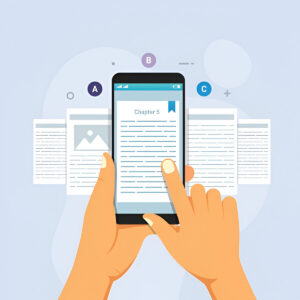
E-books are digital books you can read on any device. They don’t need printing, shipping, or physical storage to be sold. That’s why they’re perfect
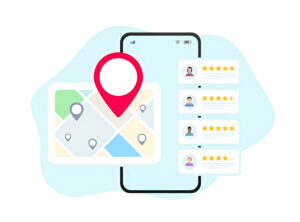
Running a small business means wearing many hats every day. You need to market, sell, and grow: all at once. That’s where Leadpages becomes your

Want to turn visitors into paying customers using Kartra? You’re in luck. Kartra gives you all the tools to build a complete sales funnel. From
Copyright 2021 Dwayne Graves Online | All Rights Reserved |