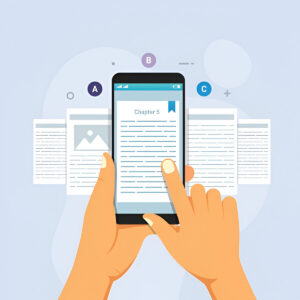
How to Create and Sell E-books as Digital Products
E-books are digital books you can read on any device. They don’t need printing, shipping, or physical storage to be sold. That’s why they’re perfect
If you want to share your experience with the rest of the world, start a blog. Nothing beats a blog especially if you want to go online. If you enjoy writing (and even if you don’t), starting a blog can allow you share what you are passionate about with the world.
So how can you create a personal blog? Many people think that creating a blog is difficult. Well, as you’re about to find out, it is not. I will show you how to create a blog in less than five minutes.
Stick with me.
Before we get down to creating a blog though, let’s look at a few more things. These are things that every blogger wants to know.
Trust me on this. There are several reasons you or anyone else may want to start a blog. Here are some of them.
These are some of the ways that blogging has impacted my life. You might have a different experience. But all in all, you will enjoy the journey.
This depends on what you’re doing with your blog. Even so, blogging can give you a decent income. Some people create blogs just to get an extra buck for additional luxuries. And then some guys rake in thousands of dollars or more every month from blogs.
But that is not something that happens overnight. You must put in the time and effort to achieve those results.
However, that’s a story for another day. For now, let’s get back to creating your own blog in less than five minutes.
*** Affiliate Disclaimer: I earn commission (get paid) if you click on the links and purchase a product below. My earnings do not impact the price you pay.***
I will show you how to create your own blog fast using HostGator. There are other options you can use such as GoDaddy. However, HostGator is super simple so you can start a blog quickly . They are also fast and cheap, which is ideal for a newbie.
Beginners can follow these quick and simple steps to get their website up and running.
Are you ready to start a blog right now?
Create a HostGator account now!
Your domain or URL is vital. It is your name. It is unique only to you. It is the name that you’ll build your blog around. Choose wisely!
You can use HostGator whenever you want to pick a URL for your first or next blog. I also recommend going with the .com address, which is easy to remember and spell.
To own your domain, you’ll need a hosting plan. Without a hosting plan, you won’t be able to launch your website or publish an article.
HostGator has several hosting plans. I always advise the newbies to start with the monthly package. It is a low-cost plan that’s very affordable.
However, once you get your blog on its feet, you can opt for the yearly plans. These are 12-month plans that give you better incentives/discounts.
This is simple. Remember to pick a billing cycle, package type, and to create a username too.
Also, add your billing info. This is no different from the one you give when making online purchases.
With the monthly package, you’ll get four additional services. They are nice to have, so if you have extra cash, you can check them out. However, my goal is to give you the first blog cheaply. Therefore, I suggest unchecking all of them except the backup.
While they are nice, they aren’t necessary. Once you become an advanced user, you can access all sorts of add-ons from HostGator. So no hurry, let’s get you started first.
You’re almost done. Now review everything that you’ve included here. You want to make sure that you fill in the right things. You also want to confirm that the info is correct. If you are certain, you can click on the “Check out Now” button. You’ll find it at the bottom of the page.
TIP: When reviewing your order, you should also check your total price. The number should fall between 20 USD and 60 USD. Anything above that range would mean you did something wrong.
Once you’ve checked out, to continue, ensure you are logged back in. This allows you to access the “Hosting” tab. It lies between the “Billing” and “Domains” tabs across the top.
A click on the “Hosting” tab will reveal the domain name that you just purchased. Click on that domain name to log in to the purchased account.
Look for the section marked “Special Offers” and choose the “Get started with WordPress” button.
Upon choosing, you’ll be taken to the “Quick Install” area. Then choose the “Enable Auto Upgrades” and fill out the required information. This info includes the following:
Click on “Install Now” once you are done to go to the next step.
This last step may take a few minutes to show up. At most two minutes depending on how fast your internet is.
Upon completion, it will show a large orange bar. You’ll click on the bar to “view credentials.”
Copy the info that’s revealed and store safely. You can then click on the “Admin Area” link to complete the process.
Clicking the “Admin Area” link won’t reveal anything just yet. You can take a break as you wait. It’s nothing to worry about really.
After waiting for about five minutes and the link shows up, it will log you in to your WordPress account. You’ll use WordPress to easily manage your blog and also your new posts.
On the drop-down main menu on the left, you can click on “Posts” to reveal “Add New Post” and a new post will be created.
You will see several buttons including the title, move to trash, and post. Click on the title to create a heading and make a post.
Later on, you can “view your post” before you publish it. WordPress is easy to use. It is fun and will make your work faster too.
If you want to create your own blog with WordPress, it is no hassle at all with Hostgator hosting.
Just make sure that you have followed this post to the last word.
You’ll enjoy every moment and have fun while you use your blog to share your creativity and make money. You can always create more blogs depending on the niche that you choose.
And when your friends ask you about your amazing blog, you can let them know that it only takes 5 minutes to start a blog.
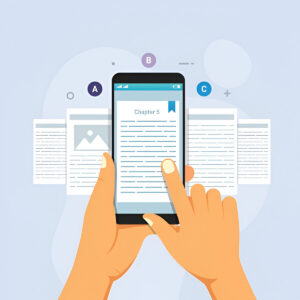
E-books are digital books you can read on any device. They don’t need printing, shipping, or physical storage to be sold. That’s why they’re perfect
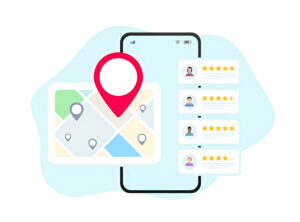
Running a small business means wearing many hats every day. You need to market, sell, and grow: all at once. That’s where Leadpages becomes your

Want to turn visitors into paying customers using Kartra? You’re in luck. Kartra gives you all the tools to build a complete sales funnel. From
Copyright 2021 Dwayne Graves Online | All Rights Reserved |