
How to Host Multiple Websites on a Single Hosting Plan
Did you know you can host many sites on one plan? Multiple websites hosting lets you save money and simplify management. Instead of buying separate
You have been looking at different online marketing resources and tools across the internet. If so, you likely ran across Leadpages as many marketers and entrepreneurs use this software.
But you still may have the following question…
Do I really need Leadpages?
Of course, the answer is never quite simple.
It actually depends on your needs and whether it fits the needs of you and your business.
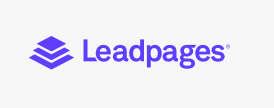
Because every person and business has differences, the answer to whether you need Leadpages varies.
So, to help clear things up, we will discuss 7 reasons why you may need Leadpages.
When it comes to adding online marketing tools to your business, you want to keep your expenses low. To do that, you choose only the must-have tools for your small business.
Every marketing tool is not essential. You could end up with tools that you barely use, but they create an recurring expense.
So, is Leadpages a must-have tool?
Do you need Leadpages?
It depends…
On what tools you currently have and the needs of your business.
So, let’s explore 7 reasons you may need Leadpages.
Are you wondering about why you might need Leadpages? This landing page software platform has many features to help grow your online business.
If you need help with creating opt-in landing pages that convert well, then you’ll find that using Leadpages makes this task simple to accomplish. However, there are many other ways that Leadpages can help you with your marketing needs, such as:
Let’s dive in into all the fun reasons for why you need Leadpages.
Creating beautiful landing pages is the most obvious reason for using Leadpages. They have 100+ of some of the best-looking landing page templates available.
The last thing you want to do is try to create landing pages on your website because you’re likely going to break something by using custom coding. This is especially true when attempting to create a mobile response landing page.
The landing pages from Leadpages look great on desktops, laptops and mobile devices.
Using separate landing pages is an advantage when you consider all the various ways you might work on building your email list larger.
Here are some ways to use your opt-in landing pages:
Leadpages Sites provides the functionality to build a full website. You might choose to use this feature instead of Wix, WordPress or Squarespace.
The biggest reason to use Leadpages Sites is that your website is designed out-of-the-box to convert to leads and sales.
Here are other benefits:
Three of the most important SEO factors for a website are SSL security (HTTPS), mobile responsiveness and fast load times. A site built with Leadpages Sites has all of this built in from the start.
Many marketers waste their Thank You page space. You need Leadpages so that you can make good use of your Thank You pages with effective calls-to-action.
For example, you might create Thank You pages that help you go viral. Leadpages makes it simple to add your friendly bio pic and a call-to-action to share your lead magnet opt-in landing page across your new subscriber’s social media platforms.
How big might your list grow if you were getting 10 leads a day and those 10 people were sharing your awesome lead magnet with all their fans and followers?
You might also decide to use your Thank You landing page as a video welcome or as a call-to-action to buy your $27 mini-course.
Have you ever felt frustrated trying to build a sales page? You don’t need to buy a separate software platform to create well-converting sales pages if you use Leadpages.
They have a variety of sales page templates to choose from. All of them are designed to include the most important sales page elements so you don’t need to hire a designer to make sales.
Leadpages has webinar landing pages. Yes, you read that correctly. You don’t need to spend a lot of money on separate webinar software.
Simply integrate a free service such as Google Hangouts into one of the webinar templates instead. In fact, you can even integrate a chat box into the mix so attendees can ask questions after you go live.
Host the recording on a Leadpages landing page, as well.
I’ve been talking about building your list with opt-in landing pages and making sales on your Leadpages sales page templates. I don’t want to gloss over the fact that Leadpages templates convert well right out of the box.
The people behind the company are excellent at understanding what a landing page needs to have on it in order to do to its job: convert.
You will discover that you can take a landing page from their vast selection, customize the copy with your specific offer, send traffic to it and get subscribers and sales.
It doesn’t need to be any more complicated than that. A Leadpages opt-in landing page is built to eliminate any distractions that might prevent subscribers from providing their email address.
A Leadpages sales page template is designed to make sure you have all the important elements that get the sale…and nothing extra added.
You need Leadpages if you’re currently frustrated by lackluster conversion rates.
Have you ever become confused about the best way to provide your lead magnets or blog content upgrades to subscribers without adding them to multiple lists within your email service provider?
Don’t worry because it happens to all marketers once you begin adding multiple lead magnets to your business.
Leadpages has an easy fix for this problem. They have a way to upload your lead magnet to your LeadPage or LeadBox. Then, when a new subscriber opts into the page, they are automatically emailed your free resource.
This is a great way to keep your list-building efforts as simplified as possible. Your subscribers get what they signed up for and you can simply add all of them to your normal welcome email series without jumping through email service provider tech hoops.
This is also beneficial if you’re brand new to the list-building game and are having a tough time understanding exactly what to do with your email service provider. Use this Leadpages feature to at least make sure your list is building from the get-go and subscribers are getting what you promised them.
Using Leadpages means you don’t need separate software to create and send free video email courses to subscribers.
This is because Leadpages has a variety of templates where you can embed Vimeo or YouTube videos. Use these templates and build multiple pages that become each lesson inside your training series.
Promise your subscribers an email course and then create “Lesson One” with one of the video landing pages. Add a link to that page in the course’s first email.
Next, duplicate that first page and change out the copy to say “Lesson 2”, add the next video and you now have the 2nd lesson ready to go. Repeat this for each lesson and send each unique link inside its corresponding email that goes out to announce the next lesson.
There’s no reason to build a separate website, use clunky blog pages or buy expensive course software for this purpose. All you need is Leadpages.
Leadpages has a text-to-optin feature that allows a person to text a number or word. They then receive a text that tells them to respond with their email address.
They’re subscribed to your list the moment they text in their email address.
This has many potential applications:
The LeadBox feature makes it easier to gain subscribers while they’re reading your blog content.
While this isn’t that much different from simply linking them over to one of your Leadpages landing pages, it does add an element of ease to the process.
You might create an eye-catching image with a call-to-action to your content upgrade and add it to your blog post. Turn the image into a link that opens a LeadBox. Your subscriber clicks it, opts in and remains on your blog.
You can also link to a LeadBox from a text link. Either way you choose to use it, it adds another easy way to build your list.
You probably see clearly why you need Leadpages. The only thing you might wonder about is whether a support team is available to help you through tech issues or other challenges.
Luckily, the support staff is quick to handle any issues that come their way.
As we conclude this article, you should have a better understanding of Leadpages and the features it offers.
This information could help you determine whether the software is the right choice for your requirements and situation.
And if you are still not sure, just complete the free trial and you can decide after that.

Did you know you can host many sites on one plan? Multiple websites hosting lets you save money and simplify management. Instead of buying separate

It’s crucial for your online store to choose the best hosting for e-commerce. A slow website drives customers away and lowers sales. Website speed affects

A domain name is your website’s online address. It helps people find you. It’s crucial to pick the right one for branding and visibility. A
Copyright 2021 Dwayne Graves Online | All Rights Reserved |