So, you’ve created stunning landing pages with Leadpages. Now it’s time to nurture those leads and turn them into customers!
Leadpages is fantastic for capturing leads, but your email marketing platform is where you nurture those leads into customers.
That’s why it’s important to integrate Leadpages with your email marketing platform for a successful marketing journey.
Let’s show you how to connect Leadpages with popular platforms like Mailchimp, ConvertKit, and ActiveCampaign. You’ll see how easy and beneficial this integration can be.
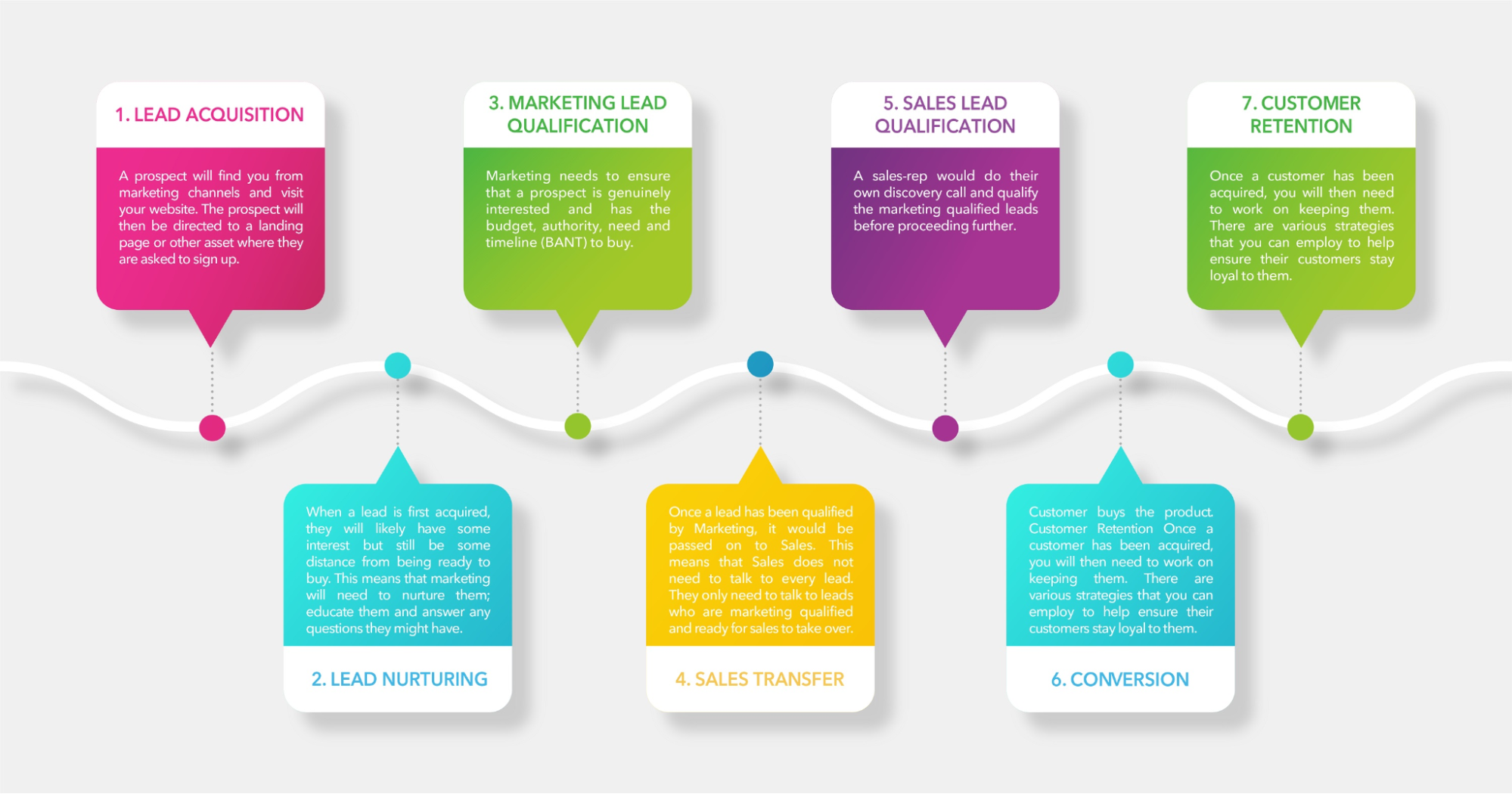

Download Your Free e-Book
5 Simple Ways to Create Website & Landing Pages
Affiliate Disclaimer: I earn commission (get paid) if you click on the links and purchase a product below. My earnings do not impact the price you pay.
Why Integrating Leadpages with Email Marketing Matters
Integrating Leadpages with your email marketing platform is a powerful combination.
Say Goodbye to Manual Entry:
When someone fills out a form on your Leadpages landing page, their information automatically goes straight into your email list. No more tedious data entry!
Automate Your Follow-Up:
Set up automated email sequences to nurture leads. Welcome new subscribers, provide valuable content, and guide them towards a purchase.
Track Your Success:
See how well your campaigns are performing. Link Leadpages to your email marketing platform, to track open rates, click-through rates, and conversions.
Imagine this: A fitness business uses Leadpages to capture leads for a new workout program. They connect Leadpages to Mailchimp and set up an automated email sequence.
These emails deliver workout tips, success stories, and special offers. Then they can track the number of sign ups, opened emails, and leads that convert into paying customers.
Preparing for the Integration
Before you integrate Leadpages with your email marketing platform, get organized. A little preparation goes a long way for a smooth setup.
The first step is to ensure you have an active Leadpages account. You’ll need access to its tools for creating landing pages.
Next, confirm you’re subscribed to an email marketing platform. It’s essential for syncing and managing your leads.
Define clear goals for the integration. Ask yourself, “Do I want to segment leads?” or “Do I need automated welcome sequences?” Knowing your goals ensures the integration works effectively.
Finally, gather the API keys or credentials from your email marketing platform. These keys link Leadpages to your email service, and enable seamless data flow.
Most platforms provide API keys in the account settings. With these steps, you’re ready to start integrating!
Connecting Leadpages to Your Email Marketing Platform
Done with all the prep work? Now it’s time to connect Leadpages with your email marketing platform. Follow these steps to establish a seamless connection.
- Find the Integrations: Head over to the Integrations tab within your Leadpages account.
- Choose Your Platform: Select your favorite email marketing tool: Mailchimp, ActiveCampaign, ConvertKit, or your preferred choice.
- Enter Your Credentials: You’ll need to provide your email platform’s API key. Find this key in your email marketing platform’s settings.
- Verify the Connection: Leadpages will test the connection to ensure everything is working smoothly.
- Start Collecting Leads: Once connected, new leads captured on your Leadpages forms will automatically be added to your email lists.
That’s it! With the integration complete, your leads will automatically sync to your email campaigns. You’ve now streamlined the lead generation process to save yourself a ton of time.
Designing a Landing Page with Lead Capture Forms
Without an optimized landing page, your lead capturing efforts may go in vain. Go through the tips to design one that drives results:
Start with a clear headline that grabs attention and communicates value instantly. Keep your copy concise and focused, ensuring every word resonates with your audience.
Use engaging visuals like high-quality images or videos to complement your message. Place the lead capture form where it’s impossible to miss; above the fold is ideal.
A visible, well-placed form increases the chances of conversions. Customize the form fields to match your email marketing goals.
For instance, ask for details like name, email address, or preferences if you’re segmenting your audience. Avoid overwhelming users with too many fields. Because, simplicity wins.
Finally, link the lead capture form to your email marketing platform for automatic lead storage. Now, your leads will go directly into your email lists, ready for follow-ups or campaigns.
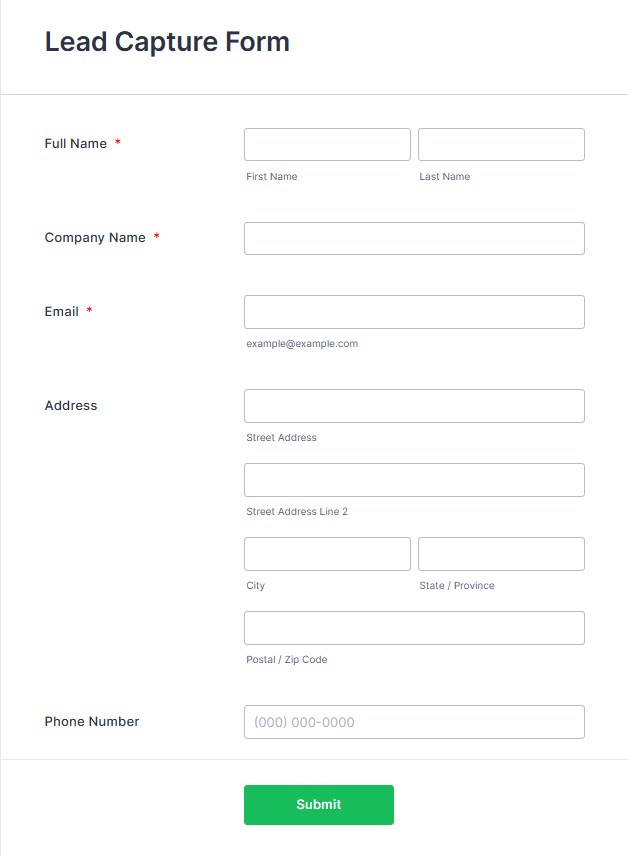
Setting Up Automated Email Campaigns
Just think about it: you’re sending out personalized emails to your subscribers without lifting a finger! That’s the power of automated email campaigns.
For New Subscribers: Welcome them to your community with a warm and informative email series. Introduce your brand, highlight your best offers, and build a relationship.
For Abandoned Carts: Don’t let those sales slip away! Send gentle reminders to customers who abandoned carts. These emails can help nudge them back to complete their purchase.
For Existing Customers: Keep them engaged with promotional campaigns for related products or services. Personalize your offers based on their past purchases.
How to Set It Up:
- Use your email marketing platform to visually map out your email workflows.
- Set triggers based on subscriber actions, like form submissions or website visits.
- Test your sequences thoroughly to ensure emails are delivered at the right time.
Automated campaigns maintain consistent communication, nurture leads, and drive conversions effortlessly.
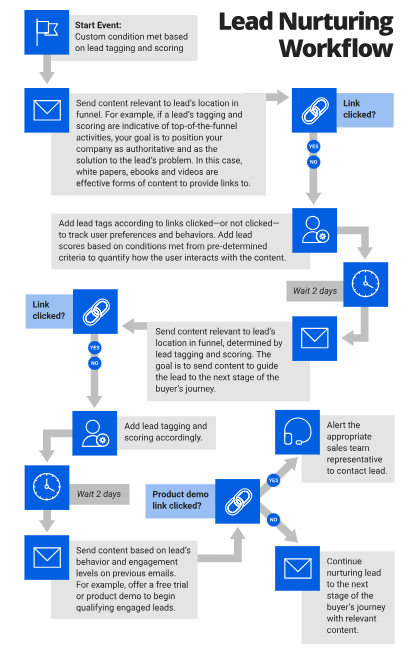
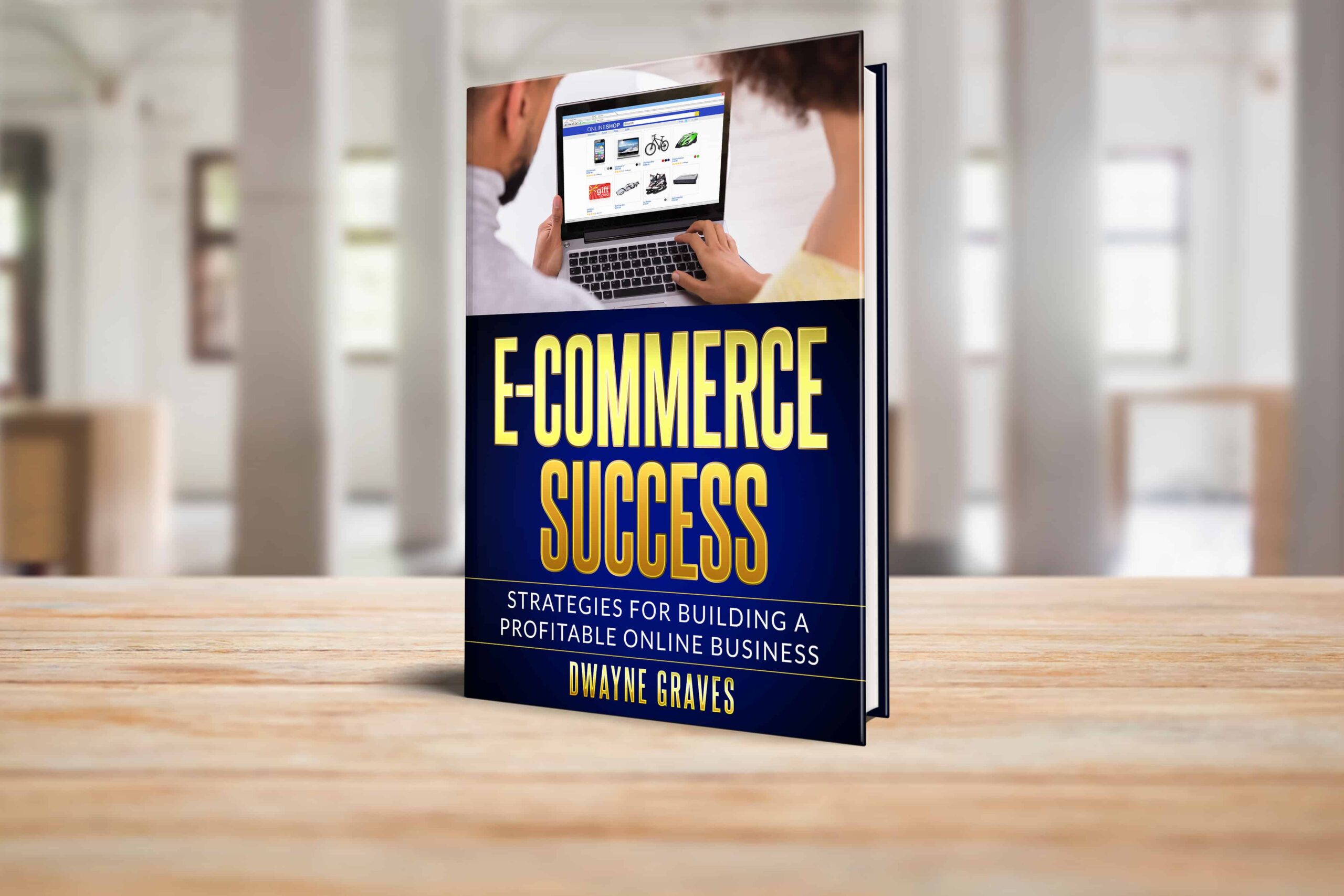
Testing and Troubleshooting the Integration
Before going live, it’s crucial to test your Leadpages integration. Start by submitting a test form on your landing page. This ensures that leads flow into your email platform as expected.
Next, log in to your email platform and verify the test lead. Check if all form data (name, email, and custom fields) has been captured accurately.
If issues arise, address common problems like:
- API connection errors: Double-check your API key or credentials. Ensure they’re entered correctly, and your accounts are synced.
- Form field mismatches: Verify that each form field aligns with the fields in your email platform. Adjust mapping settings if necessary.
Re-test after fixing errors to confirm the integration is functioning properly. Thorough testing ensures a seamless experience for both you and your leads.
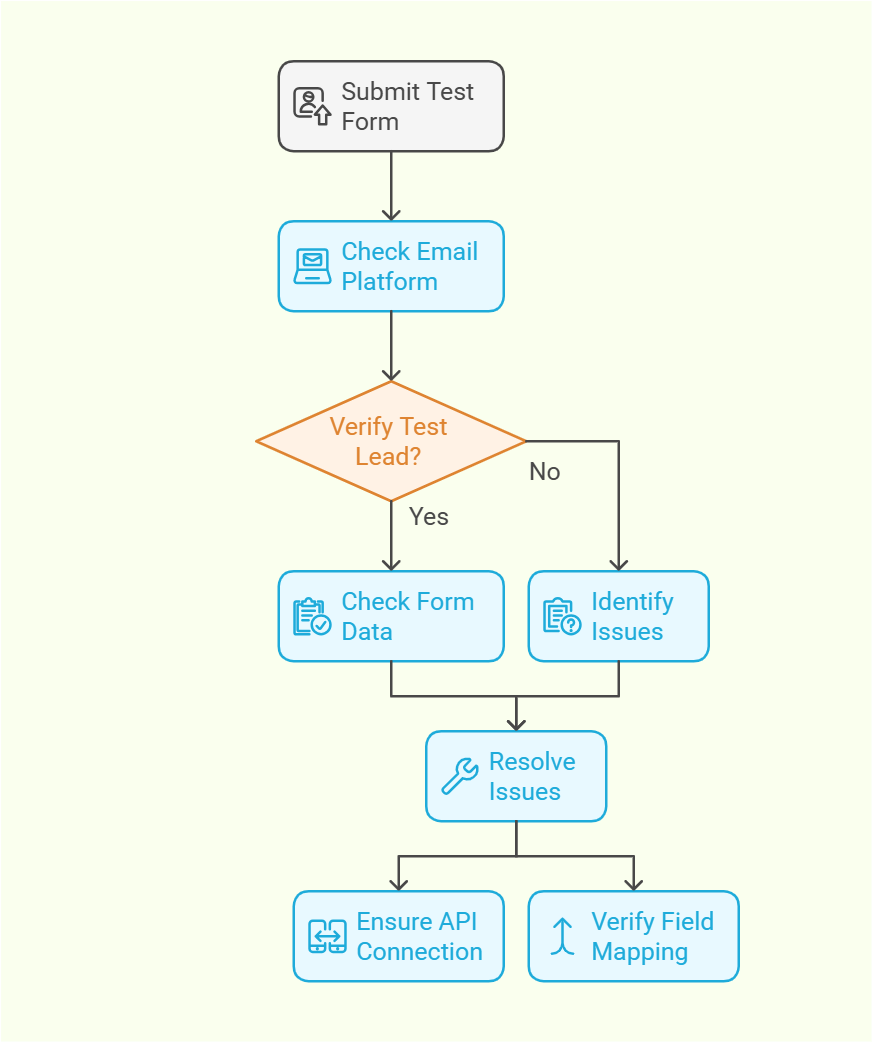
Best Practices for Maximizing Results
To make the most of your Leadpages and email marketing integration, follow these best practices:
Segment leads by behavior: Group leads based on their actions, like form submissions or page visits. This helps you send tailored messages that resonate.
Use dynamic email content: Personalize emails with variables (names, interests, or purchase history). Personalized communication increases engagement and builds trust.
Monitor key metrics: Keep an eye on open rates, click-through rates, and conversions. These insights help you identify what’s working and optimize future campaigns.
A/B test your campaigns: Experiment with subject lines, visuals, and CTAs to determine what drives better results.
Maintain a consistent follow-up: Ensure timely communication without overwhelming your audience. A balanced approach keeps leads engaged.
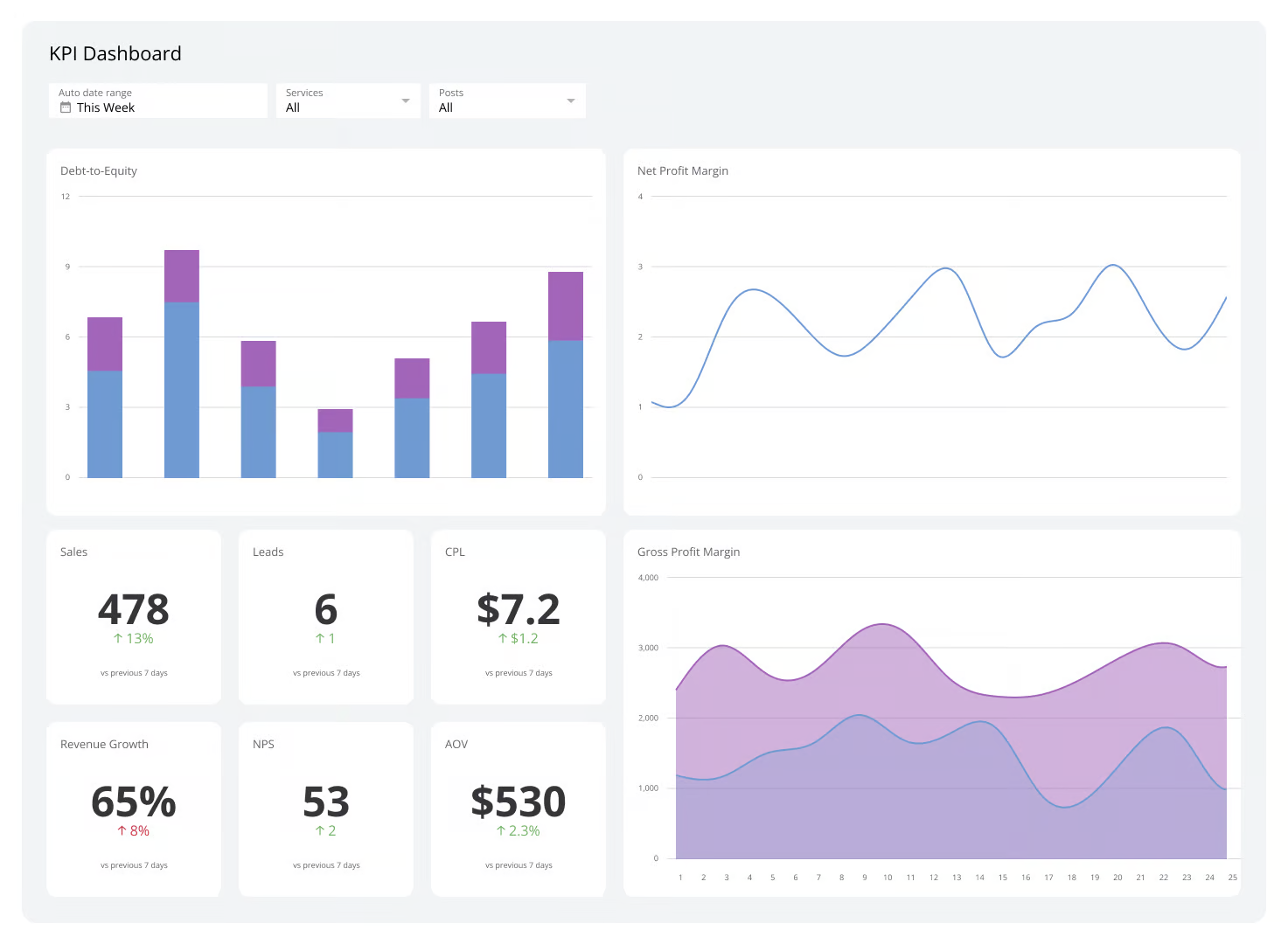
Conclusion
That all wraps it up! With the follow-along guide now you’re ready to integrate Leadpages with your email marketing tool.
Use best practices to optimize results and improve audience engagement. Regularly monitor performance metrics to refine your campaigns over time.
A successful integration helps you nurture leads and drive conversions effortlessly. Start today and unlock the full potential of your marketing efforts.






