To boost ROI you must make data-driven decisions, and ClickMagick simplifies this process. It’s more than just a link tracker.
Test different campaign elements (headlines or CTAs) to see what works best with split testing. With real-time tracking, you’ll know which variations drive clicks, conversions, and sales.
It saves time and money, and it’s all about optimization. ClickMagick provides clear, and easy-to-understand reports.
Split testing is essential for anyone! Doesn’t matter if you’re running ads, landing pages or email campaigns. Let’s see how ClickMagick’s split testing can transform your marketing strategy!
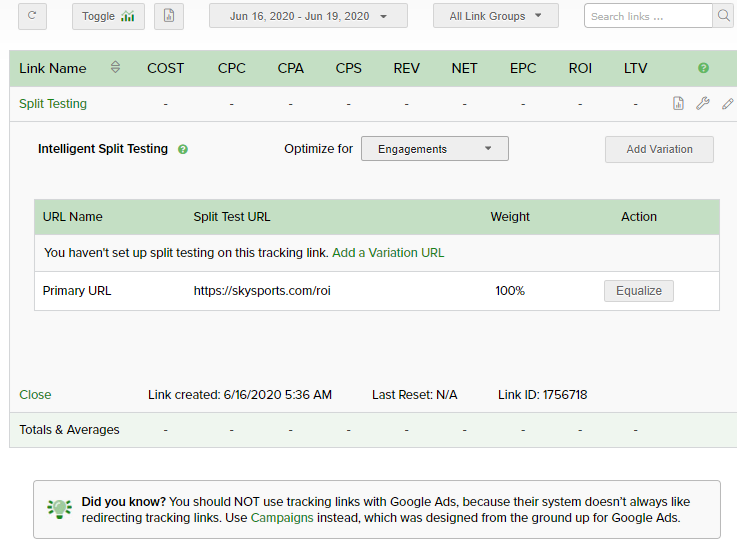

Download Your Free e-Book
5 Simple Ways to Create Website & Landing Pages
Affiliate Disclaimer: I earn commission (get paid) if you click on the links and purchase a product below. My earnings do not impact the price you pay.
What Is Split Testing, and Why Is It Important?
Just think about it: you’re showing two slightly different versions of your website page to different people.
That’s the core idea behind split testing, or A/B testing. You compare the results to see which version performs better.
Your current best-performing page is your “control.” Now, create a slightly altered version.
Just change the headline, image, or buttons. Show this “variation” to a portion of your visitors.
Whichever version wins (gets more clicks, leads, or sales) becomes your new “control.” Then, you create another variation and repeat the process.
This continuous improvement cycle is crucial for marketers. Split testing helps you:
- Increase Conversions: Figure out what truly grabs your visitors’ attention and encourages them to take action.
- Boost ROI: Get the most out of your marketing spend by focusing on what works best.
- Make Data-Driven Decisions: Instead of guessing, you have real data to guide your choices.
Clearly understand what resonates with your audience. Only then, you can create more effective campaigns, improve your website, and drive more ROI.
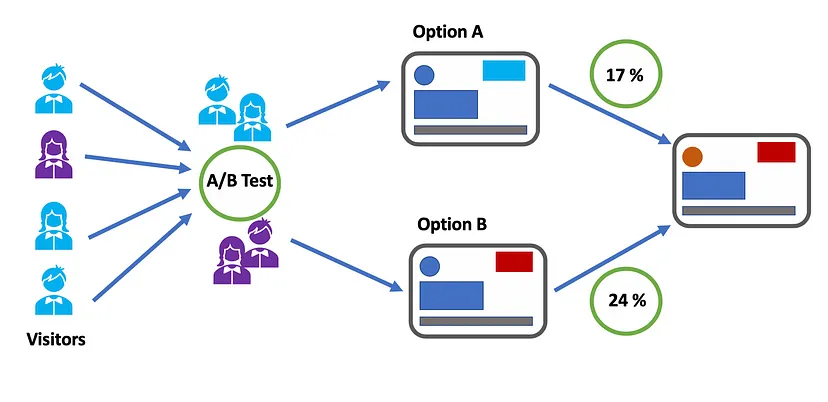
Getting Started with ClickMagick Split Testing
First, head over to your ClickMagick account and find the “Split Testing” section. This is where the magic happens. You’ll find all the tools you need to set up and track your tests.
Before you dive in, make sure you have at least two versions of your page or campaign ready. These could be different headlines, images, or even the entire page layout.
Next, create tracking links for each version using ClickMagick’s Campaigns section. You can customize these links with advanced options to track specific data.
Now, it’s time to allocate traffic! Decide how much traffic you want to send to each version.
Finally, keep a close eye on the results. ClickMagick’s reports make it easy to see which version is performing better. Use this data to adjust your campaigns and maximize your results.
Setting Up a Split Test with ClickMagick
It’s easier than you think to set up a split test in ClickMagick. Follow along these steps to get started:
a. Creating a Split Test in ClickMagick
- Log into your ClickMagick account and go to the “Links” section.
- Add a new tracking link for each variation you want to test.
- Navigate to the “Rotator” feature and select “Evenly Rotate.” This will split incoming traffic equally between your variations.
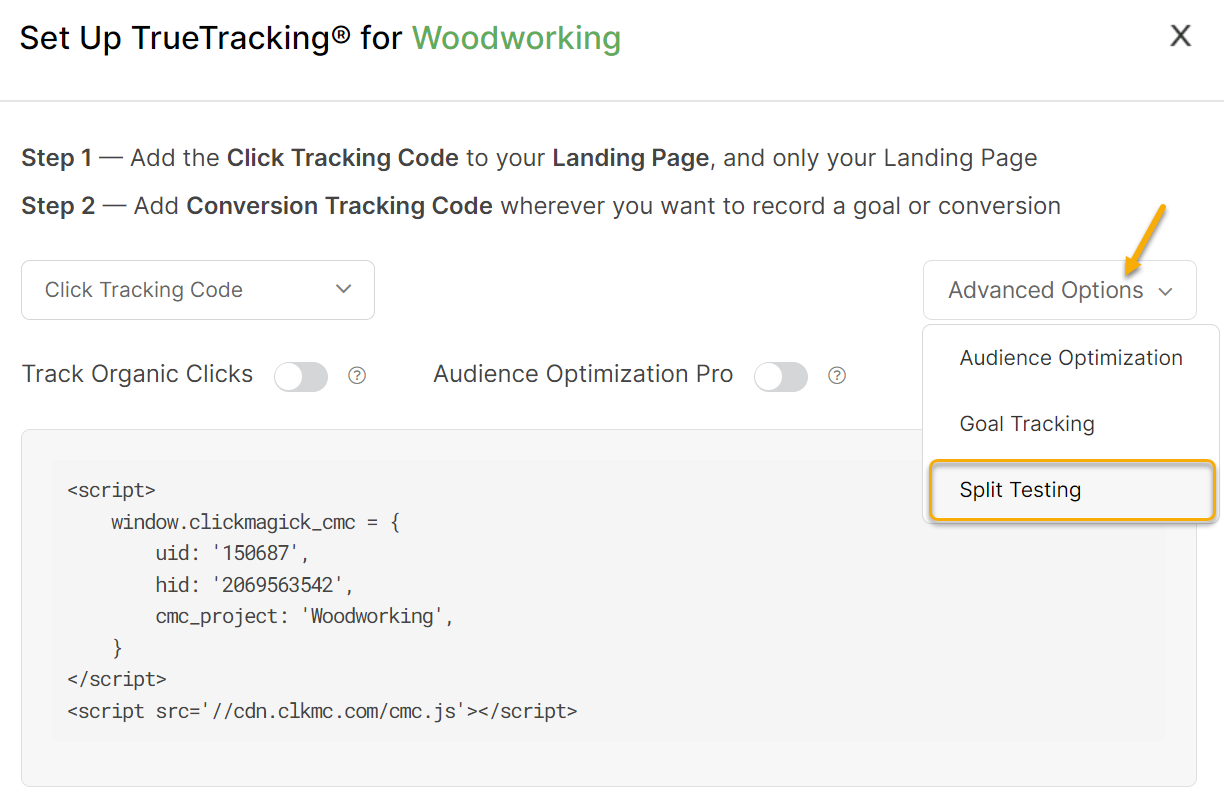
b. Configuring Traffic Distribution
When setting up traffic distribution, assign equal percentages to each variation. If you’re testing two pages, split traffic 50/50. This ensures that results are unbiased and reliable.
ClickMagick gives you flexibility if you prefer testing variations with uneven traffic. But we recommend equal distribution for accurate data.
The key is to maintain balance to determine which variation truly performs better. With ClickMagick’s easy setup and tracking capabilities, you’ll have actionable insights in no time.
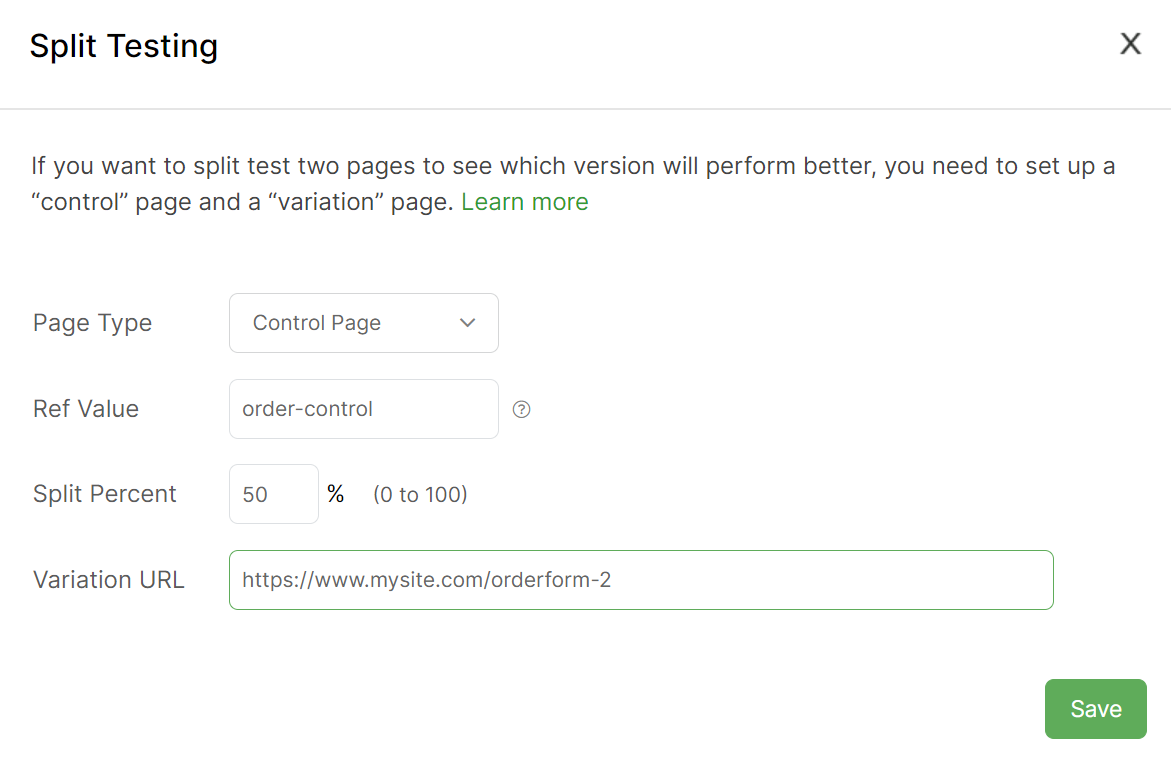
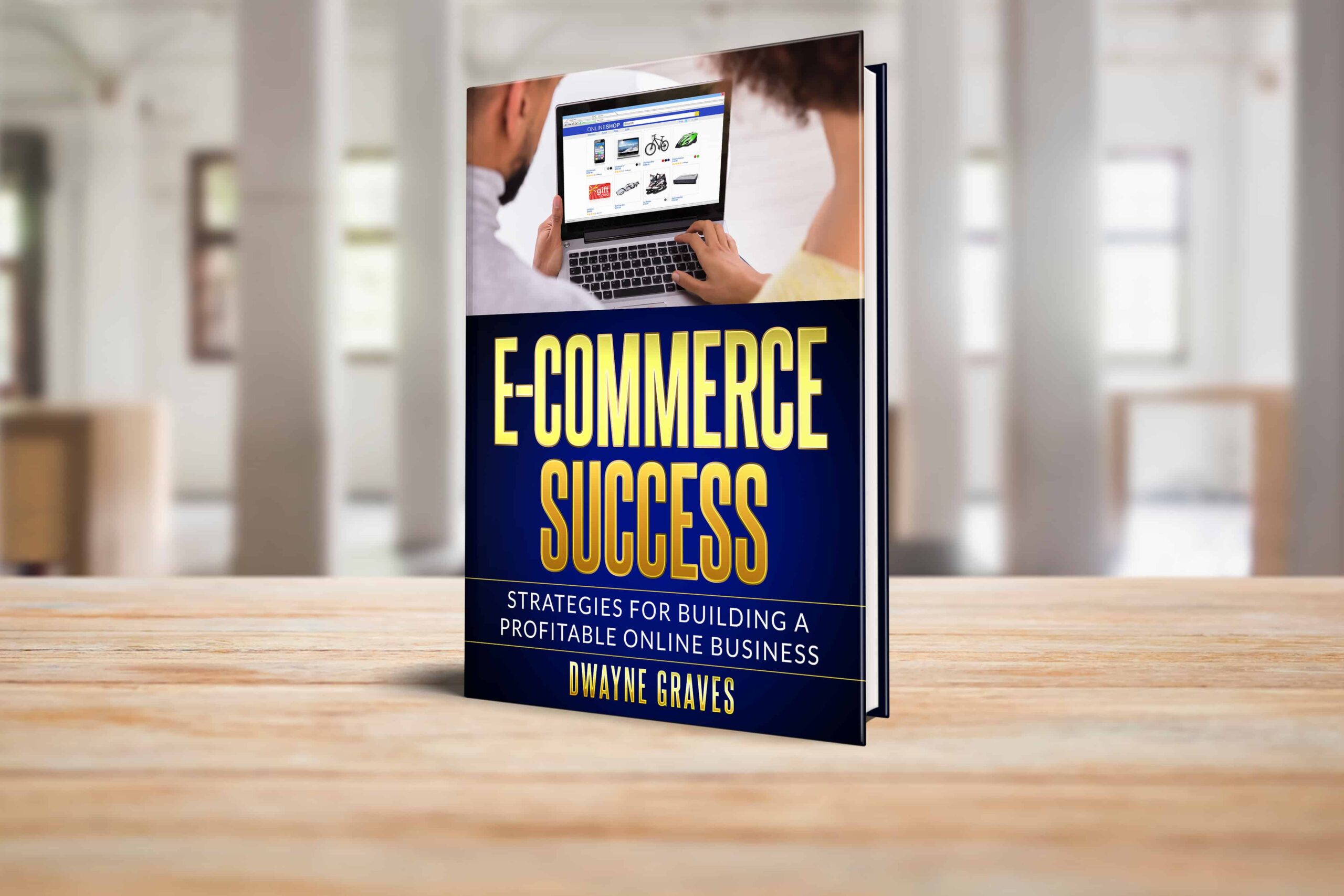
Tracking Performance Metrics
For effective split testing, you need to track the right performance metrics. And with ClickMagick, it’s easier than ever to monitor key data points in real-time.
Key metrics to monitor include:
- Clicks: Track how many clicks each variation receives.
- Conversions: Monitor how many clicks lead to conversions (e.g., leads, sales, sign-ups).
- ROI: Calculate the return on investment for each variation to determine which is most profitable.
How ClickMagick Tracks Performance
Real-time data is valuable for making quick adjustments. ClickMagick offers real-time tracking, so you don’t have to wait for results. See detailed reports on which variation performs better.
If a variation underperforms, you can make changes promptly. Another important aspect is monitoring statistical significance. Use these insights to refine campaigns for maximum impact.
Monitoring Statistical Significance
Statistical significance ensures your results are reliable and not random. ClickMagick calculates this for you.
It shows when enough data has been collected. Avoid making decisions too early, as small sample sizes can skew results.
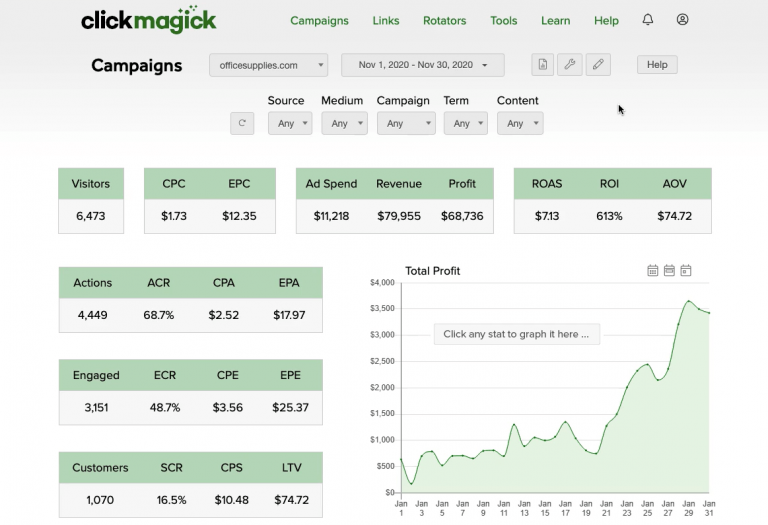
Analyzing Results and Taking Action
Once you’ve collected enough data, it’s time to analyze the results and determine the winning variation.
- Look for statistically significant differences: Pay close attention to click-through rates (CTR), conversion rates, and cost-per-click (CPC).
- Identify the top performer: The variation with the best results becomes your new “control” page.
- Implement the winning version: Replace the original page or campaign with the winning variation to maximize your ROI.
Remember, split testing is an ongoing process. Continuously analyze your results, identify areas for improvement, and create new variations to further optimize your campaigns.
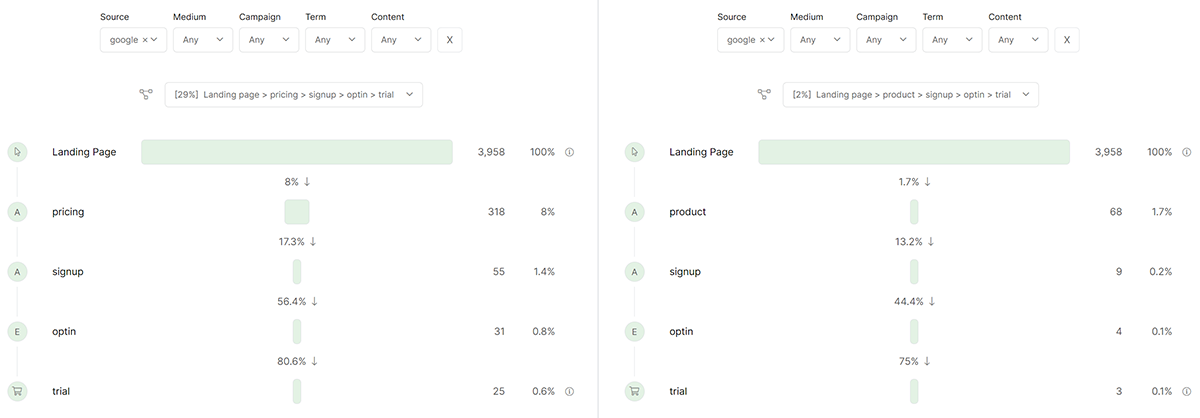
Advanced Split Testing Tips
Ready to take your split testing to the next level? Here are some advanced tips:
Test One Thing at a Time:
Avoid making multiple changes to your page at once. Because this makes it difficult to pinpoint which change is responsible for the performance difference.
Test Multiple Elements:
Don’t just limit yourself to headlines. Experiment with different images, call-to-action buttons, and even the overall page layout.
Dynamic Traffic Allocation:
ClickMagick offers advanced features so you can dynamically adjust traffic allocation based on performance. Then, you can automatically send more traffic to the winning variation.
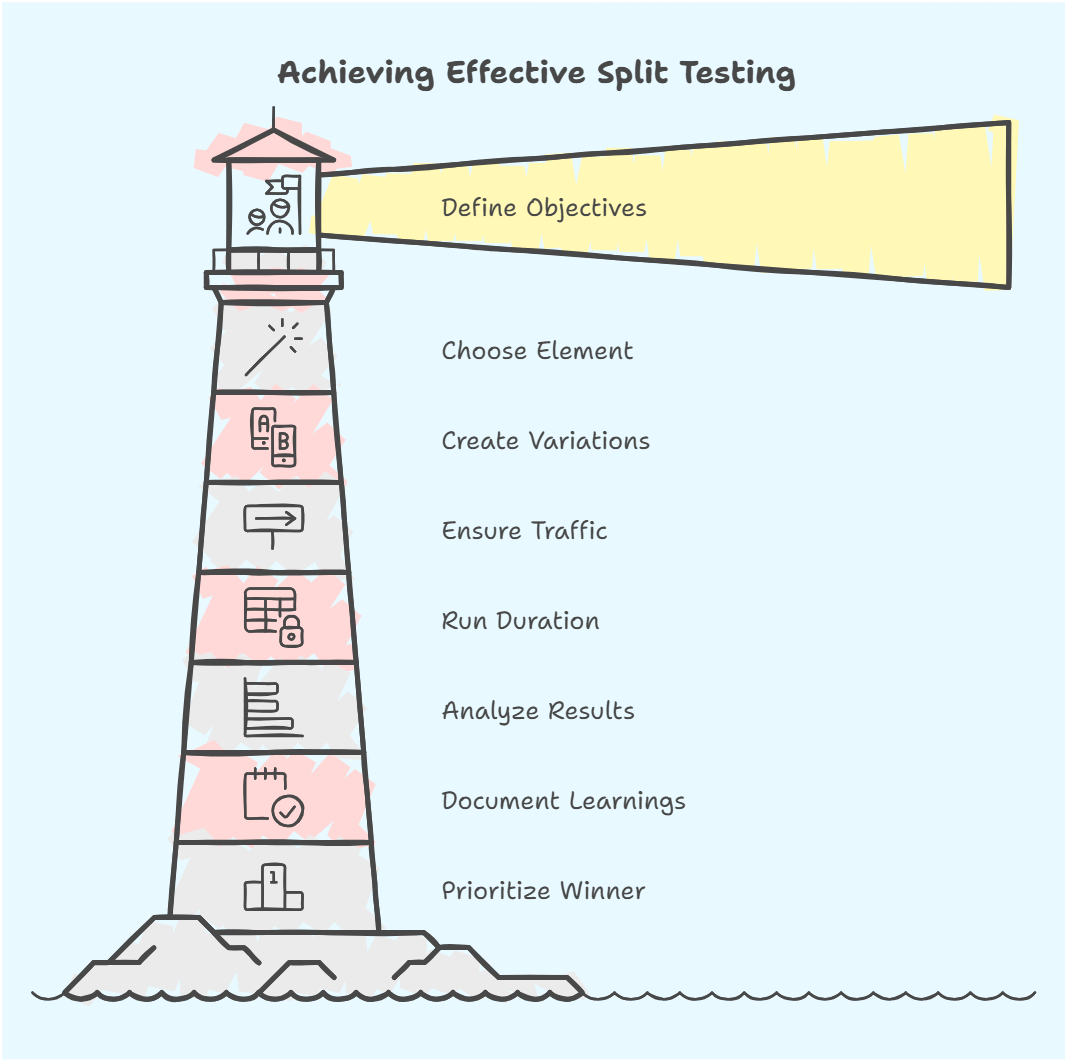
Conclusion
Split testing is a game-changer for improving your campaign’s ROI. With powerful tools, ClickMagick makes things simple and accurate.
From setting up tests to tracking performance, it’s designed for results. Use the insights to refine strategies and boost conversions.
Don’t forget to monitor metrics like clicks, conversions, and significance. Avoid common mistakes to optimize campaigns more effectively.
Start leveraging ClickMagick’s split testing features today. Take control of your marketing performance and maximize your results effortlessly.






