What is an affiliate program? An affiliate program rewards people for promoting your products or services.
They earn a commission for each sale they generate. It can be overwhelming to manage an affiliate program without the right tools.
How Kartra helps with affiliate management? Kartra simplifies the process by handling tracking, payouts, and performance analytics.
With its all-in-one system, you can set up commissions, monitor affiliate sales, and automate payments. No more spreadsheets or manual tracking!
Kartra’s dashboard gives real-time insights into your top-performing affiliates. You can customize commission structures, create promotional assets, and ensure seamless tracking.

Download Your Free e-Book
5 Simple Ways to Create Website & Landing Pages
Affiliate Disclaimer: I earn commission (get paid) if you click on the links and purchase a product below. My earnings do not impact the price you pay.
Whether you’re a beginner or an expert, Kartra makes affiliate management easy. Let’s explore how to use Kartra to streamline your affiliate marketing efforts.

Setting Up Your Kartra Account
Before you even start thinking about running an affiliate program, you must set up your Kartra account first. Here’s a step-by-step process to do that:
Sign Up for Kartra
Go to the Kartra website and click the sign-up button. Choose a plan that fits your needs. If you’re focused on affiliate management, pick a plan with affiliate tracking features.
Fill in Your Business Details
Enter your business name, payment details, and contact info. With the right and correct details, Kartra will set up your dashboard properly within minutes.
Explore the Kartra Dashboard
Once inside, you’ll see an intuitive dashboard. This is where you manage websites, emails, funnels, and affiliates.
Choose the Best Kartra Plan for Affiliates
Kartra offers different plans with varied features. If affiliate tracking is your priority, choose a plan with automated payouts, tracking tools, and reporting.
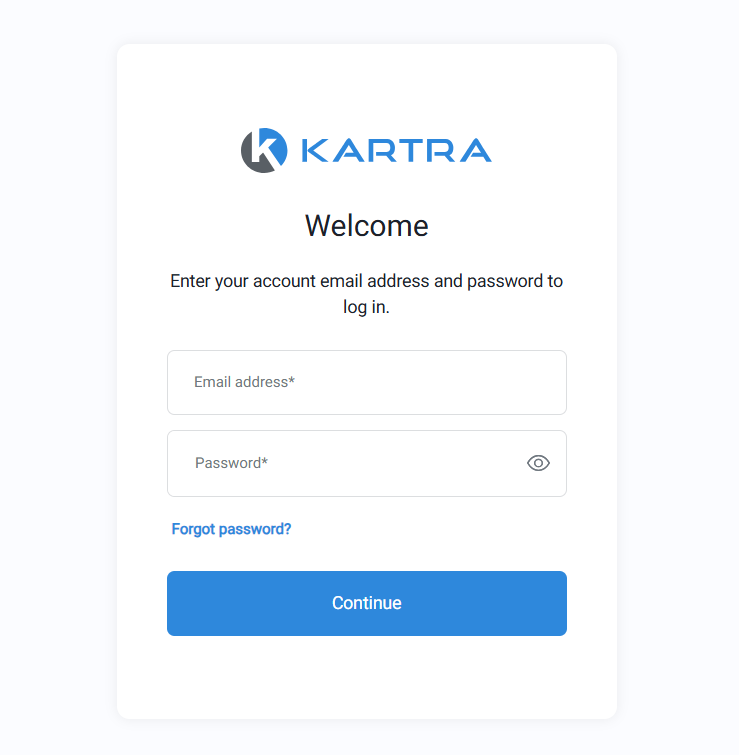
Creating Your Affiliate Program in Kartra
To create your affiliate program in Kartra, first you have to access the affiliate management section of Kartra.
Go to your Kartra dashboard and click on Affiliate Management. This is where you set up offers, track commissions, and manage affiliates.
Click “Create New” and enter details like program name, product, and payout method. You can set up single-tier or multi-tier commissions.
Decide how much you’ll pay your affiliates. Kartra lets you set fixed or percentage-based commissions. Choose rates that attract top affiliates.
Encourage sign-ups by offering bonuses, higher commissions, or exclusive deals. You can also create reward tiers for top-performing affiliates.
Define cookie duration, approval process, and payment schedules. Kartra tracks everything in real-time, so you always know who brings the best results.

Customizing Your Affiliate Dashboard
Your affiliate program is now live. Next, you have to customize the affiliate dashboard. With a branded, user-friendly dashboard, your affiliates will feel confident promoting your offers.
Access the Affiliate Dashboard Settings
Log in to Kartra and go to Affiliate Management. Click on Dashboard Settings to start customizing.
Add Your Branding
Upload your logo, brand colors, and custom messaging. It will make your affiliate program look professional and consistent.
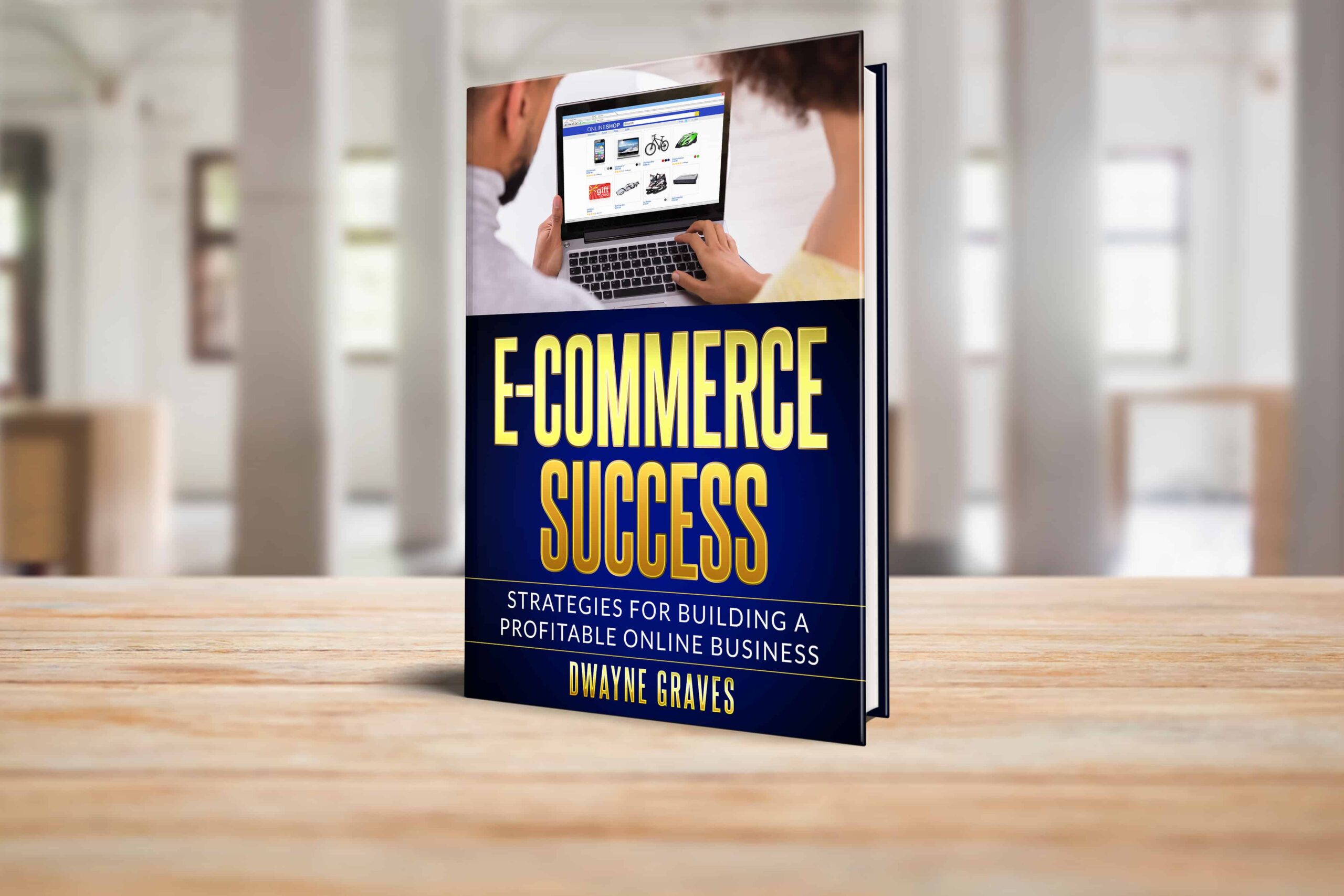
Provide Affiliate Tools
Give affiliates access to banners, email swipes, and tracking links. With Kartra’s affiliate marketing features it’s easy to share ready-to-use promo materials.
Set Up Reports and Analytics
Enable real-time performance tracking so affiliates can see clicks, conversions, and commissions. Kartra’s affiliate tools and reports help them optimize their strategies.
Customize the Communication Section
Add a welcome message, training videos, or FAQs. Keep affiliates informed and engaged to boost performance.
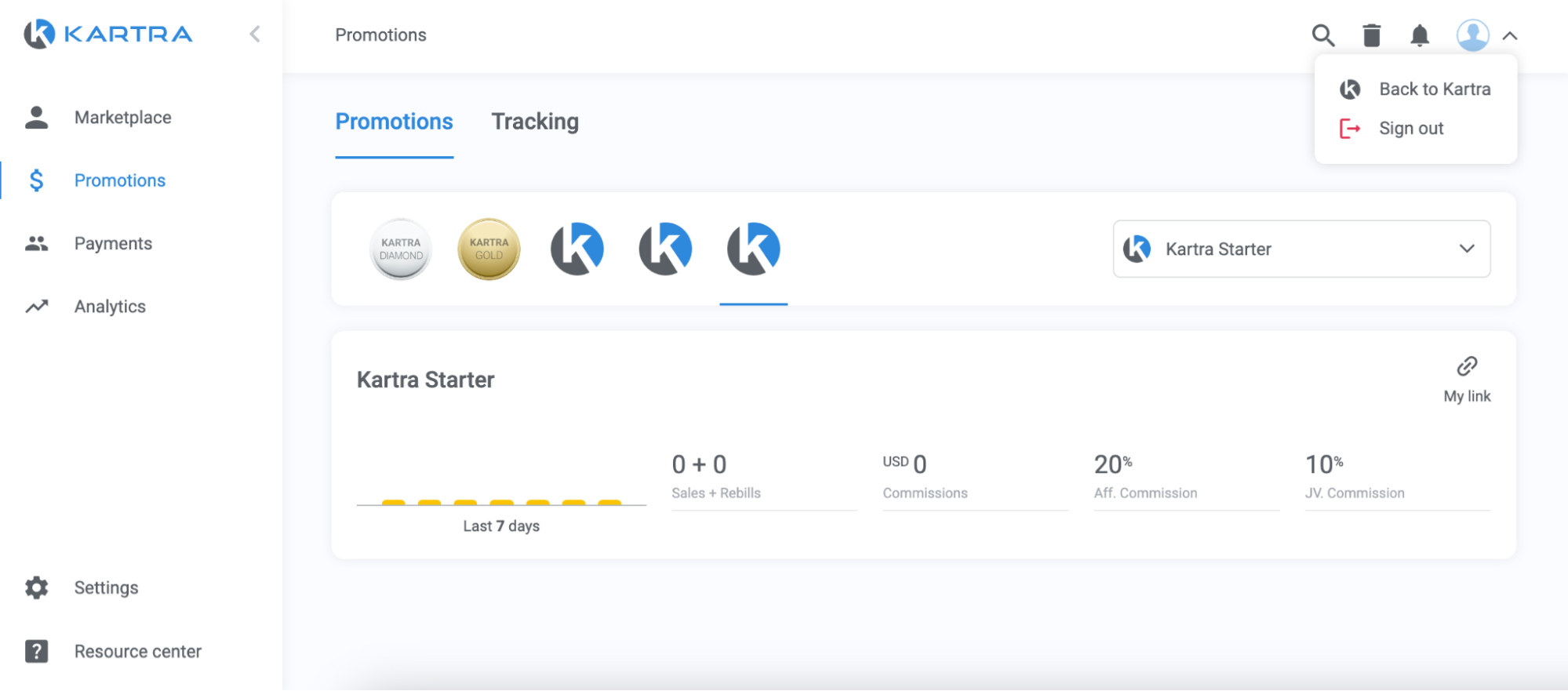
Adding Products and Affiliate Links
First, let’s get your products into the Kartra system. Head over to “My Products” and click “Add Product.” Fill in all the details like the product name, price, and the URL of your sales page.
Next, it’s time to let the affiliates in! Go to “Affiliate Settings” and toggle on the option to allow affiliate promotions.
Decide on a commission percentage that works for you. It could be a flat rate or a percentage of the sale. Kartra does the heavy lifting here.
It automatically creates unique tracking links for each affiliate. These links track exactly who referred each sale.
Now, share these unique links with your affiliates. They can find them in their own affiliate dashboard within Kartra.
They can use these links to promote your products on their websites, in their emails, or even in their social media posts.
Finally, keep an eye on the results! Kartra’s reporting tools let you see how many clicks each affiliate is getting, how many sales they’re generating, and how much they’ve earned.
Recruiting and Managing Affiliates
Create a sign-up page where potential affiliates can join your program. Share the registration link through your website, email, or social media.
Review applications inside Kartra and approve qualified affiliates. Send welcome emails with training materials and promotion guidelines.
Kartra gives each affiliate a unique tracking link. Upload banners, email swipes, and sales copy to help affiliates promote effectively.
Use Kartra’s dashboard to track clicks, conversions, and commissions. Identify top-performing affiliates and optimize promotions accordingly.
Set up automated commission payments to pay affiliates on time. Use Kartra’s built-in messaging to send updates, tips, and performance reports.
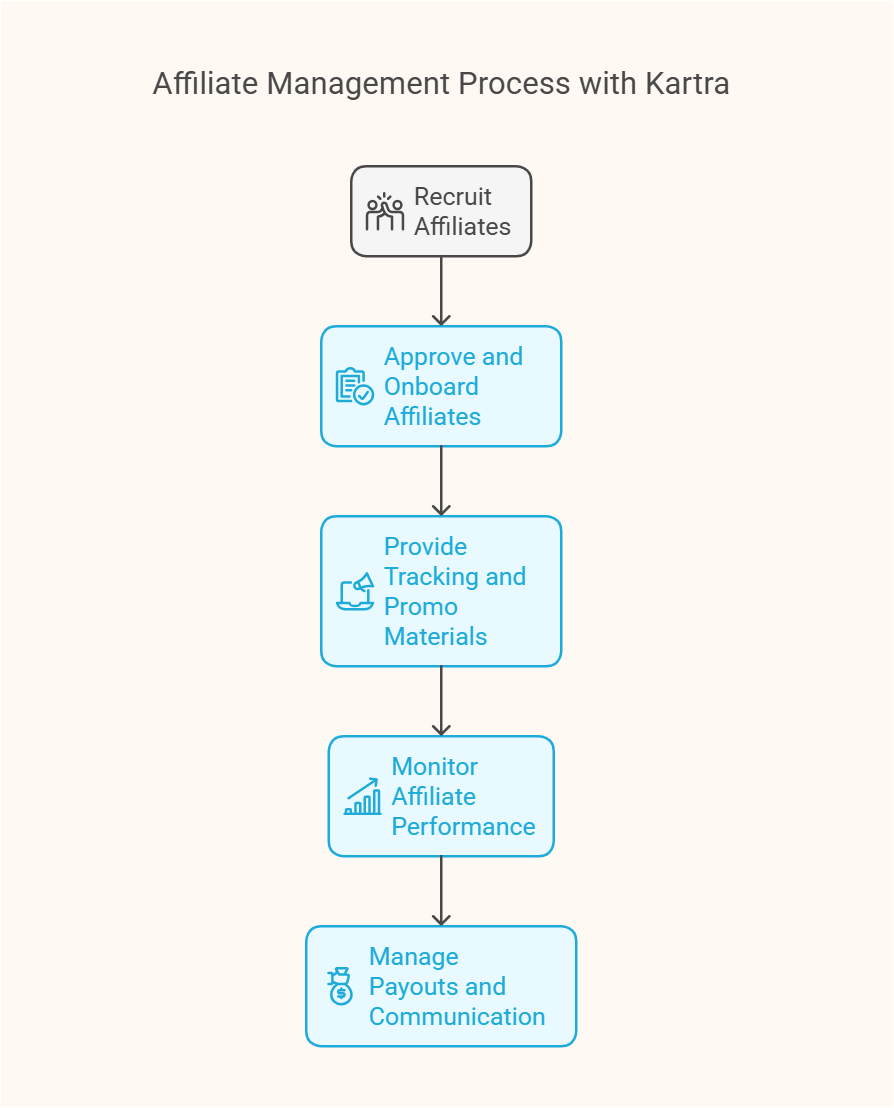
Tracking Affiliate Performance
Tracking affiliate sales with Kartra is easier than ever. With built-in analytics tools you can see clicks, conversions, and total sales in real time.
The dashboard shows top-performing affiliates and their commission earnings. Use Kartra affiliate analytics to measure which promotions work best.
Filter reports by date, product, or affiliate to get detailed insights. Check the commission summary to see pending and paid earnings.
This helps manage payouts smoothly and avoid payment delays. With Kartra’s tracking tools, you can optimize campaigns and help affiliates increase their success.
Managing Payments for Affiliates
You can streamline the process of paying affiliates easily with Kartra’s automated payment options. You can set up recurring payments and choose how often commissions are paid.
With Kartra payment setup, you can pay affiliates through PayPal or other methods. The system tracks earned commissions and ensures payments go out on time.
Automated affiliate payments save time and reduce errors. You can set minimum payout thresholds to avoid small transactions.
Kartra also allows manual payments if needed. With detailed reports, you can track all transactions and ensure affiliates get paid correctly.
Promoting Your Affiliate Program
To grow your affiliate network, you need a strong promotion strategy. Use email marketing for affiliates to invite potential partners.
Send personalized emails with details about commissions, bonuses, and benefits. Leverage social media to reach bloggers, influencers, and marketers.
Share posts of your program’s perks and success stories. Create a landing page in Kartra that explains why affiliates should join. Offer incentives like higher commissions for top performers.
Conclusion
That all wraps it up! Managing your affiliate program is simple and efficient with Kartra. It offers powerful tracking tools, automated payments, and customizable dashboards.
You can easily track sales, manage commissions, and recruit affiliates. Kartra’s automation saves time and effort while growing your network.
The user-friendly dashboard lets you monitor performance in real time. If you want to simplify affiliate management and boost your earnings, Kartra is a great choice.
Try Kartra today and take your affiliate program to the next level!






