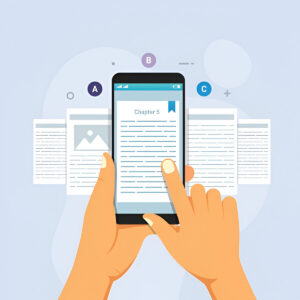
How to Create and Sell E-books as Digital Products
E-books are digital books you can read on any device. They don’t need printing, shipping, or physical storage to be sold. That’s why they’re perfect
So, you have probably taken online courses in your life by now. Current situations may have unexpectedly created more time for you to partake in online learning.
When you think about the online courses you have taken, what did you like about them?
And what did you not like?
This is important because now you are thinking about creating your own digital product or online course.
You can pull from your previous experience to create something great.
But, it begins with choosing the best platform.
Choosing a great foundation is important.
That’s why we will compare Kartra vs Teachable today.
Are you Team Kartra or Team Teachable?
Most likely, you are still trying to decide and that’s why we are comparing the two software.
As we explore Kartra and Teachable, you should gain a better understanding of the software so you can choose the best option for you.
Ready?
Let’s begin!
It’s Kartra vs Teachable.
*** Affiliate Disclaimer: I earn commission (get paid) if you click on the links and purchase a product below. My earnings do not impact the price you pay.***

In my Kartra vs Teachable comparison, I’d like to begin with a Kartra review so that you can compare it to what Teachable offers.
Think of Kartra as your time saver.
Consider how many pieces of software you’ve read about, watched videos on and put into practice.
How many plugins have you used?
Have you ever tried piecing software platforms together with Zapier only to become frustrated when those Zaps didn’t work correctly?
Wouldn’t your business operate more successfully if one platform did all the heavy lifting for you?
Kartra can build your landing pages, send your emails and take orders from customers.
You should consider using Kartra if you’re a:
Let’s now move our Kartra vs Teachable comparison into an explanation of Kartra’s features.
This platform allows you to stop using third-party email service providers because it give you all the email marketing features you need, such as:
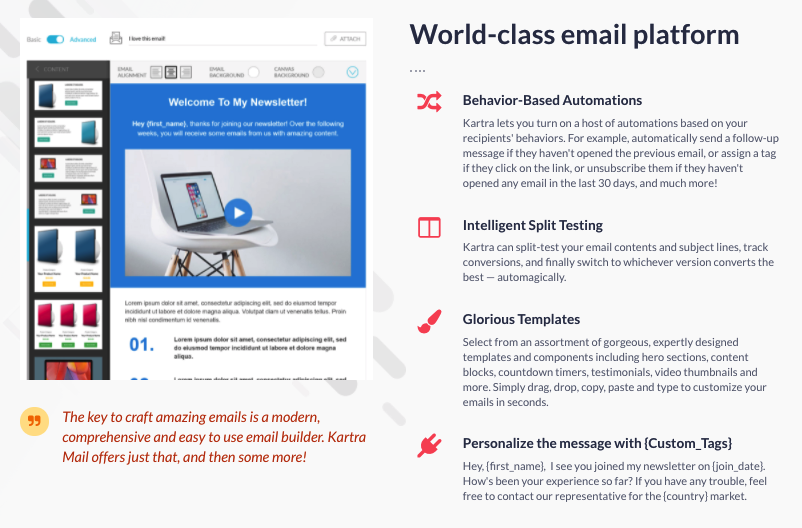
You can tag your new subscribers and segment them so that they get customized follow-up emails targeted to their specific interests.
It’s possible to target subscribers with post-sale email sequences, free courses that encourage more sales, re-engagement campaigns and sequences that win back lost customers.
Kartra Mail lets you split-test and see analytics that tell you what’s working and what needs more optimization.
You might just discover that it’s in your best interest to save the money you’re currently spending on a third-party email service provider after sampling the power of Kartra Mail.
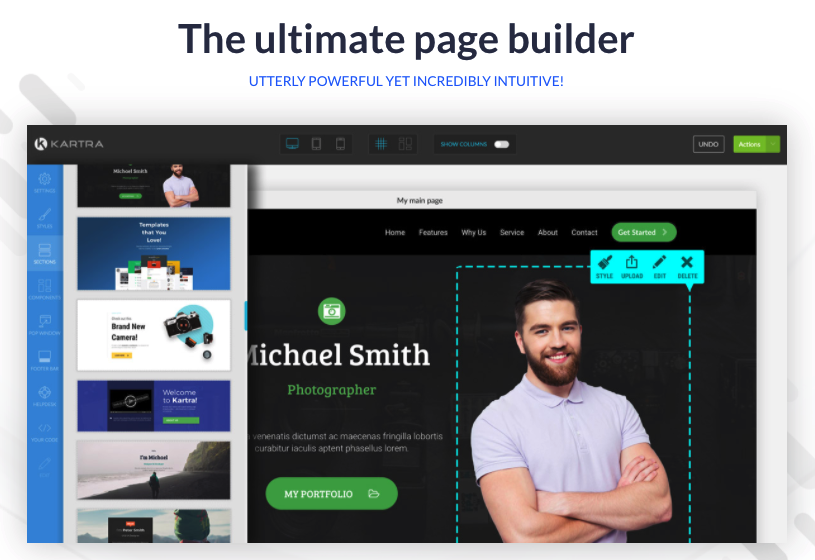
Use Kartra’s page builder to create landing pages and complete sales funnels.
The dashboard is intuitive and makes it easy to build converting landing pages with the drag and drop builder.
Select from hundreds of templates that have been designed by professional designers. Customize each element on your page like their location, the size of an image, a headline’s padding, etc.
Each landing page is 100% mobile responsive and looks great no matter what type of device your visitor views it with. Use the preview mode to see how each page looks on smartphones, tablets and desktops.
You don’t need any design skills with the Kartra page builder. Again, it’s all drag and drop and you’ll easily add the following elements to any page:
Have you ever struggled to create optin forms that convert well? Kartra helps take the confusion out of this process with forms that convert right out of the box.
You’ll discover over 50 professionally-designed mobile responsive form templates in this area of the platform.
They include “memory” auto-fill technology for the quick gathering of subscriber information. Immediately tag new subscribers after they submit their details on your forms.
Create your own custom fields, such as radio buttons, drop downs, check boxes and custom text inputs. Trigger custom automation sequences and subscribe new leads into different lists.
Your forms are embedded on your site, on Kartra landing pages and in videos for maximum exposure. These forms can be timed to pop up mid-way through a video, for example.
All forms are GDPR-compliant and you have the option of using single or double opt-in.
The membership integration makes it easy to create content and keep it behind a pay-wall so that you start earning revenue from your expertise.
There’s no need to integrate other membership site software into your eco-system or use WordPress for membership sites because it’s all hosted inside your Kartra account.
Build your membership site out in the same drag and drop interface as you do with landing pages. Choose from a variety of templates as you build your custom-branded membership site.
You can build out different pricing tiers, upload audio and video files and include complimentary text content. Use articles, categories and subcategories to structure lessons.
You have the option to deliver all the content immediately to new customers or drip the lessons out over time. You can even create multiple memberships and then bundle them together and take advantage of cross-selling opportunities inside your marketing plan.
The Kartra membership area allows you to track customer progress and encourage users to use your training for best results.
There are advantages to hosting videos inside Kartra over Youtube. Embed your Kartra-hosted videos everywhere:
Add calls-to-action at any point during a video. For example, you can add Buy Now or Opt-in Now messages during a video and encourage viewers to take immediate action. You can even require a Facebook share or social media like in order to unlock a video or to continue watching it.
Analytics show you user behavior, such as whether they’re watching all of your videos or only parts of them. Use Kartra videos to encourage users to subscribe to your list, send follow up sequences, assign tags or get added to sales funnels.
While Kartra comes with pretty much everything you need to run your Internet business, you might still come across situations where you want to integrate third-party software and apps.
Kartra allows you to integrate with over 1000 third-party websites. For example, you can integrate Authorize.net, Stripe, Braintree or PayPal as payment gateways.
Integrate email gateways such as Elastic Mail, MailGun, Postmark or SendGrid. Or, you might want to integrate your Kartra account with SMS gateways like Nexmo, Plivo or Twilio.
Would you rather use another membership platform instead of Kartra’s built-in feature? No problem. You can connect the following membership site options to Kartra:
You can even connect Google Calendar to the Kartra Calendar feature.
If you have a tech team, then you can add custom integrations using their API, IPN and Custom App features.
Kartra offers a huge variety of features. Because of this, it has lots of competitors. It’s not only Kartra vs Teachable.
If you want to see how Kartra stacks up to other competition, you can review the following articles…
In this battle between Kartra vs Teachable, it’s important to note that Teachable isn’t quite as robust from a marketing tools standpoint.
However, if what you’re looking for is a way to create and deliver online courses specifically, then Teachable might just be your best fit.
This platform is best described as a learning management system (LMS) because it allows you to create and sell courses. Previously called Fedora, it was started by Ankur Nagpal.
Teachable is great for anyone interested in teaching via a membership site or course. This includes creatives, bloggers, SaaS owners and anyone else building a business online.
It’s relatively easy to set up your first course inside Teachable. The first step is setting up what Teachable calls a school. A school allows you to professionally represent your brand to your audience.
Set up a course inside your school and create the modules for students to work through. Lesson materials, such as worksheets and videos, get uploaded into each module.
Publish your course once everything is completed and then the marketing journey begins as you sell customers into it.
You may think it takes a lot of time and effort to create a course. Sure it can, but if you plan ahead, you could create a course in just 20 minutes a day (as shared in the video below from Teachable).
Outline the lessons and modules for your course and then record your training videos.
The next step is to log into your Teachable account so that you can upload presentations, pdf documents and videos.
This is done via Teachable’s simple drag & drop dashboard area. They even give you the ability to import your materials directly from OneDrive, Google Drive or Dropbox.
From there, you can start creating interactive items that help students make progress through the course, such as checklists, quizzes and award certificates.
Choose whether students access the entire course at once or get lessons dripped out over time.
Don’t worry about losing materials because Teachable hosts and backs up everything that gets uploaded into the course area.
Teachable provides everything you need to make course sales. For example, your admin dashboard kicks this process off with the ability to set the course pricing.
Choose whether you’re going to offer one price or pricing tiers for multiple versions with different features or bonuses. You can set up the following pricing options:
Coupons can be created for any of your pricing options so that you can offer discounts during launches or promotions. Bundle more than one course together and offer them for one single purchase price.
Use the drag & drop editor to create the sales page where you’ll send traffic to and convert to sales. The sales page can be customized exactly how you want.
Use a branded image to fill out the “hero” header. If you’re running a special promotion, then use the coupon banner to highlight any discounts.
Create a course description so that site visitors understand exactly what they’re buying from you. This includes the ability to list out the course curriculum or show course bundles.
The sales page editor makes it easy to add or remove blocks for the following types of elements:
Teachable makes it easy to create the checkout page that customers come to in order to complete their purchase.
This page has needed checkout areas where customers enter name, address and credit card information.
It also provides space for elements that help encourage the sale. These include testimonials, your guarantee and value proposition bullet points.
Teachable makes it a point to take advantage of the entire sales funnel process. Your thank you page is an important consideration.
Don’t just say “thank you” after a purchase. Add a video, for example, with a personalized message so that you immediately create a greater connection with new customers.
You can also entice new customers to enroll in other courses right away with an engaging upsell offer.
You have two main ways to accept payments from customers.
Teachable Payments is one option where you’re walked through the process for setting up your own Stripe account. This lets customers pay you via credit card inside Stripe. They can also choose to pay with PayPal.
You can also connect an existing PayPal Business account or Stripe account directly to the Teachable interface.
Teachable doesn’t have as many third-party integration options as Kartra, for example, but you can use Zapier to connect any platform that isn’t supported.
Out-of-the-box integrations include:
Zapier integrations included other popular email service providers, such as Drip, AWeber or Infusionsoft.

It’s important to track how your students progress through each course. Are they completing their quizzes, making progress and completing their work? The answers to those questions let you analyze how well your product delivers on its promise.
Keep in mind that you don’t get progress reporting capability until after upgrading to the Professional plan.
The Video Heat Map reporting option is one of Teachable’s best analytics features. This heat map reveals the following analytics:
You must upload videos directly into the Teachable video file uploader in order to take advantage of the heat map.
Teachable is known for quality support when you need specific questions answered about your account, such as how to price courses or how to customize your school. There’s also a comprehensive Knowledge Base that helps you retrieve needed answers.
Simply create your support ticket and expect to get a response within 24 hours. You can gain access to live chat support teams on the Professional or Business plans.
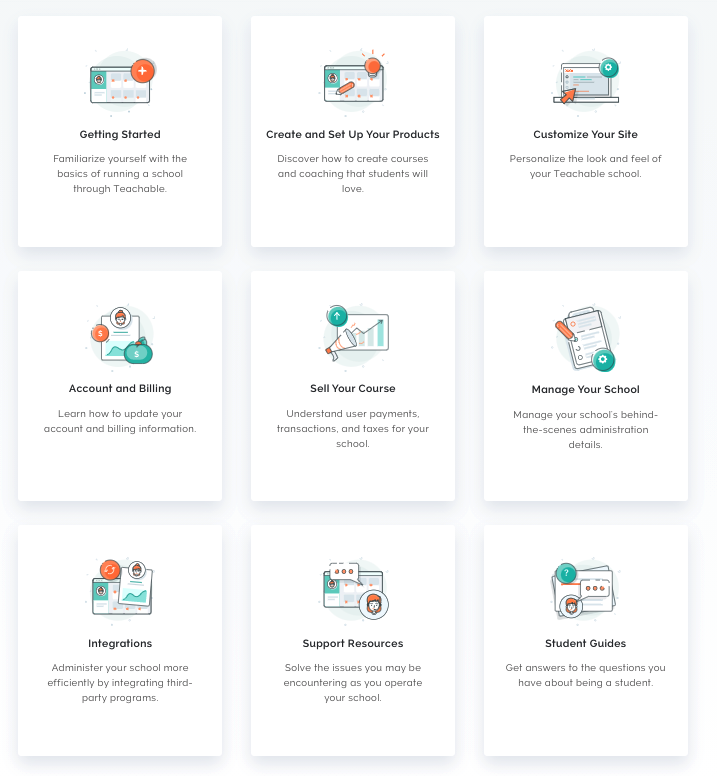
Let’s review some Kartra features that set it apart from Teachable.
Wouldn’t it be great if you lived in a world where you didn’t need to connect third-party calendar software to your client system?
It’s possible using Kartra Calendars! You can eliminate paying for Schedulicity, Acuity Scheduling, or Calendly because Kartra gives you a built in calendar feature.
Let your clients book their Zoom calls with you without needing to leave your website’s ecosystem. Features of Kartra Calendars include:
You’ll never miss an appointment again using Kartra Calendars. Remember, you don’t need third-party software anymore or worry about a Zapier connection failing after a client uses that other software. You’ll see all bookings show up immediately on your Kartra Calendars interface.
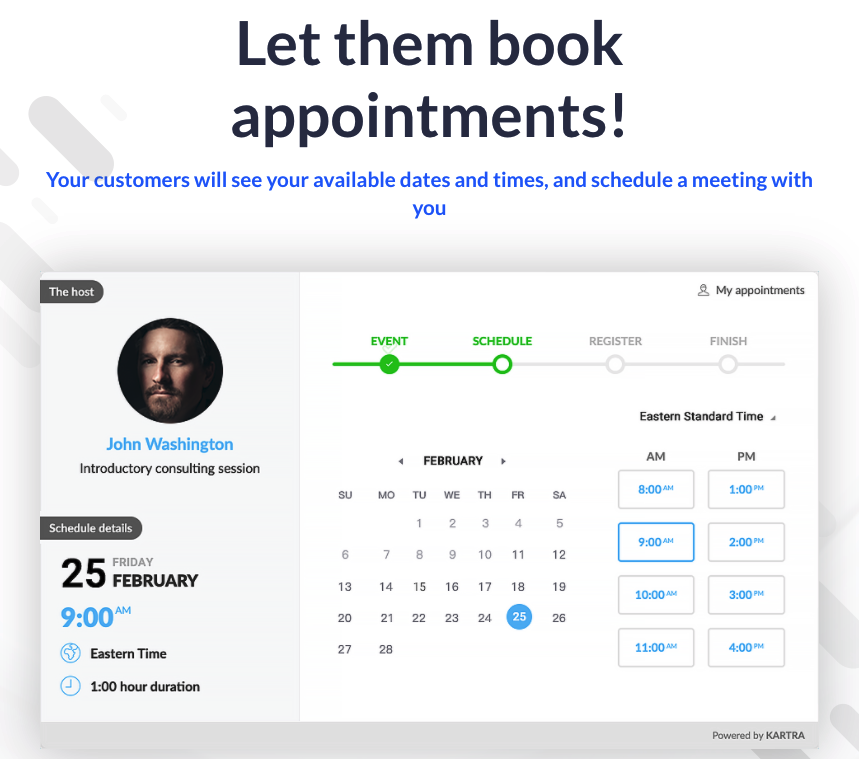
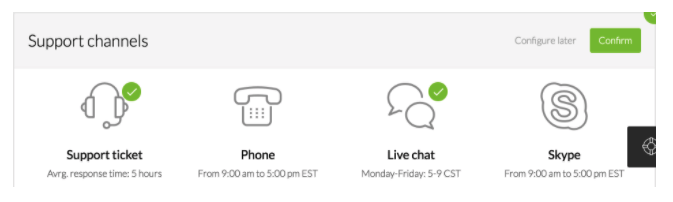
Have you ever become frustrated with how disjointed it feels when your prospects or customers email you about questions or concerns?
It would be a lot easier if you had your own customer service help desk service. You can accomplish exactly that with the Kartra Helpdesk feature.
From your Kartra interface, you click on “My Helpdesks” from the main navbar area. Kartra prompts you to name your help desk and then you’re on your way setting up your customer service ticketing system.
You can organize incoming tickets by sales support, billing support and technical support. You’ll see your customer’s complete profile show up when they ask questions. This includes their profile and transaction history, such as discounts coupons used, cancellations, or past refund requests.
Other Kartra Helpdesk features include:
You can use the Kartra affiliate management software to manage your affiliate program. It helps you understand which affiliates make the most sales so you can help top producers perform even better, making you and them more money.
The Kartra affiliate management section offers these features to you:
There’s an analytics section where you can view individual affiliates as you gauge who’s selling the most for you. You’ll see earnings per click, affiliate sales vs your total sales volume and joint venture performance stats.
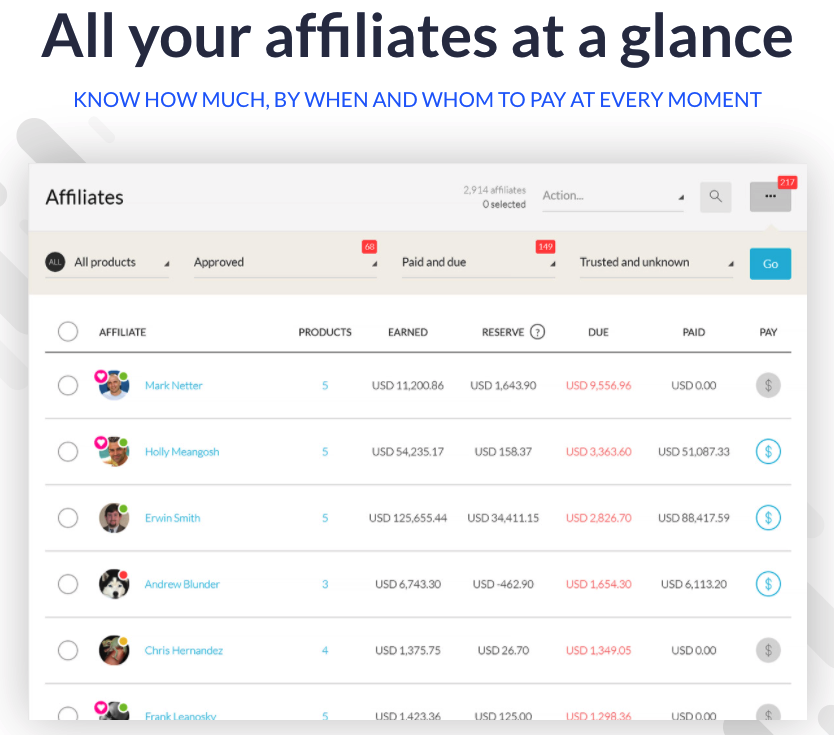
It’s not easy to create campaign funnels that work well. You need to become a master at:
The Kartra Funnels and Campaigns feature takes care of all this for you. Many other companies focus on funnels. But, really, funnels are simply a series of landing pages. You really need everything to work together as a campaign that incorporates the following:
Kartra Campaigns helps you replace the need for other third-party software like Infusionsoft, ClickFunnels, Kajabi, or ActiveCampaign.

Have you heard that offering quizzes or surveys helps you learn more about customers so that you can improve your sales conversion numbers?
In the past, you might have bought these types of software:
Now, if you’re using Kartra, you can eliminate all third-party survey and quiz software and use the Kartra Surveys and Quizzes feature instead.
This allows you to perform market research. You can gather feedback to learn how to improve your course, coaching, membership, or other processes.
Here are some important features you get when using Kartra Surveys and Quizzes:
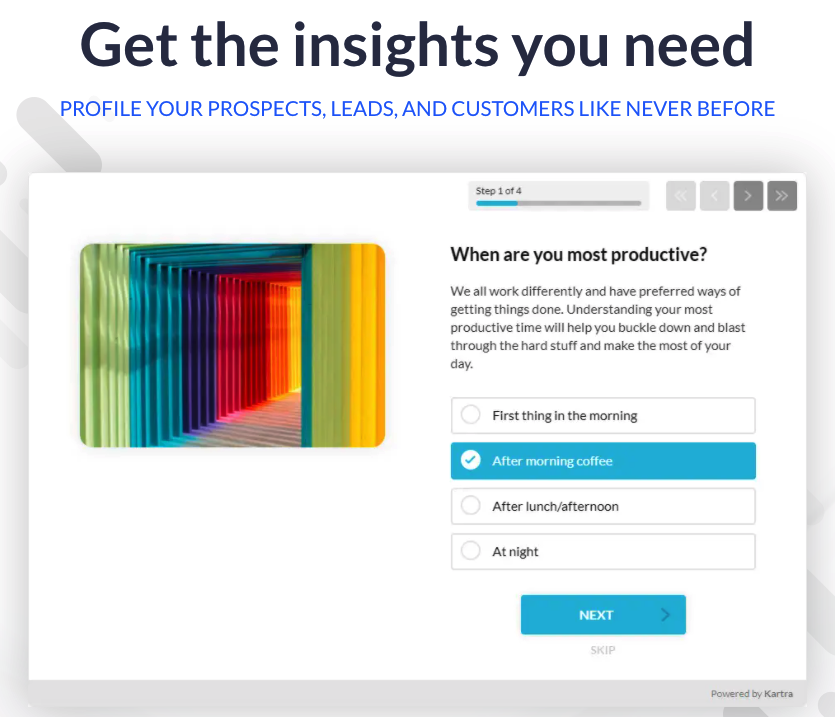
Teachable lets you add two types of quizzes into your course’s lecture area:
It’s a simple process where you click on the “Add Quiz” tab. From there, you can add questions. It’s possible to ask open-ended questions or use multiple choice. If you want to use multiple choice, then you can easily write in the answers that you want your customers to select from.
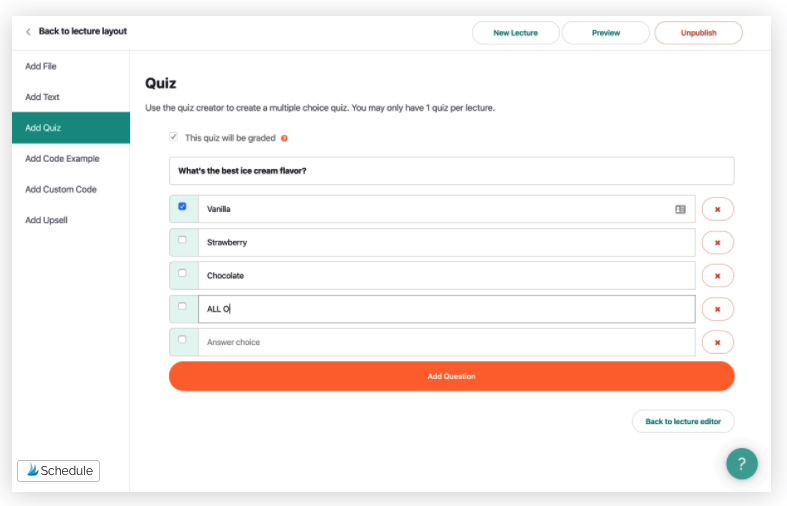
Teachable makes it easy to go back in to edit any quiz. You can remove questions, add new questions, or change the multiple choice answers.
This feature lets you turn your website and course into a community. Let your customers ask questions on the forum. You can hop in to answer or allow other customers to provide help to other people on the forum platform.
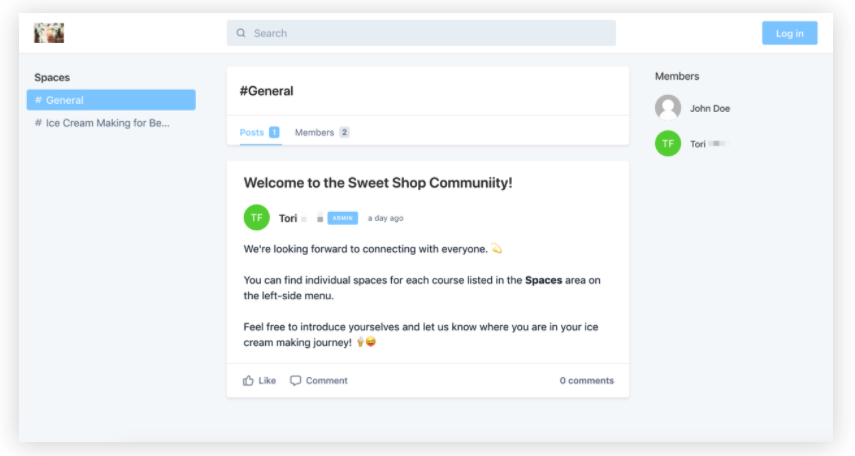
It’s a simple setup. Navigate to the Integrations area within your Teachable interface and select the Circle option:
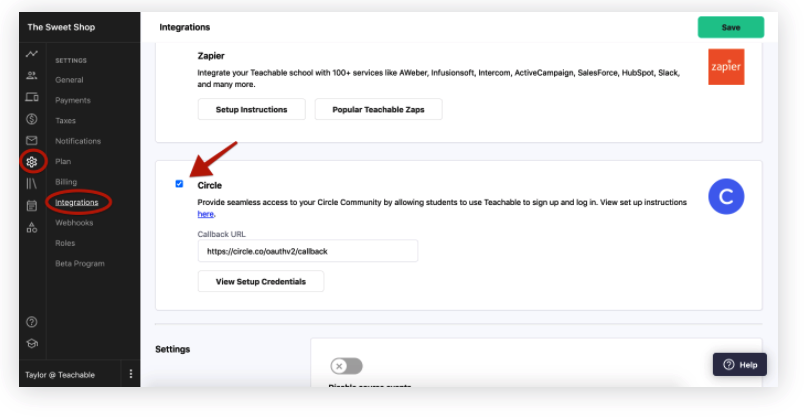
Once your students complete your course’s education, you have the option of issuing them a special certificate of completion. Each certificate features a unique serial number, too. People love the feeling of completing their training.
This feature comes with special certificate templates to choose from.
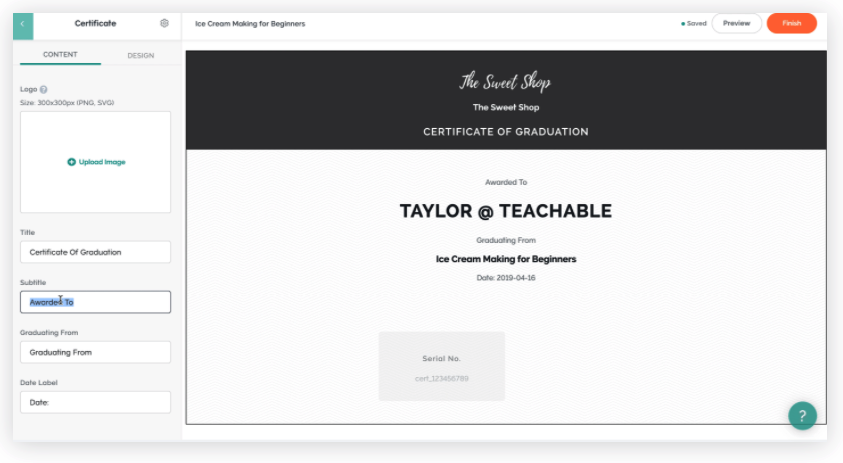
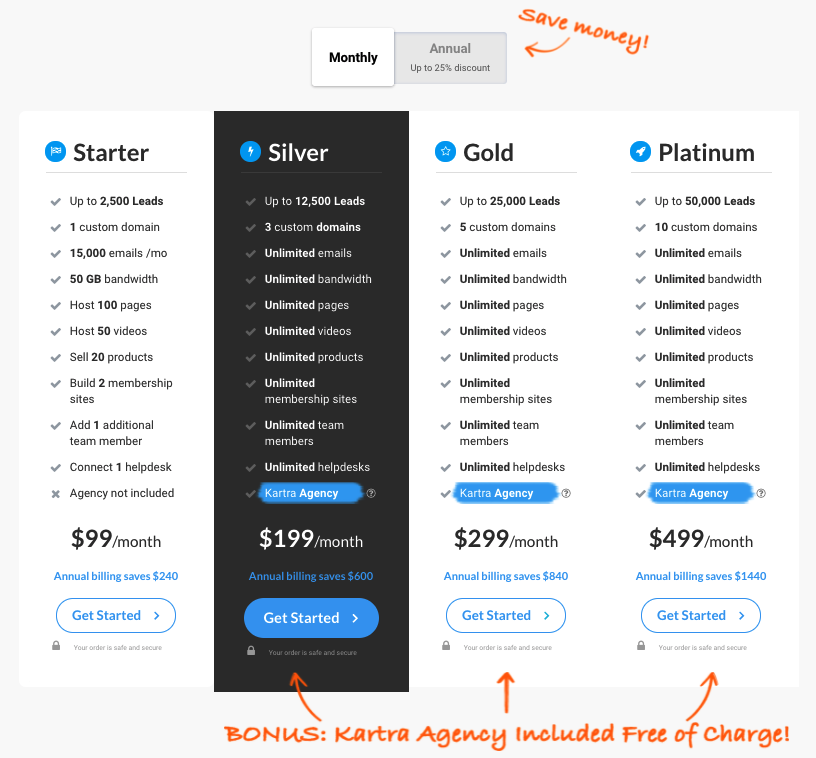
The Kartra Starter Plan works well for a solopreneur or freelancer who needs one website. It includes:
The Kartra Silver Plan is the most popular option. It works well when you need to upgrade to more than one domain and want the ability to send unlimited emails and build unlimited pages. It includes:
The Kartra Gold Plan unlocks two additional domains and lets you add more leads. It includes:
The Kartra Platinum Plan doubles the Gold Plan’s domains and leads. It includes:
You can use the Kartra Agency feature when selecting the Silver, Gold, or Platinum plans.

You have the option of using one of three plans:
Let’s explore each plan in more detail:
Teachable Basic is a good choice if you’re building out your very first online course. Some of the features include unlimited courses, the ability to integrate payment carts, create & grade quizzes, set up coupon codes, run email campaigns and drip out course content to students.
Teachable Professional gives you everything inside Basic, plus additional functionality: course-completion certificates, an unbranded website, advanced analytics reports and live chat capability.
Everything in the Basic and Professional plans are available inside Teachable Business. You also get these additional features:
Ultimately, you can feel good choosing Teachable if you already have a sales funnel builder and a website created. Add in Teachable when you need a course creation software program to add that new course to the mix.
Teachable was built to make it easy to build courses and add a learning platform to your website.
However, if you’re looking for an all-in-one solution, then Kartra is your answer. Not only can you build a course with it, but you get everything else you need to grow your business:
Use Kartra if you’re ready to cancel out your email service provider, landing page software, funnel software, calendar software, course-creation software, and use one login dashboard to run your entire business from.
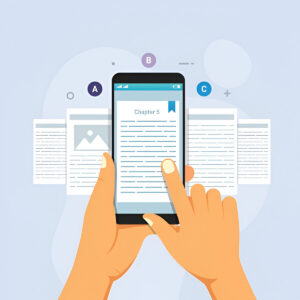
E-books are digital books you can read on any device. They don’t need printing, shipping, or physical storage to be sold. That’s why they’re perfect
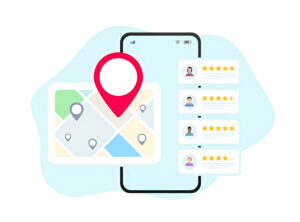
Running a small business means wearing many hats every day. You need to market, sell, and grow: all at once. That’s where Leadpages becomes your

Want to turn visitors into paying customers using Kartra? You’re in luck. Kartra gives you all the tools to build a complete sales funnel. From
Copyright 2021 Dwayne Graves Online | All Rights Reserved |