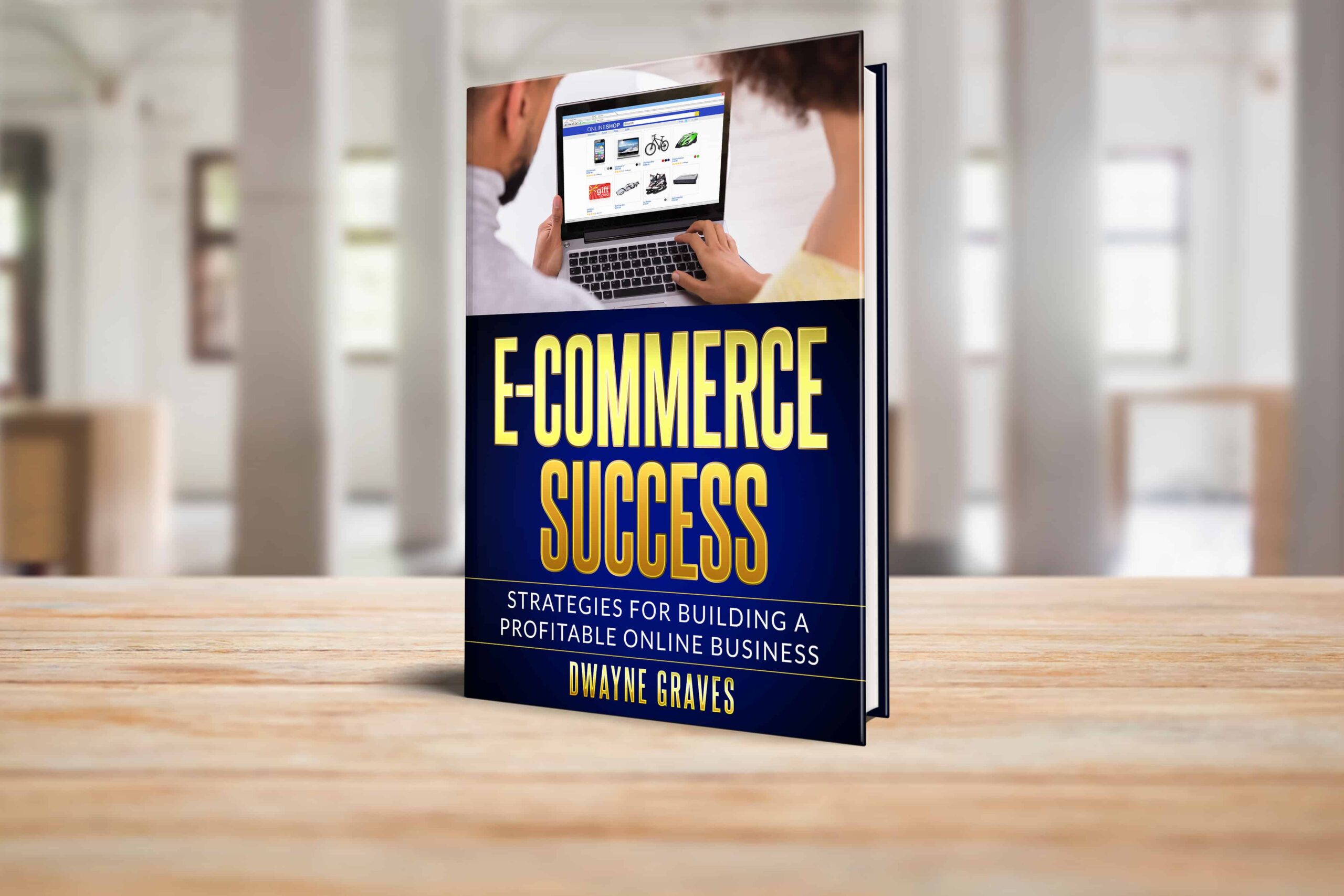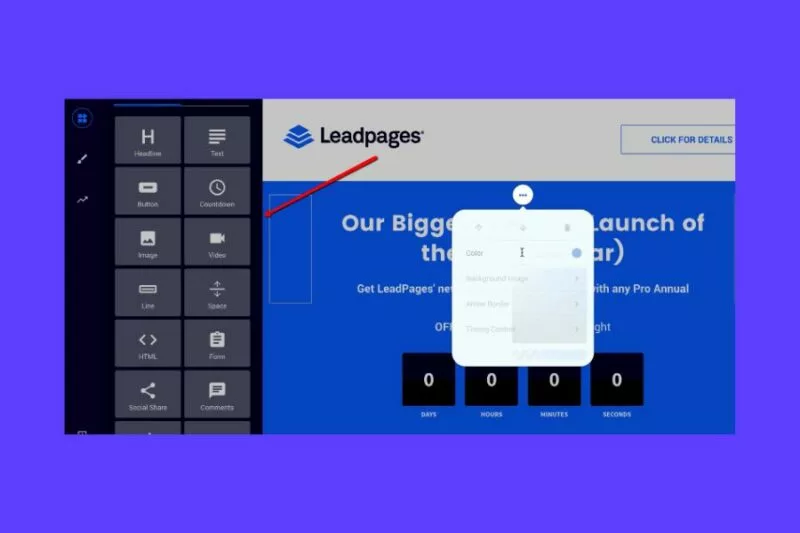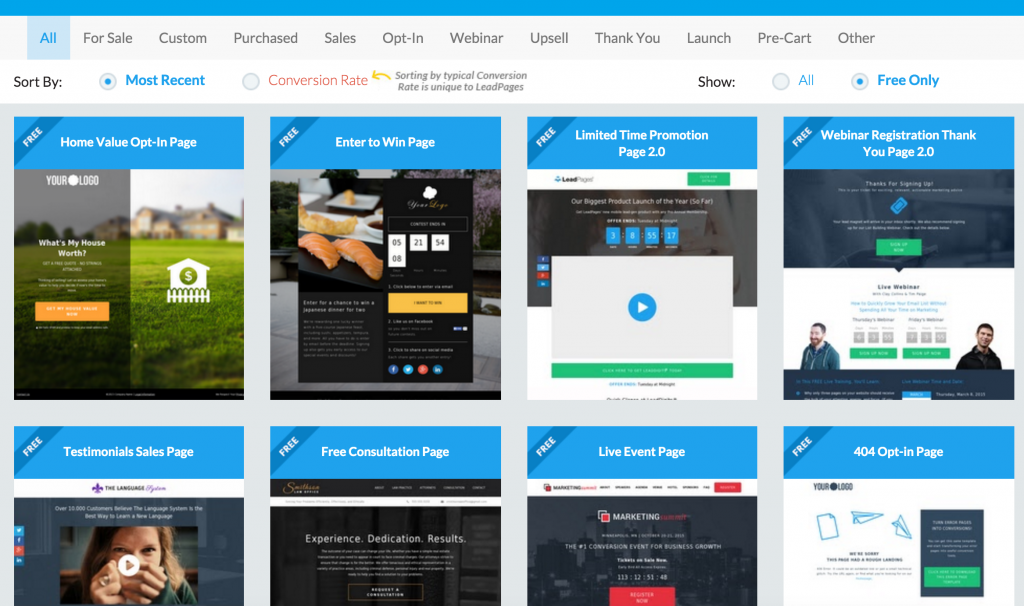You learn what features matter most for your business or idea. Most trials last from 7 to 14 days, which is plenty of time. In that time, you can test pages, forms, and basic design.
So if you’re unsure where to start, try a free trial. It’s the best way to learn, test, and build with confidence. Stay tuned as we reveal more facts below!
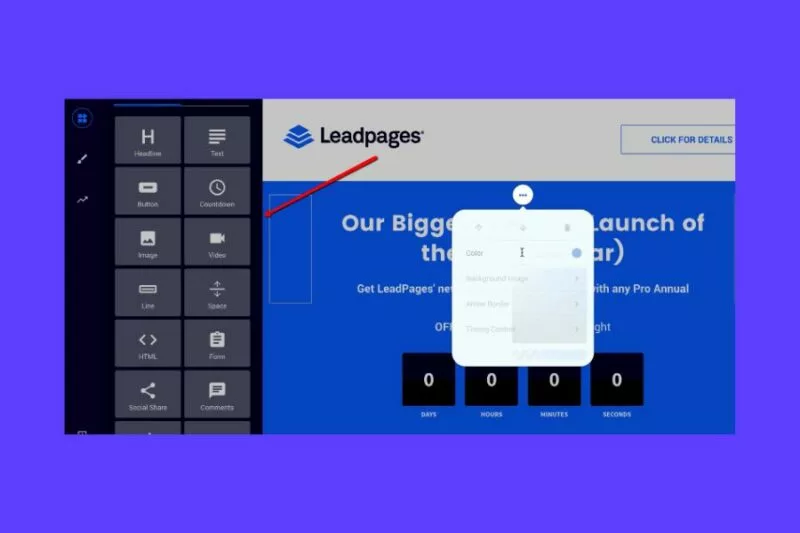
Source
Free Trial – No Risk, No Worry
Leadpages gives you a free trial so you can test everything. You don’t need to pay upfront or enter card details sometimes. This trial lets you try all the main tools and features.
You can build pages, create forms, and even send emails. It’s perfect for beginners who want to see how things work. Leadpages is simple, with drag-and-drop tools anyone can use.
Try different templates and publish a page in just minutes. See how your page looks on desktop and mobile too. You can also track visitors, test headlines, and collect email leads.
All of this happens during your trial; no money lost. If you like it, keep going and upgrade after the trial. If not, cancel before it ends; no strings attached at all.
Leadpages gives you time to learn and grow with zero pressure. Try it free and see what you can create today.

Leadpages – A Tool That Builds Catchy Landing Pages
Leadpages helps you build landing pages that look clean and professional. Here are the features and the details of what LeadPages can do:
No Coding Skills Needed
Leadpages lets you build landing pages without writing a single code. The drag-and-drop builder makes page creation simple and stress-free.
Ready-Made Templates
You’ll get access to many templates that already look professional. Pick one, edit the text, drag elements, and hit publish.
Designed to Convert
Each template is built to turn visitors into leads or buyers. Use them for sign-ups, promotions, events, or free downloads.
Built-In Forms and Integrations
Leadpages includes forms to collect names, emails, or phone numbers. You can connect tools like Mailchimp, Kartra, Zapier, or others easily.
Extra Tools: Pop-Ups and Alert Bars
Add pop-ups or alert bars to grab more attention fast. These boost sign-ups or promote limited-time deals with just clicks.