
Kartra vs. Leadpages: Which is Better for Your Lead Generation?
Kartra and Leadpages both help you grow your business online fast. But they serve different purposes, so the choice really depends on you.Kartra is an
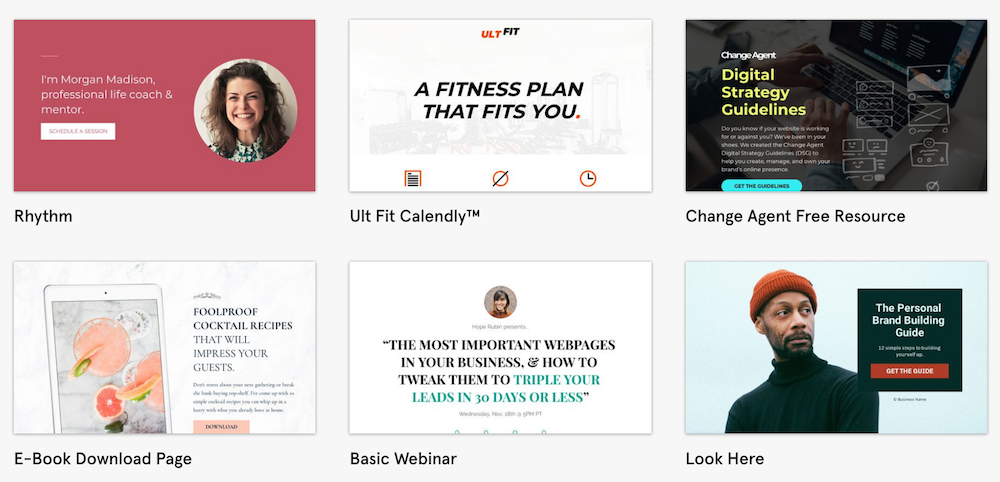
If you have a business, online business, or web presence…you have visitors that visit your business. They may stop by to see what you’re all about. They spend a lot of time at your location or website. Or they visit your website or social media page for a moment just to read something quickly.
Once that visitor leaves, will they return again?
That is the unknown.
In a world with so many distractions, your business could get lost in the noise.
This is why landing pages become so crucial. You want to have the best converting landing page designs in your business. You need an effective solution in order to successfully capture leads.
It’s not just about capturing leads as it is about building relationships with existing and potential customers. This allows you to stay in their thoughts if they ever decide to purchase a product or service that you provide.
Today, we will discuss…
Ready?
Let’s begin.
A lead capture landing page is a simple web page with just one focus…to capture visitor information so you can…
The needs of each business are unique, but here is a list of common visitor information you may want to capture:
For your business, you may want to gather even more information.
You could but you have to also keep your visitors experience in mind. If you ask for too much information, it may deter your visitors.
The ultimate goal is to effectively capture information for a successful campaign.
It is common to ask for a name and email address.
That doesn’t take a lot of time or effort from your potential customer. And it increases your chances of capturing the information. That is one of the keys to the best converting landing pages.
You want to offer something of value in exchange for customer information.
This could be a…
You can always ask for more information later or send a survey once you have their contact information.
Here are a couple of articles that may help if you still have questions about landing pages…
Additional marketing questions and answers
Do I need a website for a landing page?
Now that you have a better understanding of a capture page, let’s look at some essential lead capture software.
Now, if you want to create landing pages for marketing and lead generation, you will need 2 essential software:
There are 2 software because each holds a separate purpose but they work together to create a complete system. The first software is where you create the landing page. The second software is used to send automatic emails to the leads you capture.
I recommend LeadPages for creating landing pages and Aweber for sending automated emails and email broadcasts. Drip is another other option for sending automated emails. Together, this can be an effective solution.
You can learn more about each software below.

(Photo from LeadPages)
LeadPages – This software allows you to create beautiful website and landing pages quickly. You will be amazed by what you can create in such a short time. You could use this software to create a simple business page to introduce people to your business and then direct them to a business objective.
Your business objective could be to join your newsletter, sign up for a webinar, or purchase something. Regardless of your goal, you can do it quickly and it will look awesome with LeadPages.
You can take an idea and make it into reality quickly with this software. You don’t have to create a big website for every idea. If you have a business idea that just needs a couple of pages to get your point across, you can create that with LeadPages. Then you are up and running in a few minutes.
Use LeadPages to create…
LeadPages integrates easily with email marketing software like Aweber and Drip, which we will discuss below. Together, they can create powerful email marketing solutions that automate your marketing and help you create bigger email marketing lists.
A new feature is that you can use this software to create Facebook ads, simplifying the process.
And another new feature is that you can now use this software to create great websites easily.
This makes this software even more powerful and helpful.
To learn more about this software, read my LeadPages Review where I go in depth.
Build simple landing pages in minutes with LeadPages now.
Aweber – This software is great because you can create great email newsletters for your customers or potential customers. You can send automated emails to your customers to inform, share experiences, build relationships, and provide special offers.
This is one of the best email marketing software you will find.
You can send emails automatically or you can send a broadcast message to your customers anytime you want. This is great for marketing automation so you can spend your time on more important tasks.
This software is a great addition to LeadPages. They integrate easily and work well together. I like to call them my 1-2 punch.
You can learn more about Aweber by reading my Aweber Review.
Start capturing email subscribers with Aweber now.
(Photo from Drip)
Drip – This software is similar to Aweber. You may not need both, but you can still try out both and then decide which you prefer. This software allows you to automate your emails to customers, creating additional marketing automation.
It is a lightweight software that allows you to change your email messages to customers based on different actions they take. It allows you to customize the customer experience to help you create a better experience and more sales.
This software also integrates easily with LeadPages.
Create automated emails based on customer actions with Drip.
Now that you are familiar with the different software, let’s look at how to create lead capture landing pages.
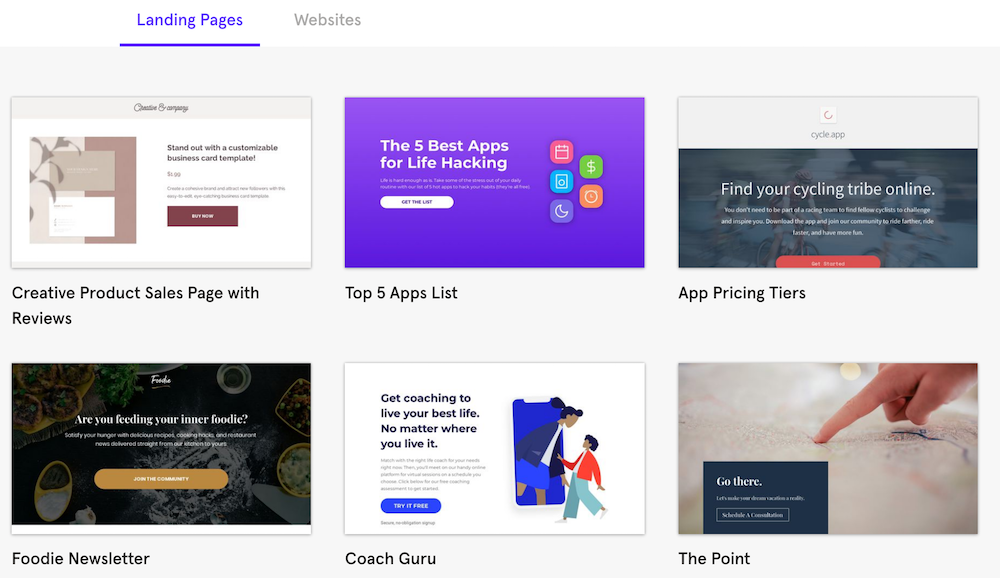
When you are ready to create the best landing pages that convert for marketing, lead generation, and sales…a simple solution is to begin with great templates.
Templates provide a great way to build landing pages that are high-converting and mobile responsive. You can even sort them by the highest converting.
You can actually begin with templates to create websites and landing pages. It just all depends on your goals.
You can view a large selection of templates here. You can sort them based on your goals when you organize them by category.
Check out some great landing page templates now!
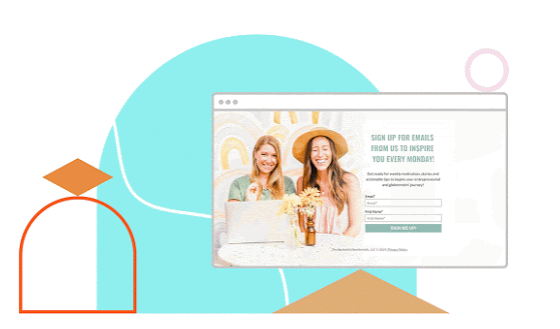
You could also check out the 50+ Best Landing Pages guide to get inspiration with real-world examples. Access the guide here now.
The next step is to actually create a landing page for lead generation. But before you create your landing page for marketing, you want to integrate Aweber with LeadPages.
First, you will want to setup your list and form in Aweber.
Then you will want to integrate Aweber and LeadPages. If you cannot find the “My Apps” section in Aweber, you can also just go directly to the LeadPages website and login. Then you can setup integration from there.
Now that you have integrated Aweber and LeadPage, you can go ahead and create your first landing page.
While logged in to Leadpages, you can click on the “Create New Leadpage” button.
Once you do that, you will have the option to use the “Drag & Drop” or “Standard” builder. You can use drag & drop builder if you want more control over your landing page design. To create a landing page from an existing template, use the standard builder.
In this example, we will use the standard builder.
In the picture below, you will see you have the option to sort by “Highest Converting” or “Most Recent”. You can also filter your landing page templates by what you want them to accomplish.
In this example, we chose “Highest Converting” and “Lead-Capture”. This will help you create the best converting landing page from the start.
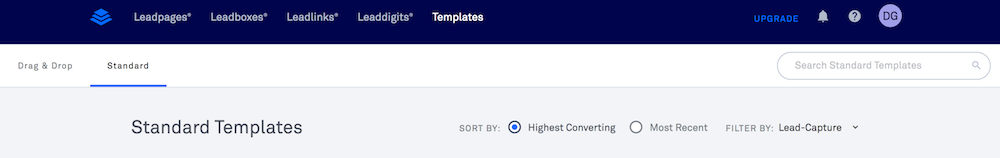
Next, you will see a group of landing page design templates to choose from. This is the template we chose.

When you hover over the template, you will have to option to use or preview the template. We are going to use the template.
Once you choose your template, you can simply edit any part of the page you want.
Some areas you may want to edit include the:
You can also hide any sections you do not need. You can find the section in the left column and select the eye icon to hide it. Alternatively, you can also go to the section on the landing page, select the gear icon, then choose “Hide section”.

Once you have edited the landing page to your preference, you can click on the button to edit the form.
You want to make sure your form is…
Then you can choose “Customize this form”. Then you can make edits to the form and change or hide pictures on the form.
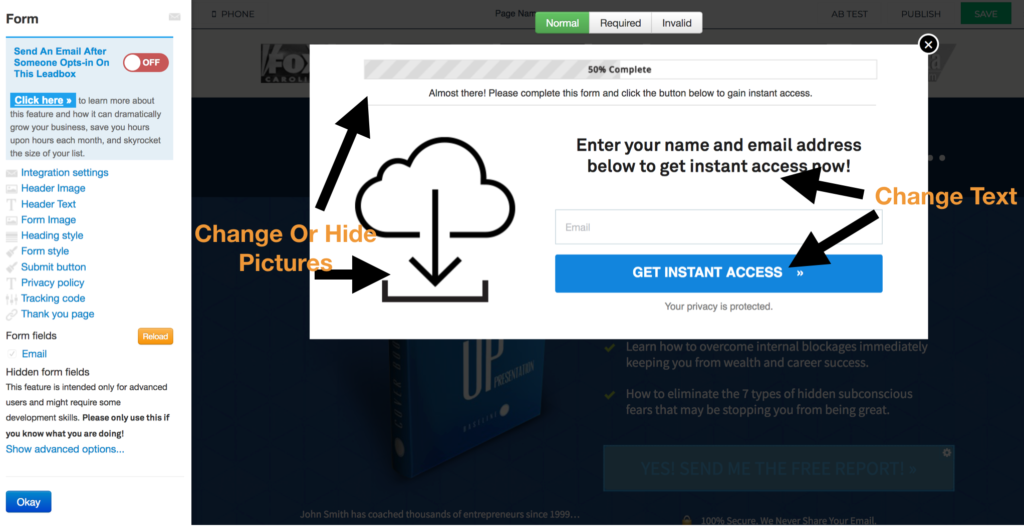
If you prefer even more control over your landing page design, you can view the tutorial for using the drag-and-drop builder below.
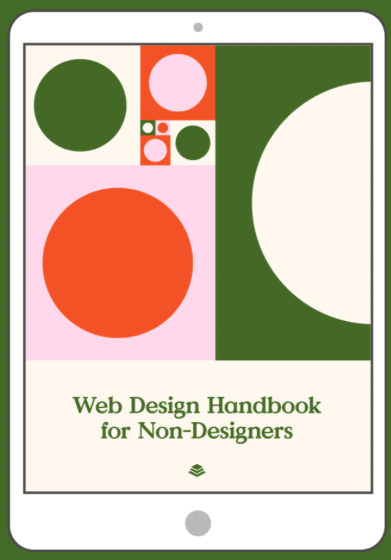
Additionally, you could explore the Web Design Handbook. This provides guidance for creating websites and landing pages. Get your copy today for additional information.
Now you should have a better idea of how to create the best converting landing pages to capture leads for your business using LeadPages and Aweber.
We have covered…
If you are interested in starting or growing your online business, make sure you check out these resources for online business.
The process for landing page design is simple and it only gets easier the more you do it. You could start creating your landing pages now and start capturing leads for your business in minutes.

Kartra and Leadpages both help you grow your business online fast. But they serve different purposes, so the choice really depends on you.Kartra is an

A membership site gives content only to people who sign up first. It’s great for courses, training, digital products, or private communities. You control who

Kartra is an all-in-one platform made for online businesses. It helps you build, launch, and grow your business from one place. You don’t need ten
Copyright 2021 Dwayne Graves Online | All Rights Reserved |