
How to Host Multiple Websites on a Single Hosting Plan
Did you know you can host many sites on one plan? Multiple websites hosting lets you save money and simplify management. Instead of buying separate
When you are ready to build your online business (or give your brick and mortar business online presence), you want to find the best software that has a balance of the features you need at a reasonable price.
Would you agree?
Leadpages could be the landing page creator you are looking for. Beyond landing pages, you can now use this software to create websites using its Site Builder.
But I’m sure you have a lot of questions about this software.
Since you are reading this Leadpages review, you are probably wondering…
Affiliate Disclaimer: I earn commission (get paid) if you click on the links and purchase a product below. My earnings do not impact the price you pay.
Do I need it?
That depends on your circumstances, but we will cover all the features to help you determine if it is the best solution for you.
Is this software right for you and your business?
Most businesses could benefit from a software like Leadpages as it helps you capture more leads which leads to more sales. Review the features and determine if the software fits your needs.
Should you add it to your online marketing tools?
With its new ability to create websites as well as landing pages, pop-up forms, and alert boxes, Leadpages could be your must-have marketing tool. You can try it out for free just to make sure.
Is this landing page builder software easy to use?
You don’t have to be technically savvy to use Leadpages. You can create websites and landing pages from proven templates. Then just make the changes you need. If you need more control, you can use the drag-and-drop builder.
Can it help you get more leads and customers for your business?
That is the main goal of the software, to help you capture more leads and ultimately turn them into more customers.
How much does it cost?
The price varies. If you just need to create a website, you can now do that for as little as $15 a month (annual billing). Other Leadpages plans begin as little as $49 a month (annual billing). We will discuss detailed billing more below.
Is it worth it?
I believe so and I recommend it, but you can make your own determination after reviewing all the information to make sure it fits your needs and goals.
What is the best landing page software?
Leadpages is a great feature-rich software and because they focus solely on creating great landing pages (and now websites), I recommend them as the best landing page software.
Can you build websites with Leadpages?
Good news! Yes, you can now create websites with Leadpages. There are differences between a landing page and a website. Not only does this software allow you to create great landing pages, but you can also easily create websites.
Well, I will provide you with a lot of detailed information in this Leadpages review so you can determine whether this software is best for building landing pages your business.
Today, we will discuss:
Are you ready?
Let’s get started…
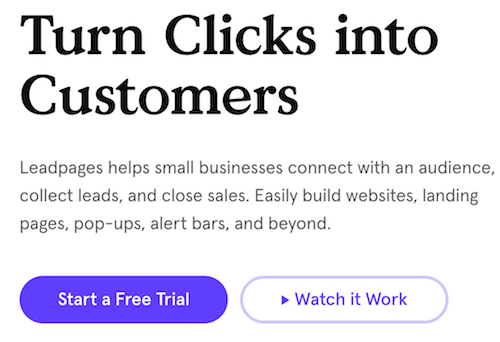
Leadpages is a web-based software that allows you to create pages and websites for your business. Leadpages is explained in great detail in the video above so if you haven’t watched it yet, make sure you watch it.
You can also watch the latest video here which also discuses how the software can now be used to build websites as well. To watch that latest video, just click on the “Watch it work” button when you visit that page.
The major selling point of this online application is the simplicity.
With this landing page builder software, you can easily create landing pages, simple websites, and more for your business in minutes.
You can quickly create awesome pages and put them into action for your business. This makes it very simple to take ideas and make them reality.
You can integrate this software with other email marketing software for lead generation.
Next, in this review, let’s look at the types of pages you can create using this software.
A great feature of Leadpages is that you can create various types of pages. This gives you flexibility in your business. You can use it as a standalone solution or you can integrate it with your existing website or blog. Let’s look at the various items that you can create.
With its enticing and exciting features, you might be curious to know the pricing packages for the Leadpages software, isn’t it? Well, you’ll know the two plans available, and the features both provide you here.
Let’s take a look at Leadpages pricing.
So, how much does Leadpages cost?
For everything the software offers, it is shockingly very affordable so even businesses with modest budgets can add it to their business.
You can pay either monthly or annual. The 3 levels are Standard, Pro, and Advanced. You can save nearly 40% with annual billing (nice discount).
Monthly
Annual
And you can even try Leadpages for free for 14 days.
This is a great option so you can try it before you buy it.
So, after looking over the various pricing for each of the plans, you may be wondering which plan is right for you.
Ultimately, it depends on what you are looking for, but since the Leadpages Pro plan is the most popular, it deserves its own review.
So, why would someone consider the Leadpages Pro plan?
Now, you should have a better understanding of what separates the Leadpages Pro plan from the Standard plan.
After looking at the Leadpages Pro review, next, we will look at the overall software.
Leadpages Standard is the most affordable package available. It will cost you $333 per year or $37 per month on an annual basis and save $111. Alternatively, you can opt for the monthly packages for $49 per month.
The standard plan has limited features compared to the pro plan:
Initially, you might prefer the standard plan due to the pricing; however, the pro plan will help you generate leads faster with the unlimited A/B testing tool.
Leadpages Advanced is available if you want more out of your landing page and webpage builder. You’ll get started with a one-on-one onboarding call and get priority phone support anytime you need it.
Further, the Advanced plan combines the features of the Pro Plan with advanced integrations and lets you have client accounts. However, to know the pricing, you need to contact Leadpages.
Leadpages Pro has several features that help you grow your business. Each of which lets you build your website and landing page to ensure a better ROI.
Here are the features of Leadpages Pro that make it a popular choice amongst businesses:
Leadpages is a drag and drop website builder. It is easy to use and helps you create engaging and responsive landing pages.
You needn’t have any technical skills, nor do you need to know any coding language to create a landing page on Leadpages Pro. This drag and drop feature means you merely need to drag elements to the position you want and begin editing your landing page.
Further, the Leadpages pro builder is aesthetically pleasing, neat, and clutter-free. You can style your page easily and have fun with all the font resizing, color adjustments, animations, and much more. Plus, you can access the widgets and use a search engine to filter the available add-ons for your page.
Suppose you have advanced coding skills. You can embed custom codes on the many templates available. You can use CSS, HTML, JavaScript, and much more. The templates are varied, and you can choose relevant ones for your business. You have standard free templates and some premium ones that you pay for.
The Leadpages builder ensures your work is saved automatically any time you change something. So, you needn’t worry about editing your page any number of times as required. Plus, you get a fast loading speed to ensure you can captivate your audience within 3 seconds.
Some other features of the Leadpages Builder include the following:
You can create at least three websites with the Leadpages subscription.
The Leadpages builder ensures you are always in control, and you can make your website and landing pages as lightweight, fast, and responsive as possible.
Next, in this Leadpages review, let’s look into the templates.
All Leadpages start off as templates.
This is good because you can see a complete lead page and decide if it would be a good fit for your business before using it. If you like it, then you can create your sales or lead page in a few minutes.
But, you are not stuck with the whole template. You can quickly edit the template and add your own flavor for your business. You can do things like change pictures, text, styling, and color.
If the template includes a video player, you can also add video. If the sales or lead page has parts that you don’t need, you can hide them…and those parts go away.
The software is very intuitive.
Once you play with it a little bit, you will find it very simple to use.
So let’s take a look at the builder next in this Leadpages review.
The drag and drop builder is the software engine that allows you to easily create and edit pages the way you like.
As I mentioned before, this software is pretty intuitive.
But Leadpages is not a complacent company.
They understand that some customers want to tinker a bit more with their landing pages, sales pages, and websites. They have created a new solution that allows drag and drop ease when creating pages.
This is already creating a buzz in the industry. This is an entirely new experience for designing amazing business sales and lead capture pages.
You may want to check out Leadpages just to see what the fuss is about with the drag-and-drop builder.
As a small business, lead generation will be your priority, isn’t it? Leadpages Pro understands this and has several tools that help you collect leads efficiently.
You can use alert bars that can grab customers’ attention. You can drag and drop them to make them appear either at the bottom or top of the page.
Another lead generation tool called LeadDigit, allows you to communicate with your visitors using text messaging. This lets you grow your email list. Watch the video below to understand how LeadDigit works and can help you get users to text you to get added to your email list.
You can also use Leadpages pop-up tools to create a pop-up when the user is about to close your webpage. You can place this on all your landing pages as it uses JavaScript code that tracks your visitor’s activity.
What’s more is you can create unlimited alert bars, pop-ups, and notifications to keep your audience engaged when you have the Leadpages software.
Leadpages Reviews reveal that the integrations are impeccable and help you make your business thrive in the online world.
You can connect over 40 applications to your landing page and web pages when building it on Leadpages. You can integrate Facebook, Instagram, WordPress, Zapier, and much more.
For email marketing, Leadpages plays well with the following software, giving you a lot of integration options…
For webinar services
You might have to pay extra, but you can integrate some third-party applications like HubSpot, Marketo, Salesforce, and more to your landing page or webpage.
I mentioned this briefly before but you can add videos to your landing pages if they support video. This is great if you have a YouTube or Vimeo account.
You can use your videos or other videos to provide a better experience for your customers or potential customers.
Every customer doesn’t prefer reading so adding video to your sales page can help you reach customers that like to read and those that prefer to watch and listen.
If you’re a business that needs to see products or services, the Leadpages Checkout is spectacular for that. They use Stripe to manage checkouts and payments. You’ll be able to give your customers the option to pay using credit or debit cards, net banking, and more all over the world.
Further, you can handle subscriptions, digital services, and refunds using the Leadpages Checkout feature.
You can also guarantee your customers’ safety when using Leadpages Pro to create a webpage or landing page. This is because all transactions on a Leadpages sit take place through a secure payment processing (SCA) platform. You can integrate PayPal into Leadpages and ensure your customers can hide their sensitive details.
In case you need to run tests on which pop-ups, landing page versions, and alert boxes work, you can conduct A/B testing on Leadpages. With a Leadpages Pro subscription, you can create many versions and test out which landing page, pop-up, or alert boxes are getting you the necessary response.
This feature is available only in the Pro version, not the standard version. It is an exciting tool that will help you increase your conversions and sales.
Leadpages may not offer you any fancy security. However, it does give you advanced SSL encryption. This provides end-to-end encryption on all data that your customers provide you. It ensures your visitors’ data cannot be manipulated or intercepted.
Further, Leadpages provides you GDPR (General Data Protection Regulation) compliance too. This ensures that all the data you collect will be protected from unlawful use.
You must ensure you monitor the data you receive on the website as Leadpages will not take responsibility for any breach of data.
One of the best features of Leadpages Pro is that you can get a domain name for free for the first year. After that, you’ll pay $4.99 per year to renew your domain name. Essentially, you can host your website for free on their site for a year on an HTTPS address.
Later, you pay a minimal amount to renew your domain name. You can also use a third-party provider; however, it might prove complicated. You’ll have the Leadpages support team at your disposal to help you, though.
You can also publish directly to your existing websites using Leadpages.
Up next in this review is Leadpages and Aweber…
Leadpages integrates with many services for email marketing. Aweber is an autoresponder. Simplifying this long word, an autoresponder allows you to send automatic emails and newsletters to your customers.
This can allow you to build and maintain relationships with your customers or potential customers. By building relationships and continuously providing value to your customers, you could increase your sales and return customers.
You can write emails or newsletters once, schedule them, and then they will be delivered automatically. By combining Leadpages and Aweber, you can automate your business easily and inexpensively.
Here are some quick features of Aweber…
You can try Aweber for free for 30 days and then it’s just $19 a month. For that price, you get…
Now we have covered a lot in this Leadpages review and we still have a very important question to address.
Should Leadpages be a part of your business?
I would say yes because of everything this software can add to your business, but ultimately the decision is up to you.
You can…
The price is reasonable for any business. You can even save money with the discount when you purchase the software annually.
With all that said, I recommend you at least try it for 14 days for free and get a feel for it. Then you will really know if it is right for you and your business.
If you are sure it is a good fit for you business, you can get started with Leadpages, Aweber, and Drip now.
Start building pages now with Leadpages
Start your free trial now with Aweber
This concludes the Leadpages review. You should now have enough information about Leadpages to make an informed decision for you and your business.
If you are just starting a business or feeling stuck in your business, you may find what you need in the following resources.
Recommended Book List for Entrepreneurs
Leadpages Pro has its pros and cons. However, the pros outweigh the cons. So, if you are a startup business, you might want to consider investing in Leadpages to create hard-hitting and clever landing pages and websites.
Plus, it’s easy to use and reasonably affordable. Moreover, it helps you generate qualified leads whom you can convert to customers with the numerous features available.
So, invest in Leadpages Pro Now!

Did you know you can host many sites on one plan? Multiple websites hosting lets you save money and simplify management. Instead of buying separate

It’s crucial for your online store to choose the best hosting for e-commerce. A slow website drives customers away and lowers sales. Website speed affects

A domain name is your website’s online address. It helps people find you. It’s crucial to pick the right one for branding and visibility. A
Copyright 2021 Dwayne Graves Online | All Rights Reserved |